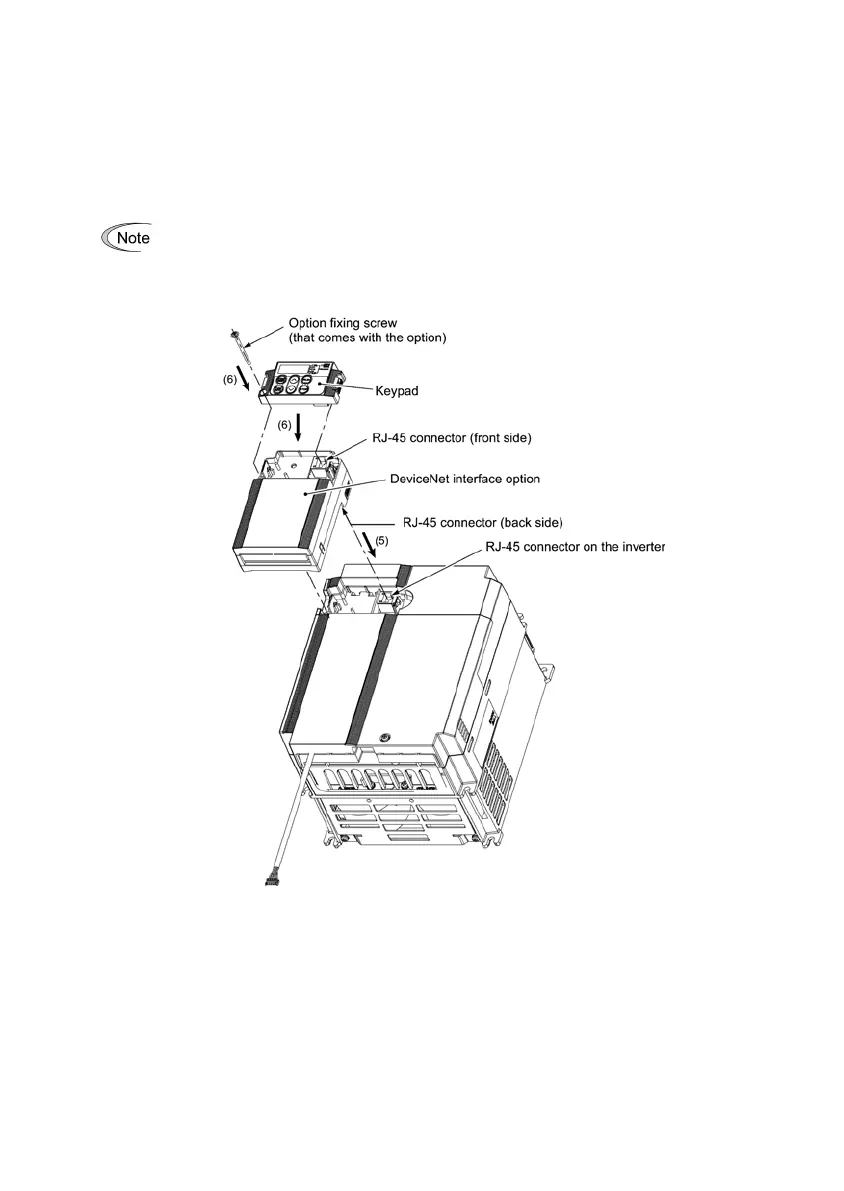11
(5) Mount the option on the inverter, making the RJ-45 connector on the back side of the option engage with
the RJ-45 connector on the inverter (to which the keypad had been connected).
(6) Connect the keypad to the RJ-45 connector on the front side of the option, then secure the keypad and
option to the inverter with the option fixing screw (that comes with the option).
When using the keypad at a remote site, secure the option without the keypad to the inverter with the
screw.
Tightening torque: 0.6 N·m
Take care not to tighten the option fixing screw too much. Doing so could make the screw defective.
Figure 3.2 Mounting the DeviceNet Interface Option and the Keypad
