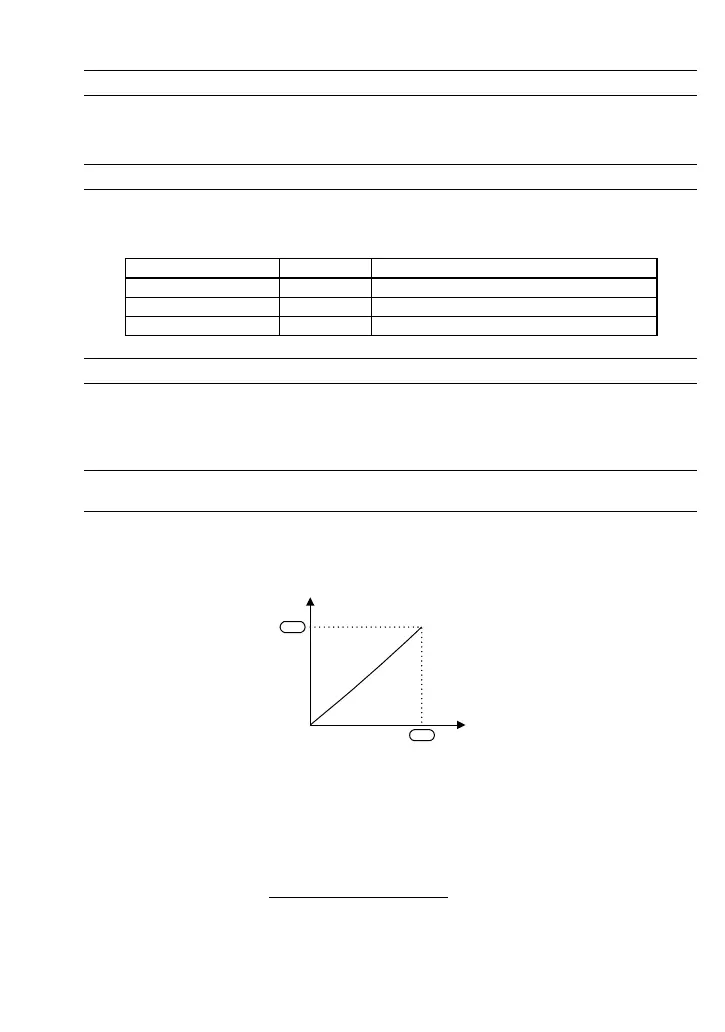5-2
5.4 Function Code Details
F01 Frequency Command 1 (C30: Frequency Command 2)
To drive the inverter with the pulse input frequency command, set the F01 (C30) data to "12"
for frequency command 1 (frequency command 2).
o01 Command/Feedback Input (Input mode)
This function code switches the pulse input mode with the data in the ones place as listed in
Table 5.4.
Table 5.4 Data for o01
Pulse input mode Data for o01 Remarks
B phase pulse input 0
Pulse input with polarity 1
A/B phase pulse input 2 Not available (This setting produces 0 p/s.)
o06 Command (Pulse train input) (Filter time constant)
This function code specifies a time constant determining a linear delay of the low pass filter for
the reference speed given by pulse train. Adjusting this time constant can stabilize the speed
command in low pulse rate.
o07
o08
Command (Pulse train input) (Pulse count factor 1)
Command (Pulse train input) (Pulse count factor 2)
For the pulse input command, these function codes define the relationship between the input
pulse rate and reference frequency.
Input pulse rate
Np (kp/s)
Reference frequency
f
*
(Hz)
0
o07
o08
Figure 5.1 Relationship between the Input Pulse Rate and Reference Frequency
As shown in Figure 5.1, set the input pulse rate (kp/s) to the o07 data and set the reference
frequency (Hz) at the pulse rate (specified by o07) to the o08 data. The relationship between the
input pulse rate at A or B phase input and the reference frequency f* (or reference speed) can be
calculated by the following expression.
Pulse count factor 2 (o08)
f* (Hz) = Np (kp/s) ×
Pulse count factor 1 (o07)
f* (Hz) : Reference frequency (In speed control, the frequency corresponding to the speed)
Np (kp/s) : Input pulse rate at A or B phase input
