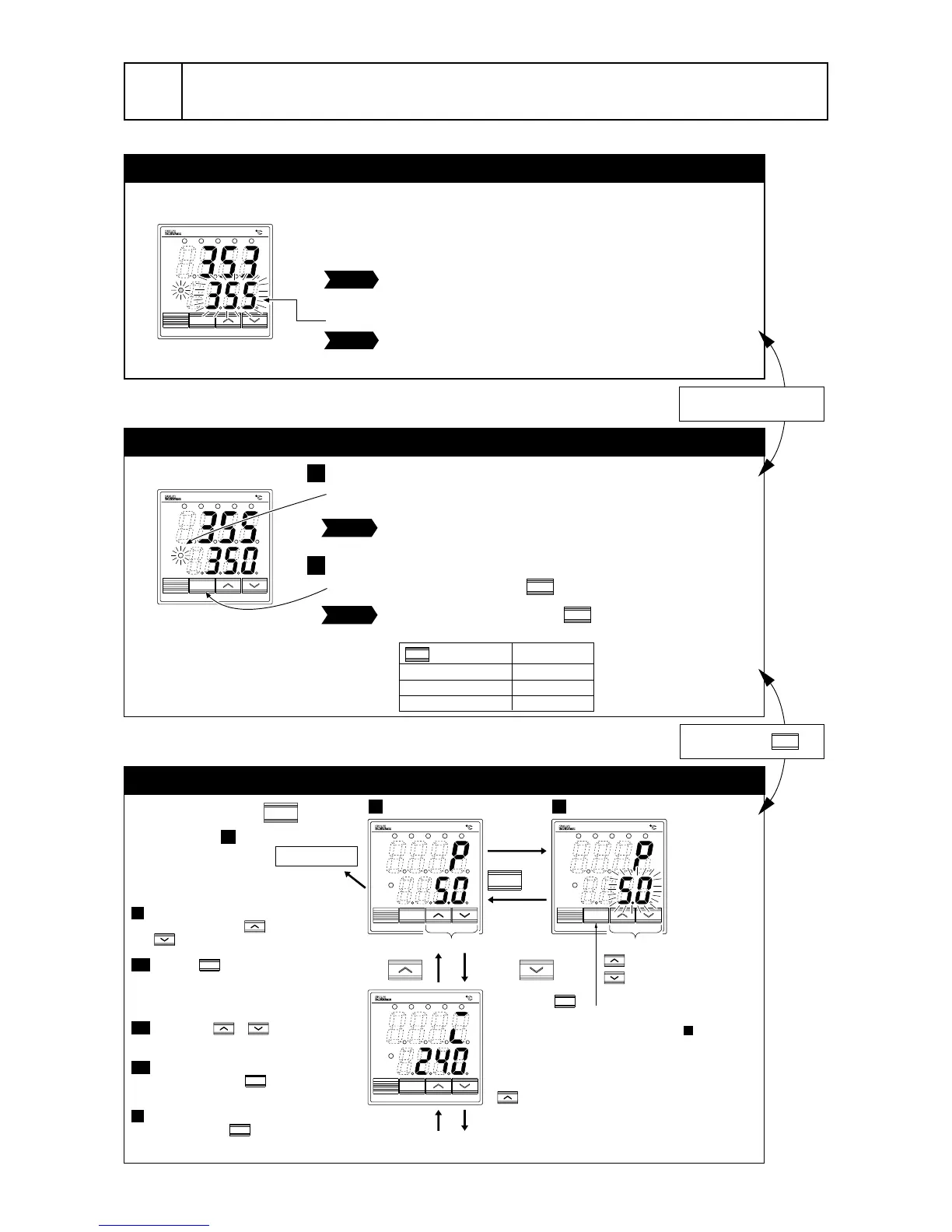– 11 –
4 Display and operation
AL2AL1C1 C2 AL3
SEL
PXR-4
SV
PV
AL2AL1C1 C2 AL3
SEL
PXR-4
SV
PV
· To perform standby operation, set "STby" as ON in the
1st block parameter.
· Standby mode:
(Output) Control outputs (1 and 2) and alarm outputs (all) are not provided. However,
depending on setting of "P-n1", control action, control outputs are provided at the
abnormal input.
No alarm output is provided at standby mode, even in (Fault-condition).
Standby mode
Operation mode
Parameter setting mode
Switching by the key
SEL
1
Change of set value (SV)
2
Shift to the 1st, 2nd and 3rd block parameter
To shift to the other blocks, press the key.
When the SV lamp is lit, the set value (SV) is displayed at the lower line.
The set value (SV) can be changed.
After the data setting, the data are registered
automatically in 3 seconds.
Depending on the pressing time of key,
you can select the block to shift.
SEL
SEL
SEL
pressing time Shifting block
About 1 sec pressing 1st block
About 3 sec pressing 2st block
About 5 sec pressing 3st block
Caution
Caution
Caution
Caution
(Control) Control is not performed.
(Display) SV display flickers.
(Setting) SV and parameter settings are able to perform.
Be careful since the equipment does not provide output of the alarm of
the main unit abnormality during the standby operation.
The SV display does not flicker while the 1st, 2nd and
3rd block parameters are displayed.
Switching by 1st block
STby settings
AL2AL1C1 C2 AL3
SEL
PXR-4
SV
PV
AL2AL1C1 C2 AL3
SEL
PXR-4
SV
PV
SEL
SEL
SEL
SEL
SEL
SEL
AL2AL1C1 C2 AL3
SEL
PXR-4
SV
PV
1
Press the
once.
Press the for 2 sec.
Parameter selection
Parameter setting procedure
Select a parameter you want to
set by pressing the or
key.
3
3
1 2
To shift to Operation/Standby
mode, press the key for 2 sec.
2-1
Press the key to allow the
parameter to change.
(Under the changing condition,
the parameter set value flickers).
2-2
Pressing the or key, to
change the parameter set value.
2-3
After the parameter has been
changed, press the key
for registration.
Parameter settings
Shift to operating condition
Parameter search.
1
Registers
parameter set
value, returning
to the parameter shift mode .
Operation mode
Press the . Press the .
Parameter change.
Increases parameter set value
Decreases parameter set value
By repeating the same procedure, the parameters
can be displayed according to the parameter list
shown in 5, Setting methods of temperature and
parameters.
