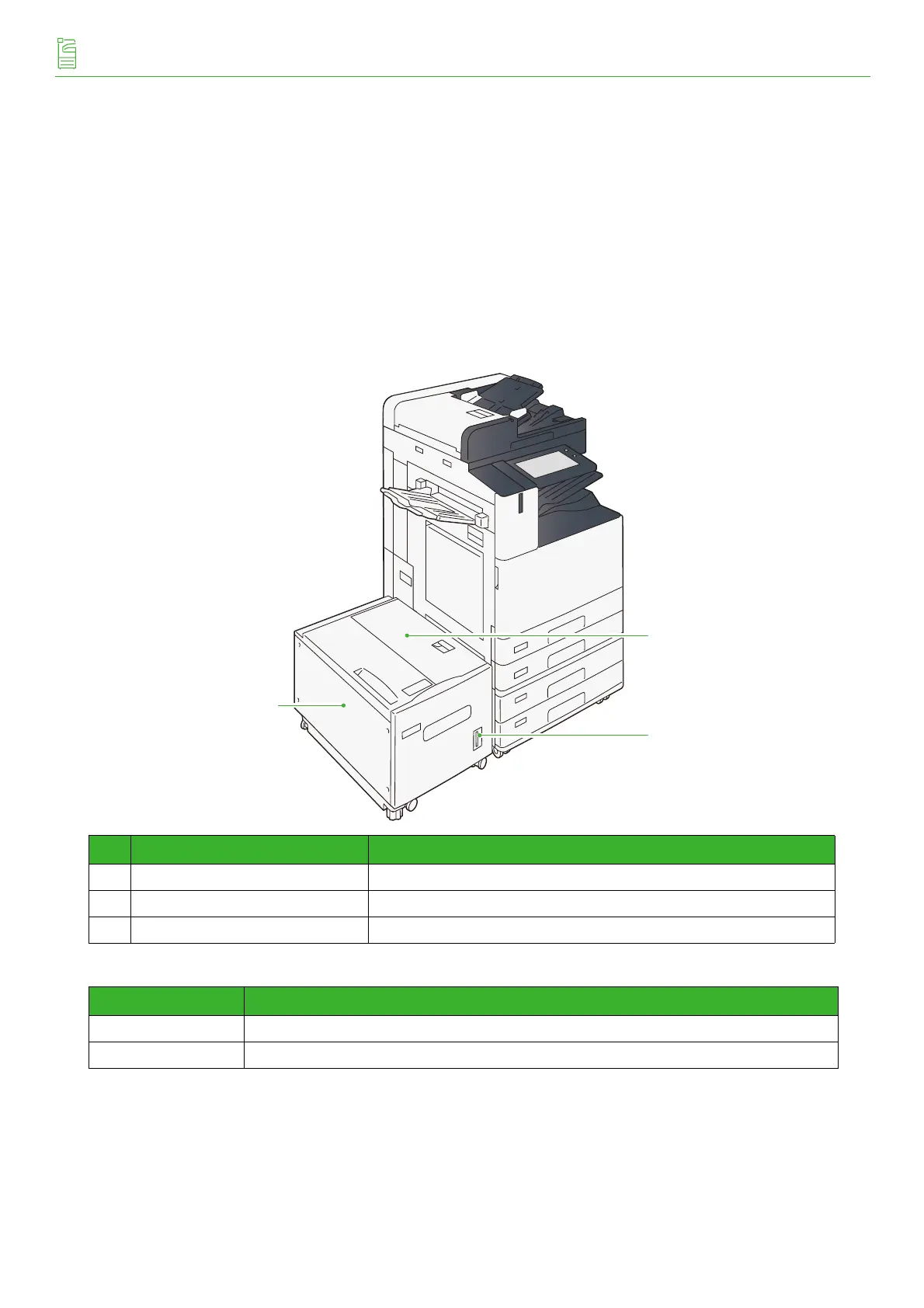-2-
Reference Guide Optional Units
i
HCF (1 Tray)
p.2 Device Components
p.3 Paper and Other Media
p.5 Paper Jams
Device Components
Main specifications
No. Name Description
1 High Capacity Tray (Paper Tray 6) Set the paper.
2 Upper Cover Open this cover to clear paper jams.
3 Remaining Volume Display You can check the remaining paper volume.
Item Specifications
Size Width 389 x Depth 610 x Height 380 mm
Weight 29 kg
3
1
2
