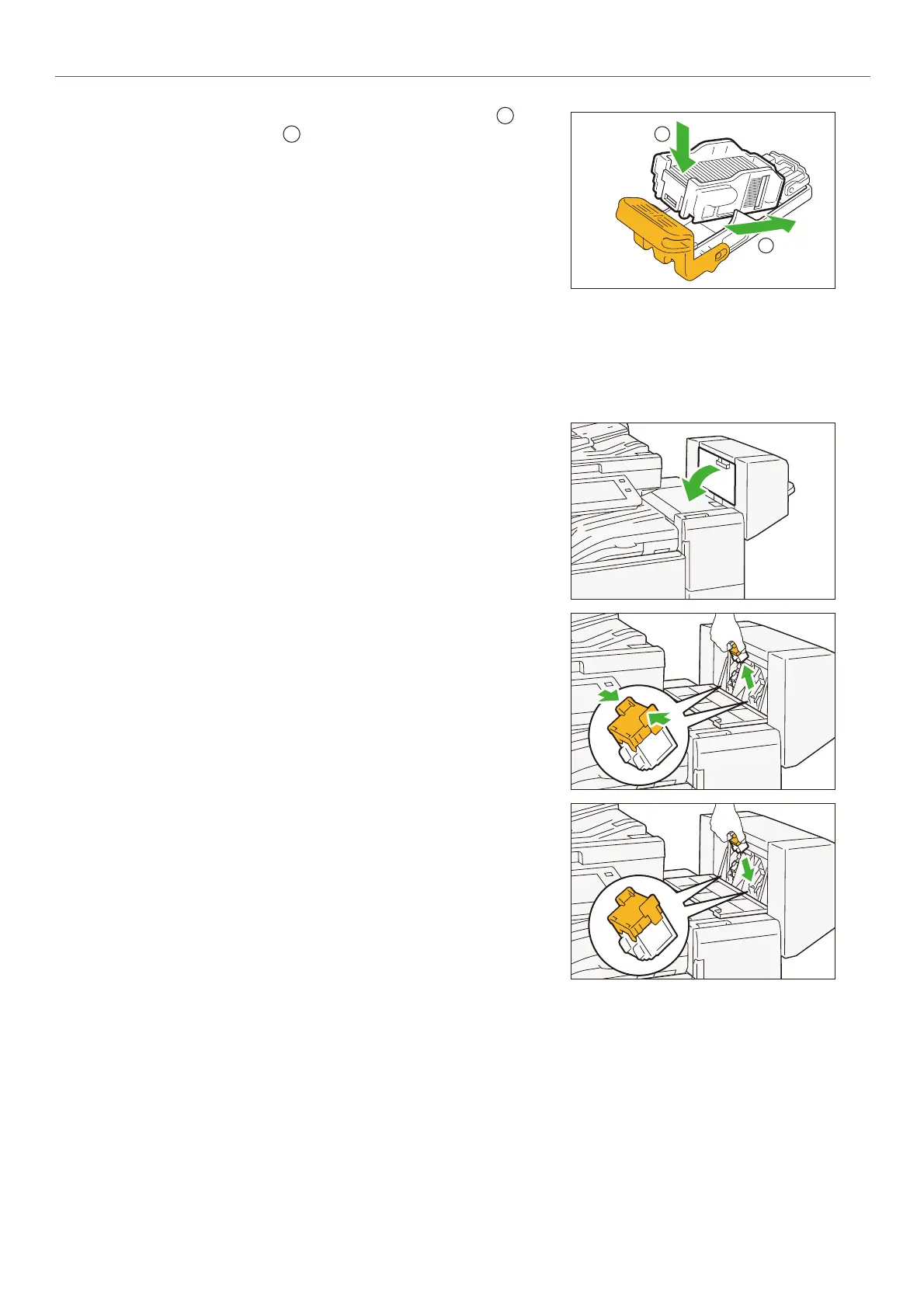-25-
iv Finisher B
5.
Insert a new staple case into the cartridge ( ) and
push the back side ( ).
6.
Insert the cartridge into the original position.
Hold the lever and lightly press it up until you hear a click.
7.
Close the cover.
Staple cartridges for saddle stitch
Staples saddle stitch type XG (4PCS)
1.
Confirm that the machine is not operating, and open
the Side Door.
2.
Hold the clips on both sides and remove the cartridge.
3.
Insert the new cartridge into the original position.
Hold the clips on both sides and lightly press it up until you hear a
click.
4.
Replace the other side in the same manner.
5.
Close the cover.
1
2
1
2
