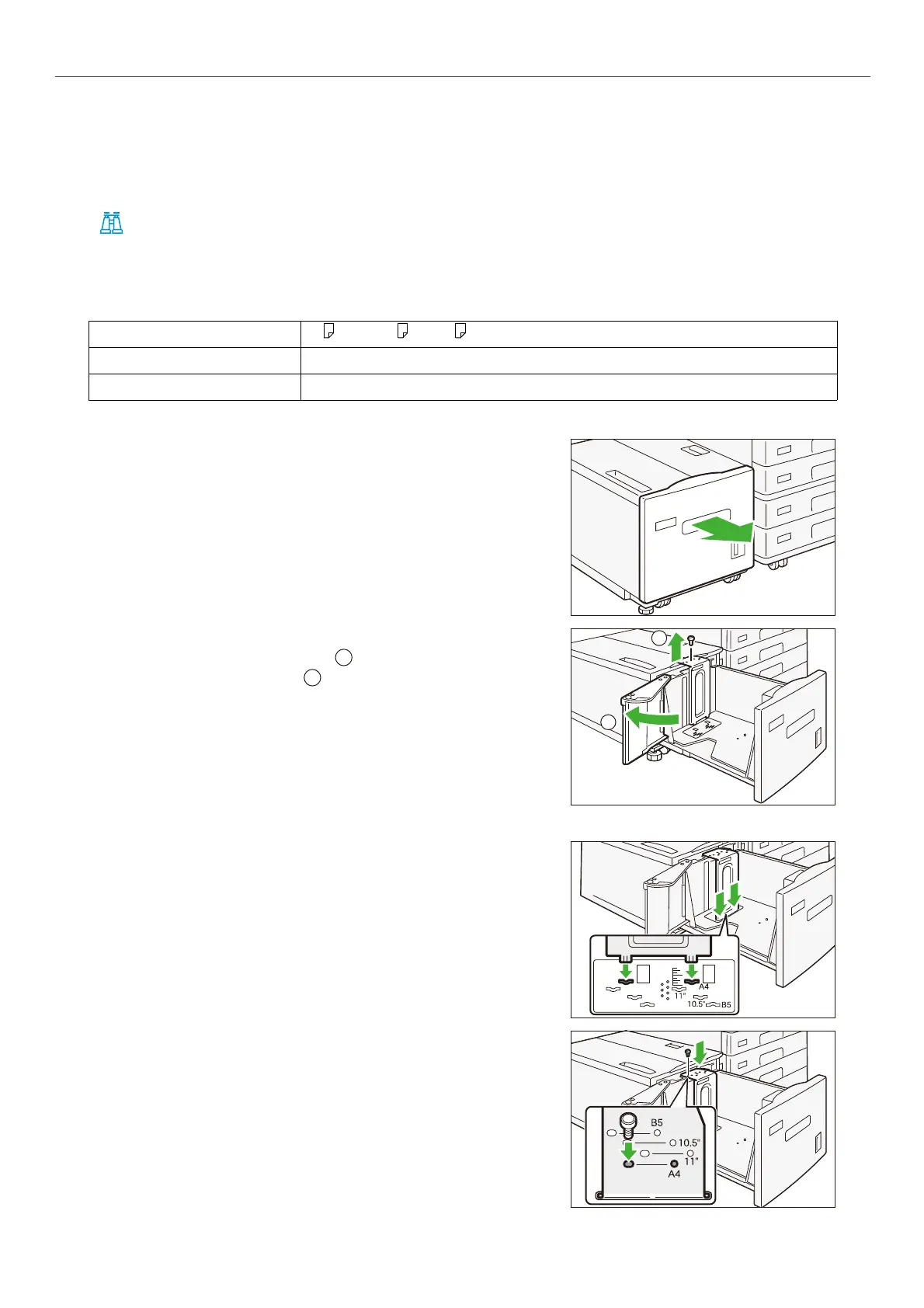-3-
i HCF (1 Tray)
Paper and Other Media
After loading paper, configure the paper tray settings on the Home screen.
Refer
For details, refer to “Setup” in the Reference Guide - Operations.
The bottom face of loaded paper is the surface printed on.
Loadable paper
1.
Pull out the paper tray until it stops.
2.
When paper is already loaded in the tray, take out the
paper.
3.
If changing the Paper Size, adjust the guide position.
(1) Open the end guide ( ), remove the screw for the
guide in the back ( ), and remove the guide from the
Paper Tray.
(2) Insert the protrusions under the guide into the Paper
Size holes.
(3) Insert the Paper Tray protrusions into the Paper Size
holes on top of the guide and tighten the screw.
Paper size A4 , 8.5 x 11” , JIS B5
Paper weight 55 to 216 g/m
2
Maximum number of sheets 2,300 sheets (P paper)
1
2
