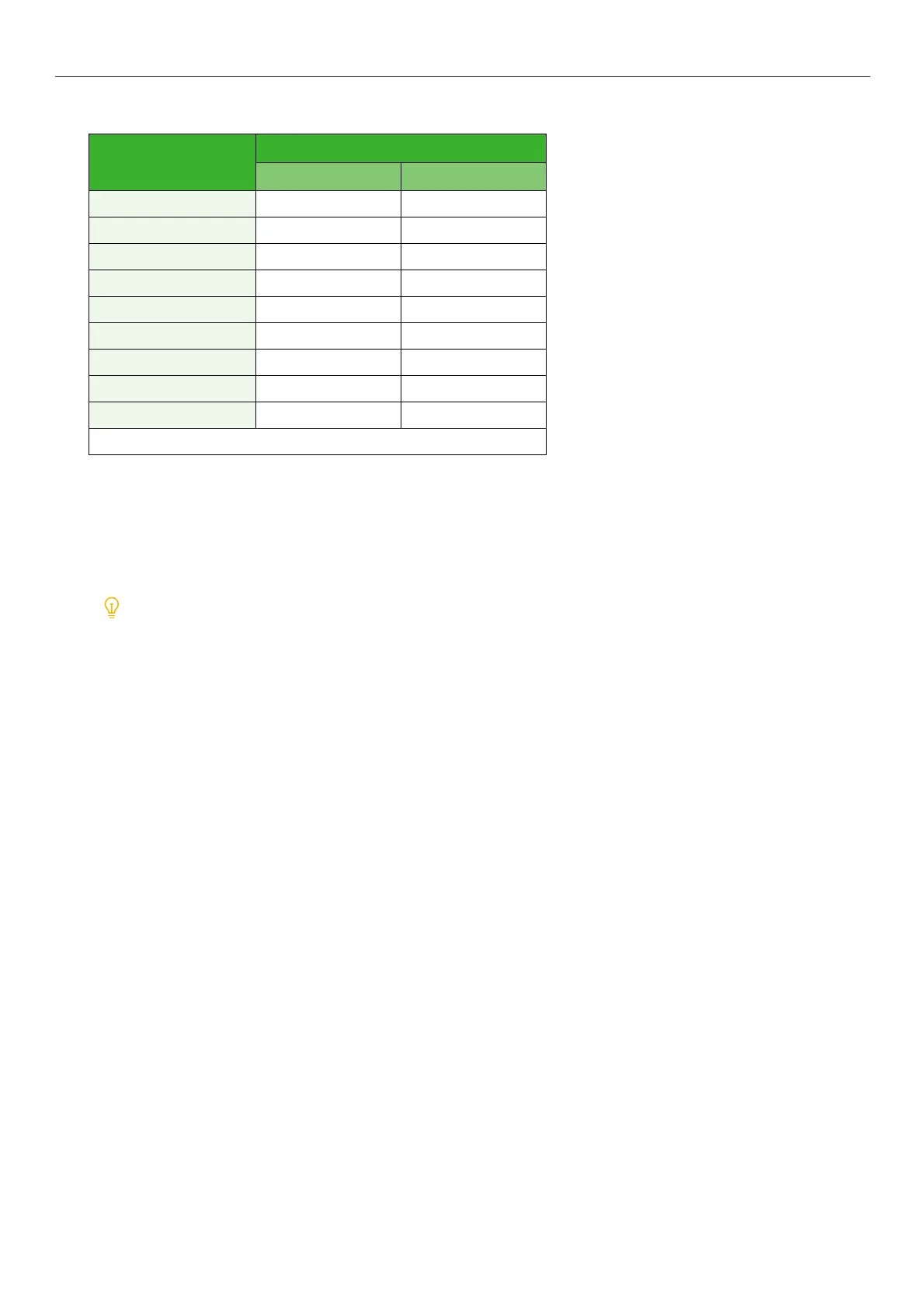-23-
iv Finisher B
Number of sheets that can be stapled (approximation)
Outputting Paper
Select the ejection destination using the printer driver.
Roller-shaped trace may be left on coated paper.
Center Tray
Paper is normally ejected to this tray.
Finisher Tray
In case of finishing, paper is ejected to this tray.
Paper Weight (g/m
2
)
Staple
Uncoated Coated
52 to 59 50 x
60 to 80 50 x
81 to 90 50 x
91 to 105 30 x
106 to 128 25 15
129 to 150 20 10
151 to 176 15 7
177 to 220 10 5
221 to 256 3 3
X: Ejection is not available.
