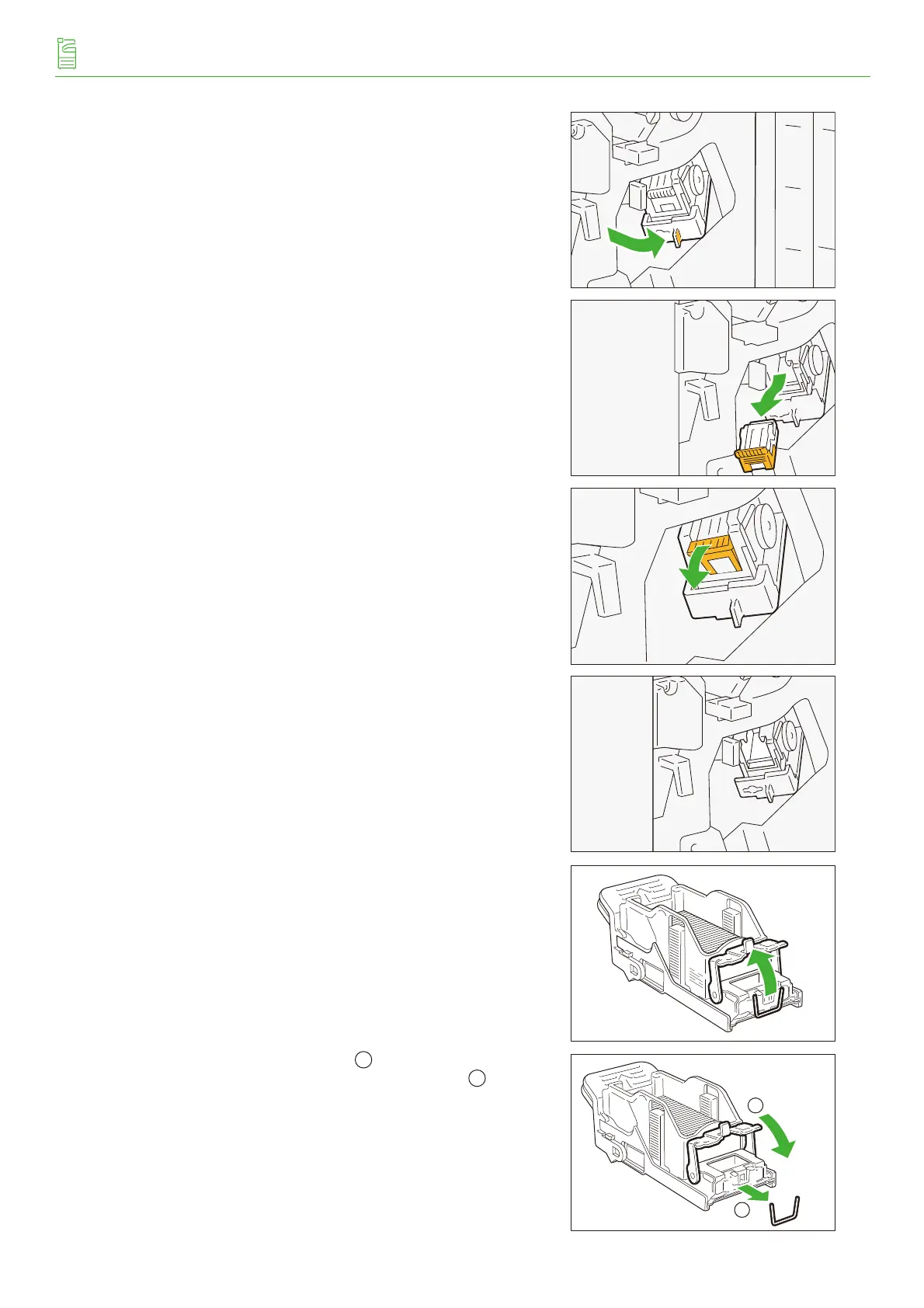-38-
Reference Guide Optional Units
2.
Hold [R1] and move the stapler unit to the front.
3.
Hold the lever and remove the cartridge.
When using the 65 sheet cartridge, flip the lever down and
remove the cartridge.
4.
Check to make sure that there is no staple inside of the
Finisher.
5.
Push the metal part of the cartridge up.
6.
Remove the jammed staple ( ) and return the pushed
up metal part back to the original position ( ).
7.
Insert the cartridge into the original position.
Hold the lever and lightly press it up until you hear a click.
8.
Close the cover.
1
2
2
