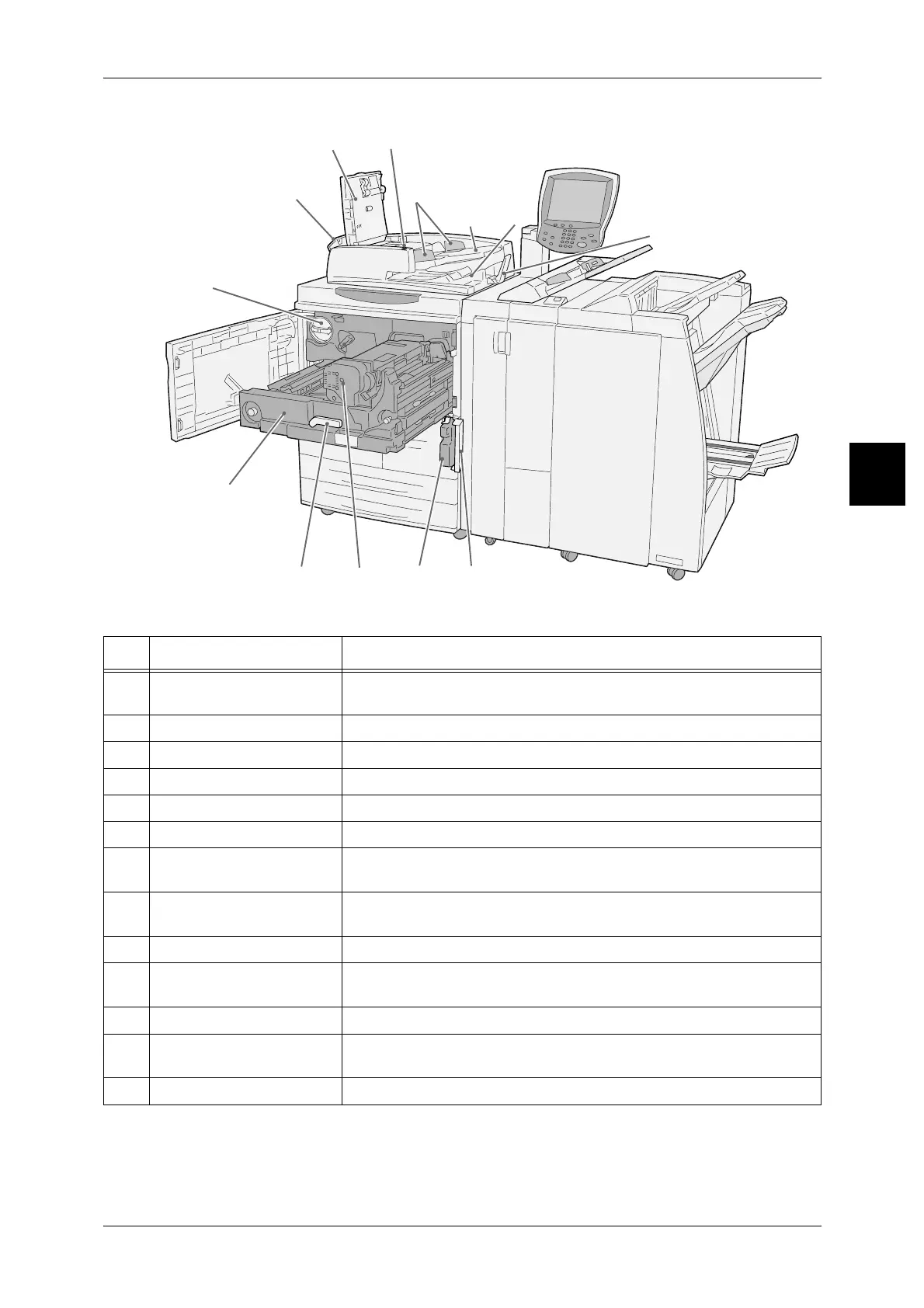Machine Components
11
Product Overview
2
Note • In text descriptions, the Duplex Automatic Document Feeder is abbreviated as "Document
Feeder".
No. Component Function
13 Left cover Opens slightly just when opening the top cover. Open widely when
removing the jammed paper.
14 Front cover Open this cover to remove the jammed paper.
15 <Confirmation> indicator This indicator lights to confirm that the document is loaded correctly.
16 Document guides Use this guides to align the edges of the document.
17 Document feeder tray Load documents here.
18 Document output tray Receives scanned documents.
19 Document Stopper Holds large document, such as A3, in place. Set upright for use when
making copies.
20 Waste toner container
cover
Open this cover when removing the waste toner bottle.
21 Waste toner container Collects used toner.
22 Fuser (E) Fuses the printed image on the paper by fusing the toner. Do not touch
this unit as it is extremely hot.
23 Lever Lever for pulling out the transfer module.
24 Transfer module Copies the image from the drum to the paper. Open this just when
removing the jammed paper.
25 Toner cartridge Toner (image forming powder) cartridge is provided.
13
14
15
16
17
18
21
22
23
24
25
20
19
