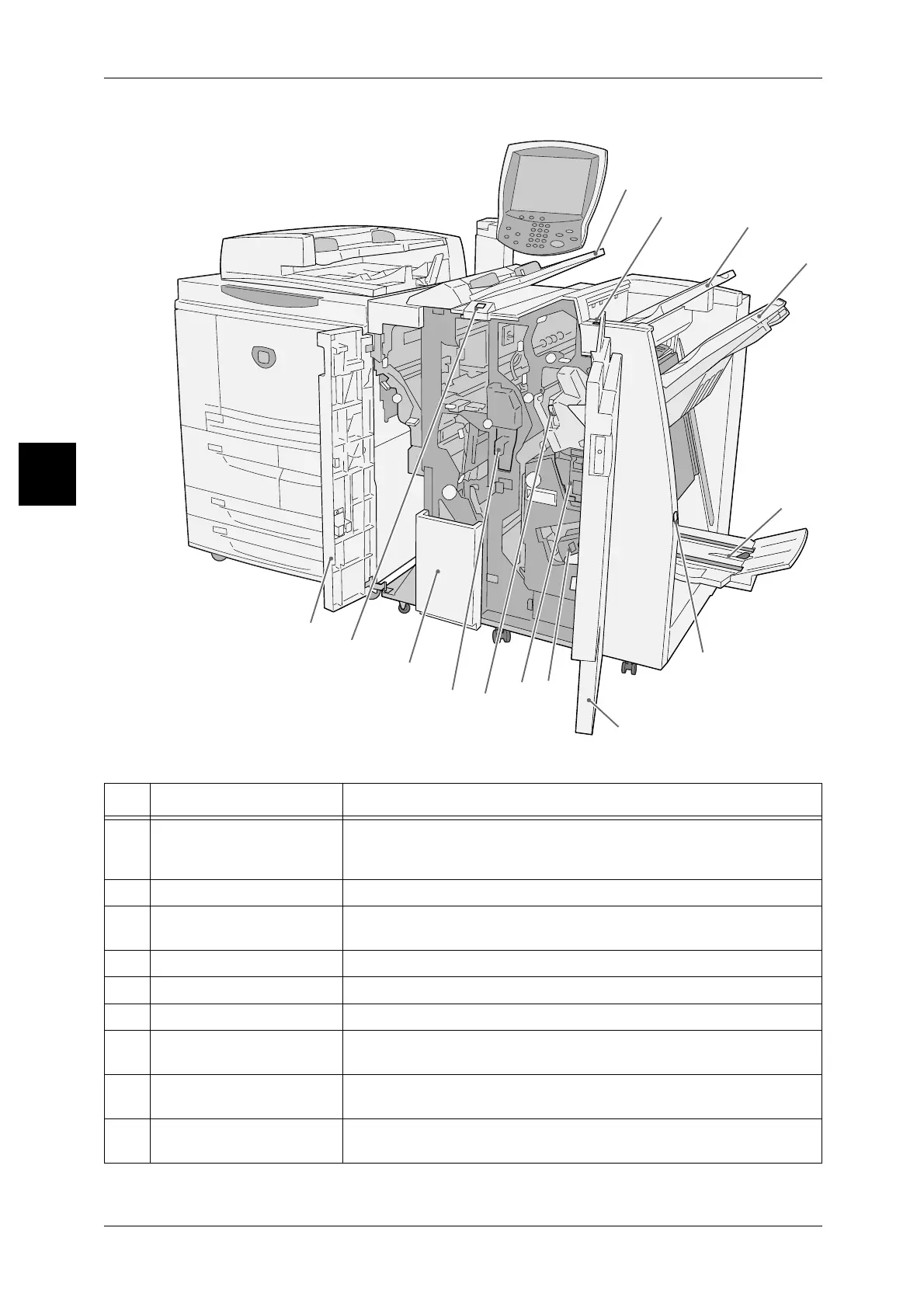2 Product Overview
12
Product Overview
2
No. Component Function
26 Interposer (Cover/
Transparency separator
tray)
Load papers for covers or transparency separators. Papers loaded here
will not be used for copying or printing.
27 De-curl button Press this button to decurl copied paper.
28 Output tray Receives copies when you select [Automatic sorting], [Collated],
[Uncollated] or normal copy.
29 Finisher tray Receives copies when you select stapled, punched and Z-folded copies.
30
Booklet output tray
*1
Receives copies when you select Bi-Fold or Bi-Fold + Stapling.
31
Booklet output tray button
*1
Press this button to deliver booklets to removal position.
32 Right cover Open to clear paper jam; replace staples or clear jammed staples; or
replace the scraps from the puncher.
33
Staple cartridges for
booklet
*1
There are two staple cartridges for booklet. Remove these cartridges to
replace staples and clear staple jams.
34 Staple Scrap Container Collects the scraps from the stapler. Remove this cartridge to replace
the staple scrap container.
26
27
28
30
31
32
33
34
36
35
38
39
37
Finisher D2, Booklet finisher D2
