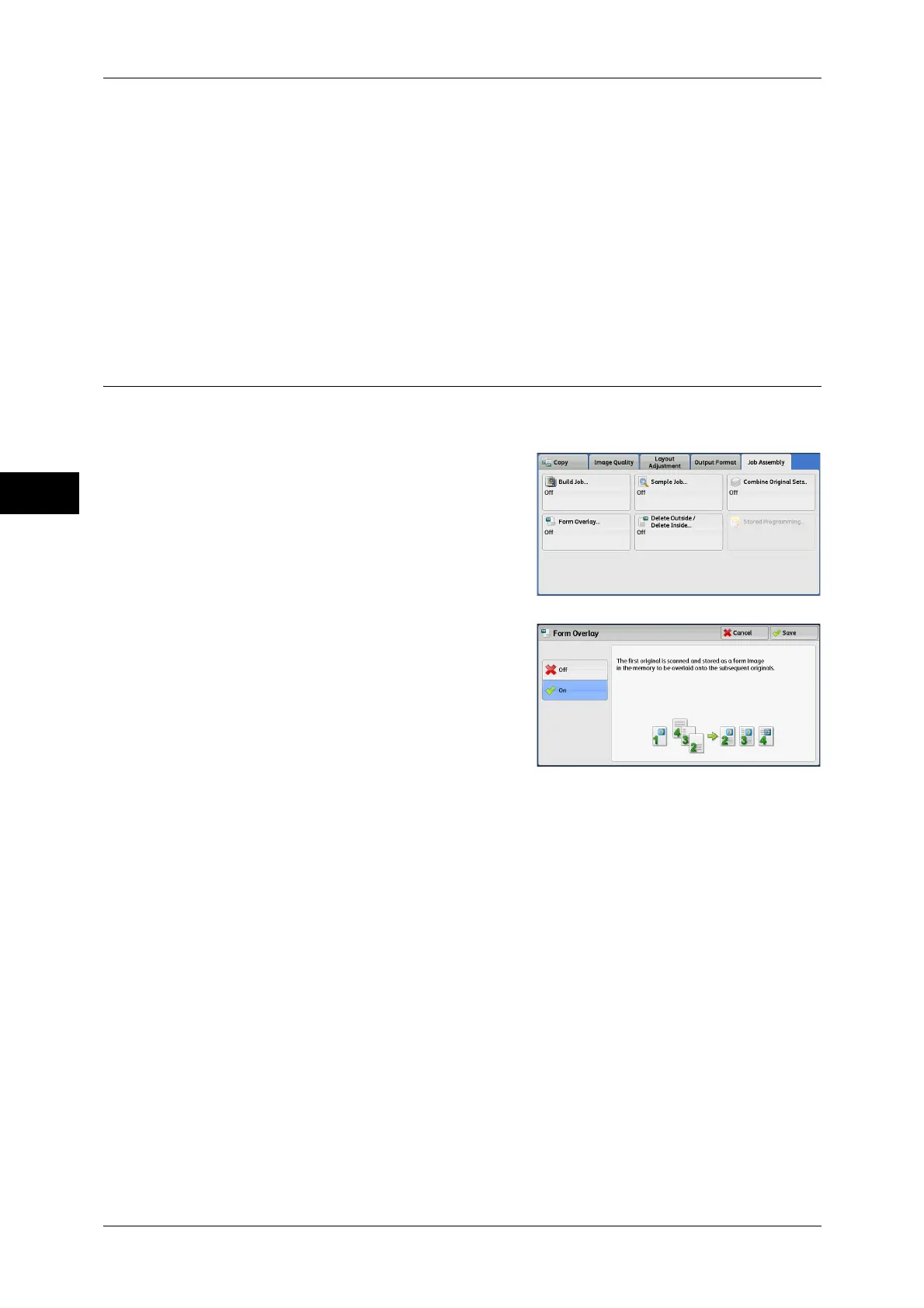3 Copy
138
Copy
3
Last Original
Select this button to end scanning documents.
Next Original
Select this button when you have more documents to copy. This button is always
selected when the Combine Original Sets feature is used.
Start
After loading the next document, select this button to scan the next document.
Note • You can also press the <Start> button on the control panel to perform the same operation.
Form Overlay (Making Copies to Overlay Documents)
This feature scans the first page of a document as a form image, and overprints it on
the copies of the subsequent pages.
1 Select [Form Overlay].
2 Select [ON].
Off
Does not overprint a form image.
On
Overprints a form image.
