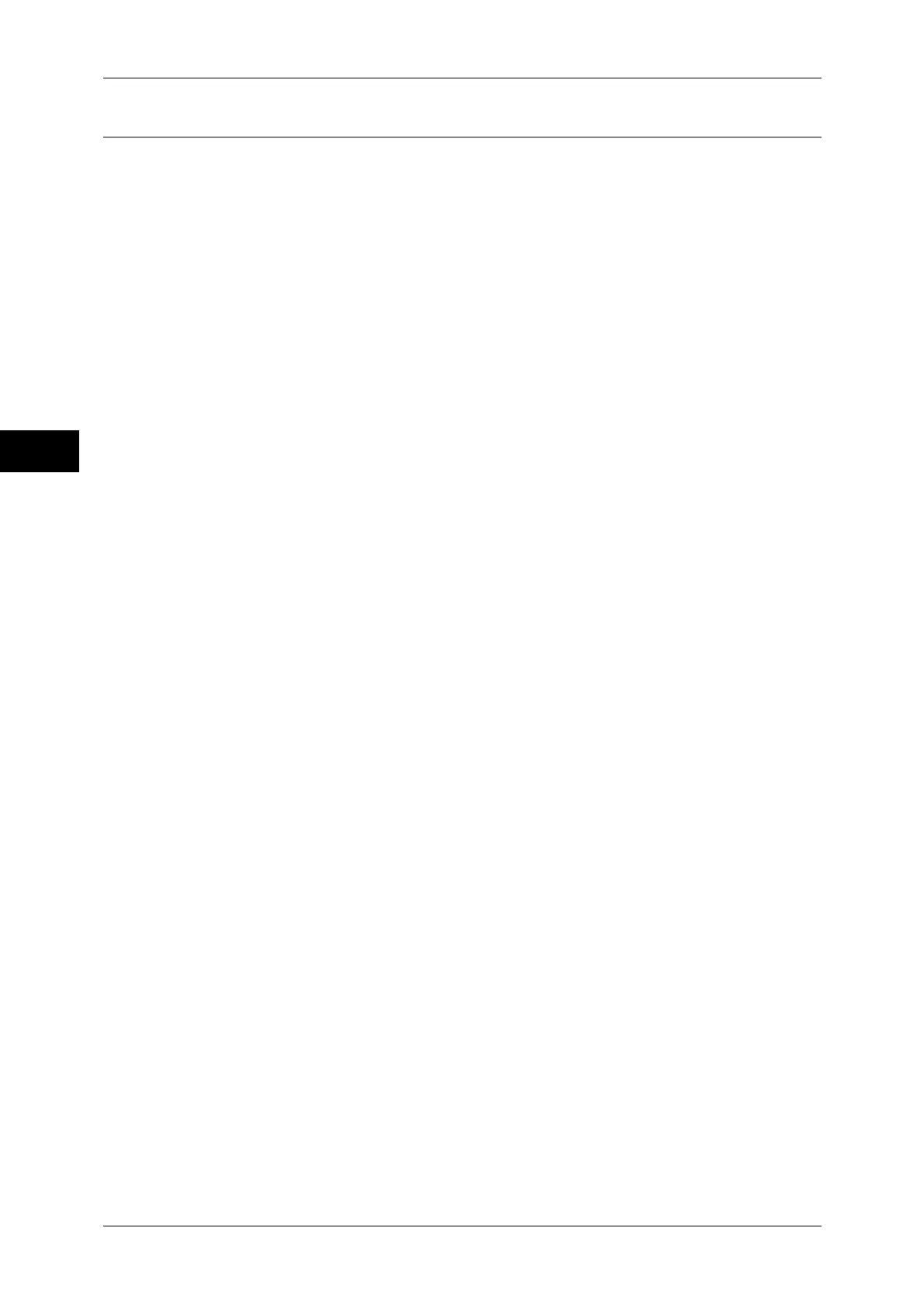2 Product Overview
58
Product Overview
2
Screens and Buttons Displayed
You can register or change the services and buttons displayed on the touch screen.
You can customize the following screens:
Note • The following screens and buttons may have been changed by the system administrator.
Use the machine according to the changes that have been made.
Setting the Initial Screen
You can set the screen displayed after switching the power on or exiting the Energy
Saver mode.
Setting the Screen Displayed after Auto Clear
You can select [Last Selection Screen] or [Services Home] for the screen to be
displayed after Auto Clear.
Assigning Services to the <Custom> Buttons
You can assign services to the <Custom> buttons on the control panel: Custom 1 to
Custom 3.
By assigning frequently-used services to the <Custom> buttons, you can switch to the
services without returning to the [Services Home] screen.
Note • By default, "Copy" is assigned to the <Custom 1> button, and "Review" is assigned to the
<Custom 3> button. No service is assigned to the <Custom 2> button.
Customizing the [Services Home] Screen
You can customize the layout of services and buttons on the [Services Home] screen
that is displayed when you press the <Services Home> button on the control panel.
For information on how to customize the [Services Home] screen, refer to "1 Before Using the Machine" >
"Customizing the Control Panel" > "Customizing the [Services Home] screen" in the Administrator
Guide.
