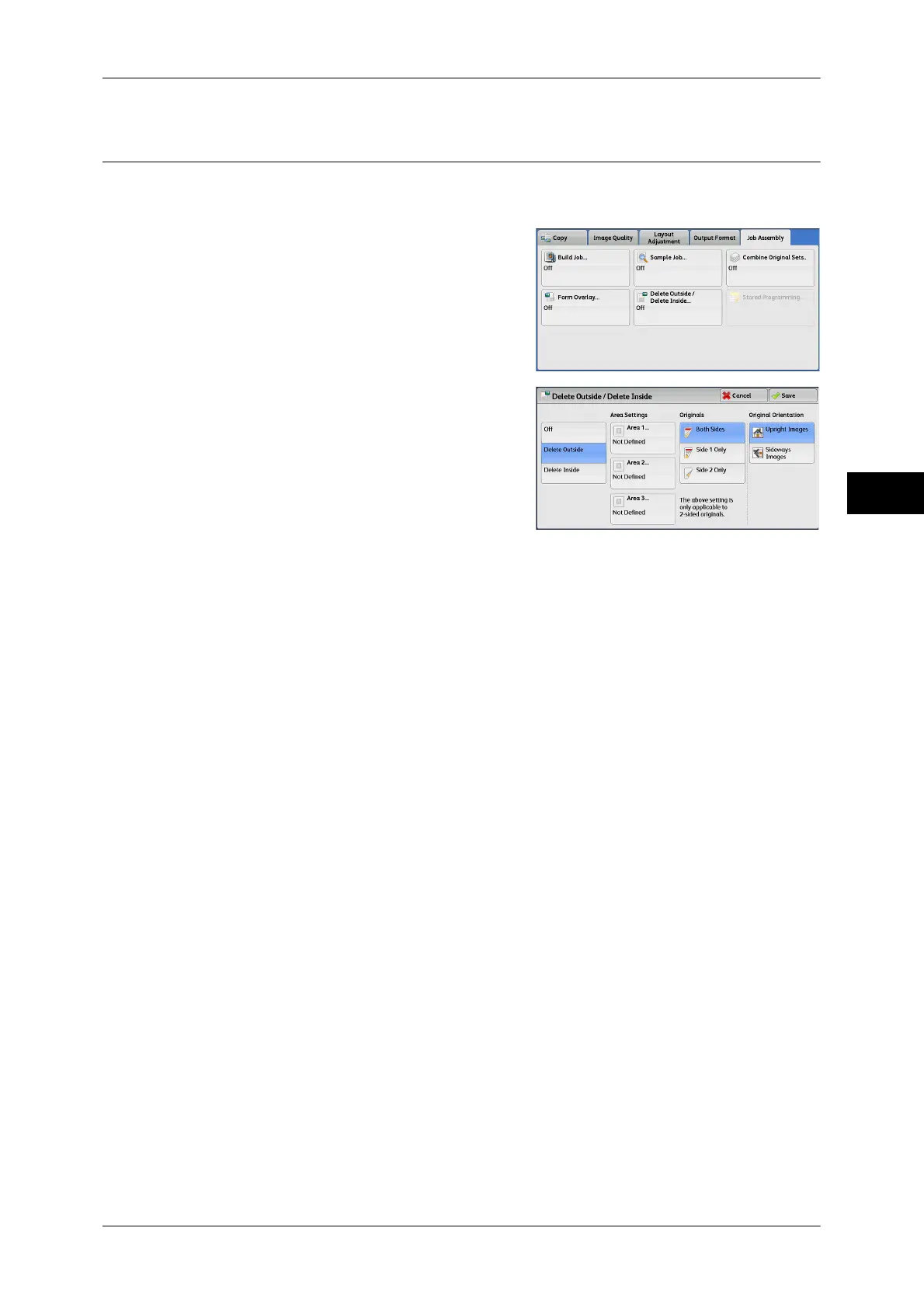Job Assembly
139
Copy
3
Delete Outside/Delete Inside (Deleting Outside or Inside of the Selected
Area)
This feature allows you specify the areas to be deleted from a document image. Up to
three areas can be specified.
1 Select [Delete Outside/Delete Inside].
2 Select any option.
Off
No area is deleted.
Delete Outside
Deletes the outside of the selected area.
Delete Inside
Deletes the inside of the selected area.
Area Settings
Displays the [Delete Outside/Delete Inside - Area 1 (Area 2 or Area 3)] screen. You can
specify up to three areas.
For more information, refer to "[Delete Outside/Delete Inside - Area 1 (Area 2 or Area 3)] Screen"
(P.140).
Originals
When the original document is a 2-sided document, specify from which side the
specified area is to be deleted.
z
Both Sides
Applies the settings to both sides of the document.
z
Side 1 Only
Applies the settings to Side 1 of the document.
z
Side 2 Only
Applies the settings to Side 2 of the document.
Original Orientation
Allows you to specify the orientation of the document so that the machine can identify
the top of the document.
Note • If the [Original Orientation] setting differs from the actual document orientation, the machine
may not detect the top of the document correctly.
