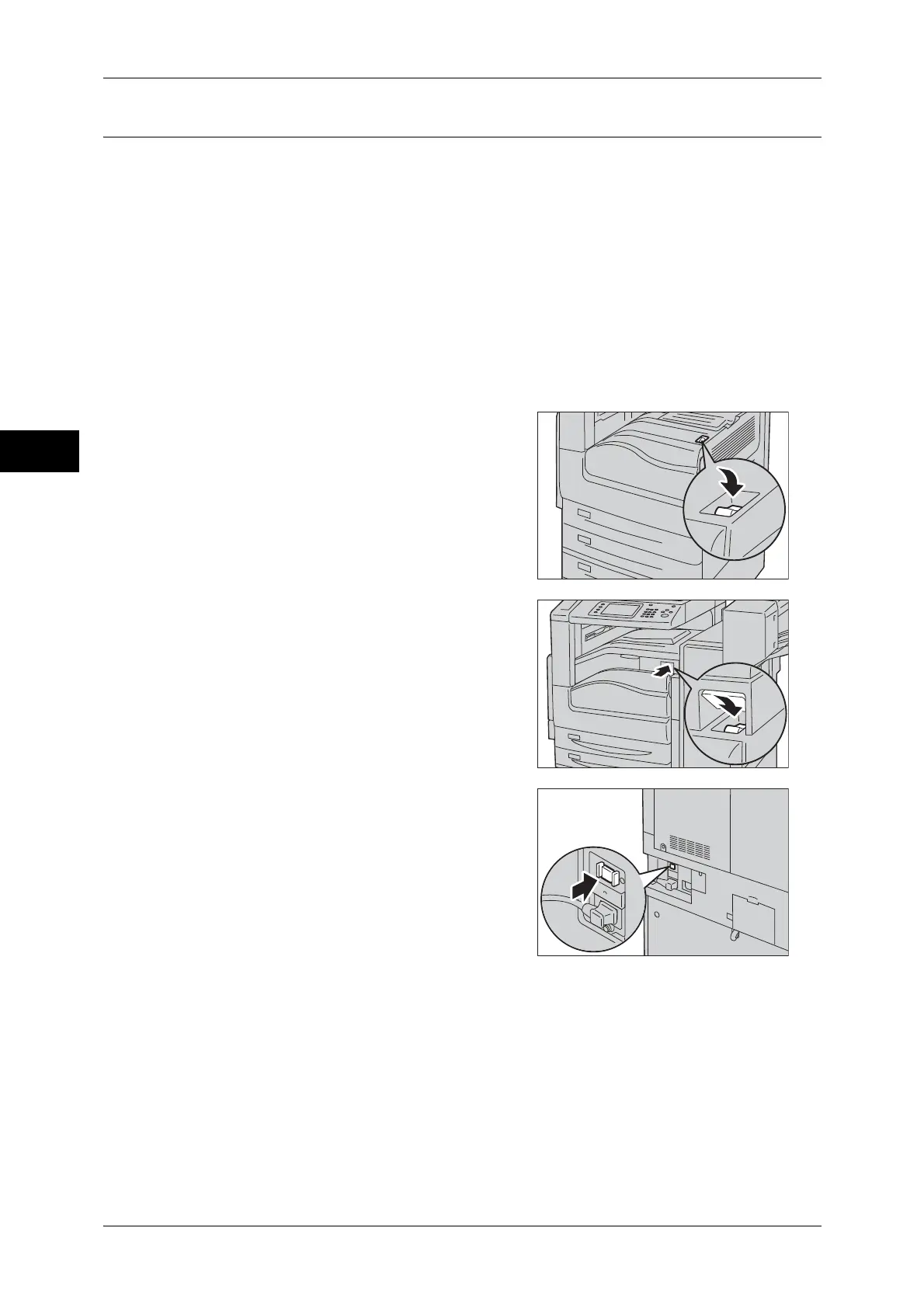2 Product Overview
48
Product Overview
2
Switching the Power On
The following describes how to switch the power on.
After turning the power on, it takes about 23 seconds for the machine to warm up and
be ready for copying and printing. For the machine with copy capability only, it takes
merely 14 seconds to warm up. In either case, however, it may take longer depending
on your machine configuration.
Switch the power off at the end of the day or when not using the machine for an
extended period of time.
Use also the Energy Saver feature to save power consumption while the machine is not
in use.
For information on the Energy Saver feature, refer to "Energy Saver Mode" (P.53).
Important • If the power is switched off, all the services of the machine will stop. When using the
machine throughout the day for jobs such as receiving fax, do not switch the power off.
1 Press the power switch to the [ | ] position to
switch the power on.
z
When the Finisher-B1 (optional) is installed
Note • The “Please wait...” message indicates
that the machine is warming up. The
machine is not available during warming
up.
• If the machine is not powered on, check
the following:
•The power cord is plugged in.
•The main power is switched on.
•The <RESET> button is in the depressed
position.
