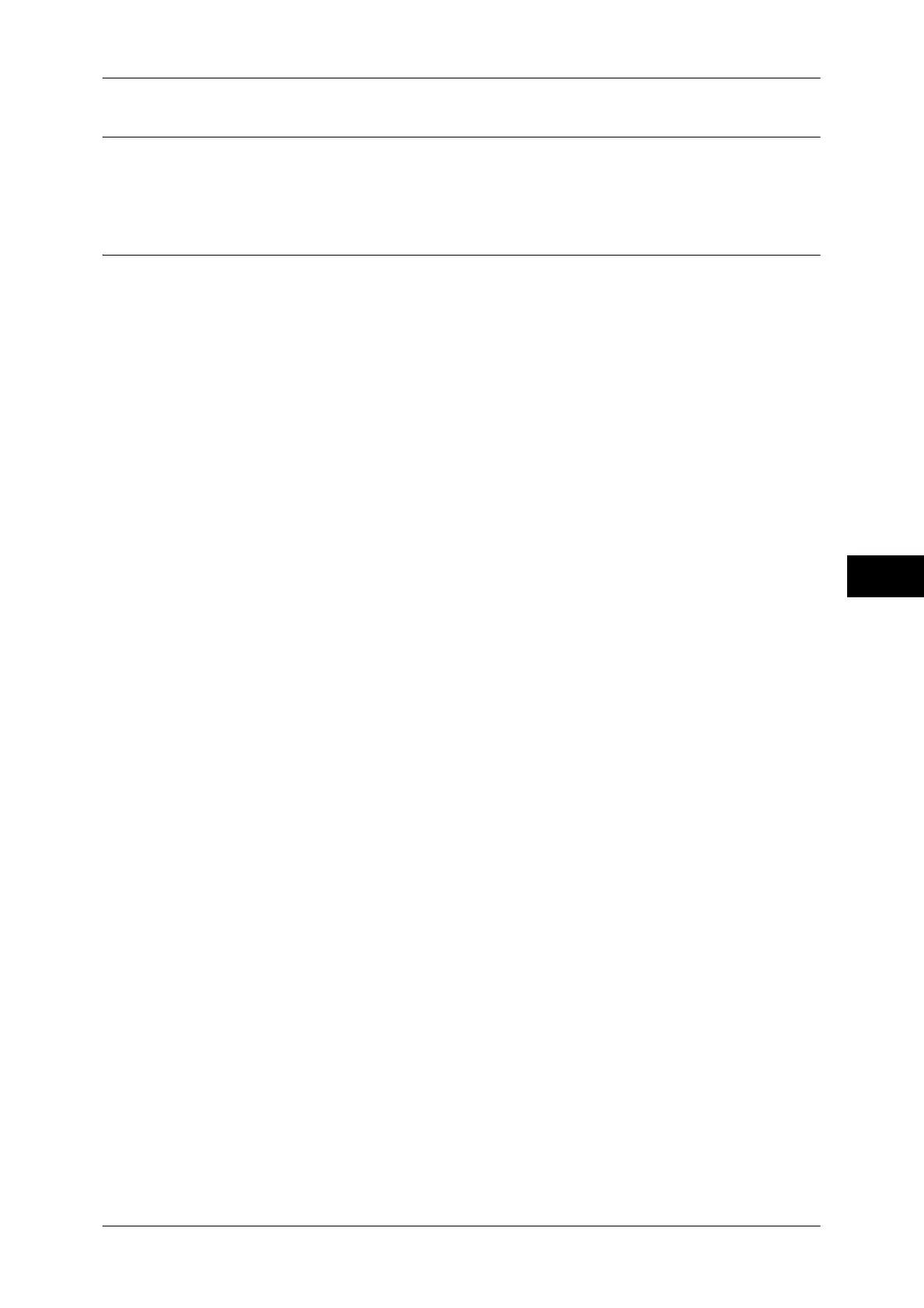Store to USB
273
Scan
5
Original Type (Selecting the Document Type)
You can select the type of the document.
For more information, refer to "Original Type (Selecting the Document Type)" (P.248).
File Format (Selecting a File Format for Output Data)
You can select a file format for output data.
Important • When you use the Media Print - Text service to print scanned data stored with the Store to
USB service, the data cannot be printed if they are saved in DocuWorks format.
For more information, refer to "File Format (Selecting a File Format for Output Data)" (P.248).
