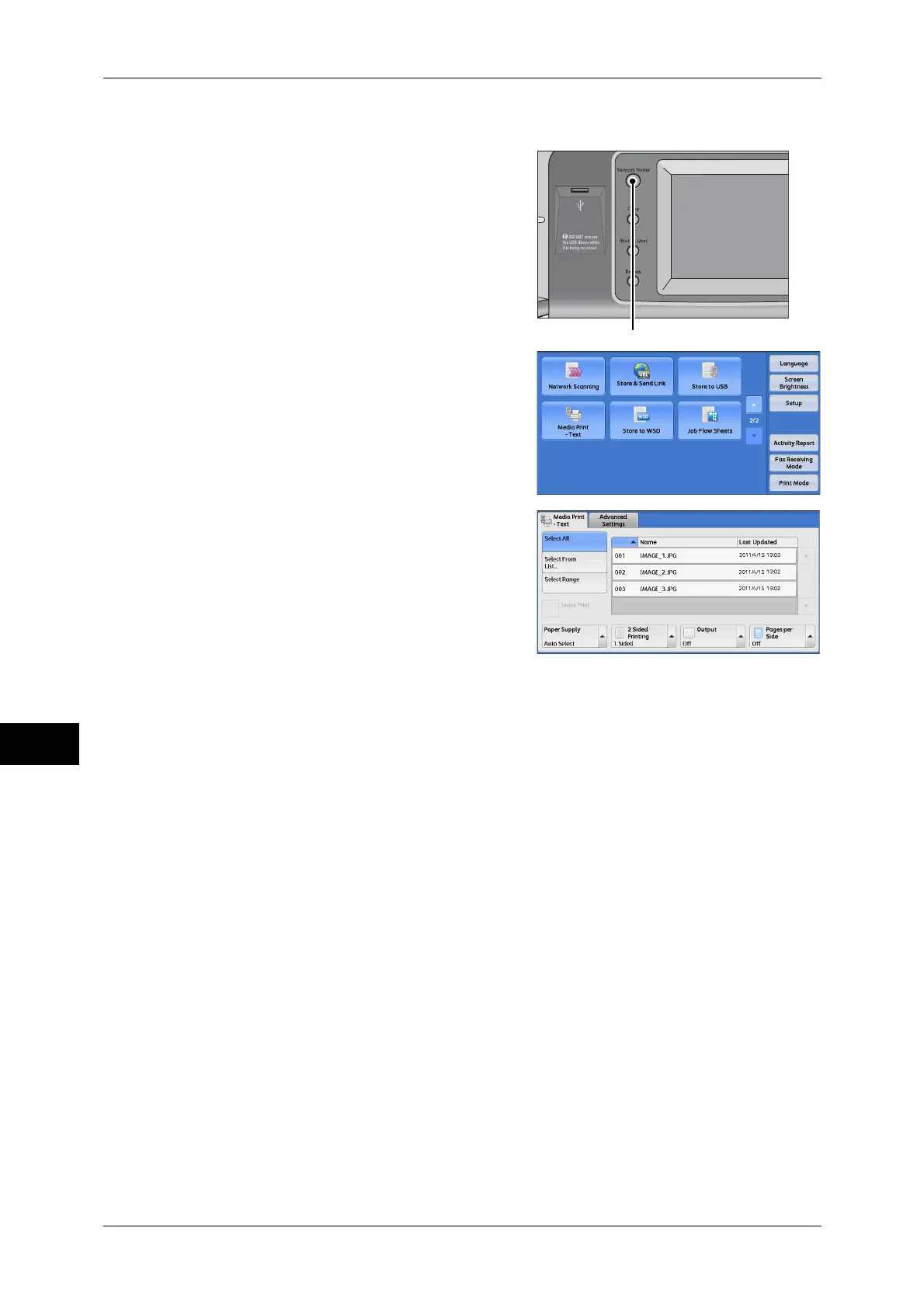9 Media Print-Text
336
Media Print-Text
9
When the Screen Display Does Not Change
1 If any screen other than the [Services Home]
screen is displayed, press the <Services
Home> button.
2 Select [Media Print - Text] on the [Services
Home] screen.
3 The [Media Print - Text] screen appears.
Important • Data stored in a USB memory device may
be lost or damaged in the following cases.
Make sure to back up the data in the device before use.
• When ejecting the medium or switching the power off/on by methods other than described
in this guide.
• When receiving the effect of electrical noise or an electrical discharge
• When a failure occurs or repairing
• When receiving damage resulting from a natural calamity
• We assume no responsibility for any direct and indirect damages arising from or caused by
such data loss.
Note • If you do not specify the file storage location, the scanned data is saved in the root directory.
