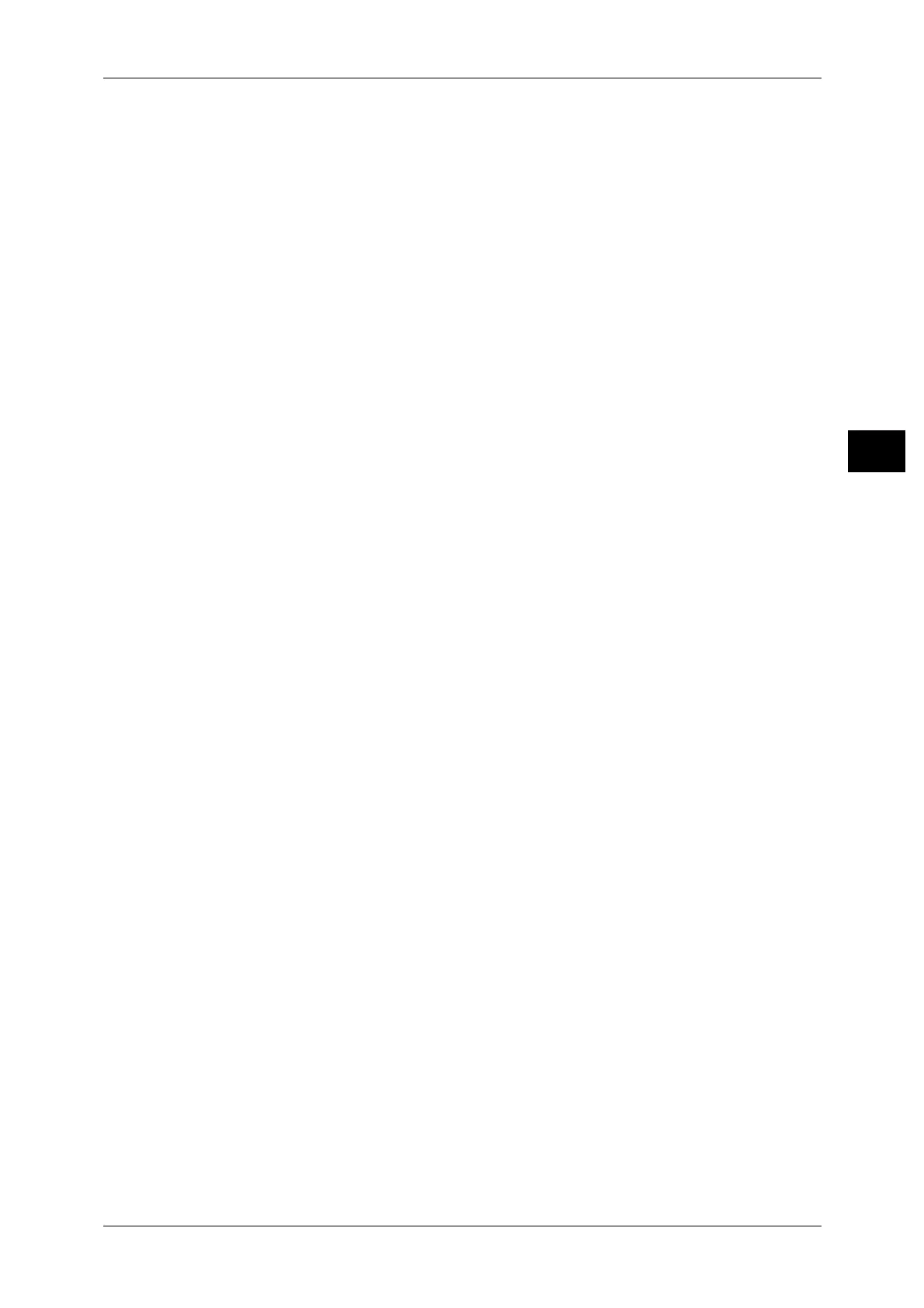Using CentreWare Internet Services
41
Environment Settings
2
Apply button
You can apply changes by pressing this button.
Note • Reboot machine to enable new settings.
Port9100 (Connectivity > Protocol)
You can set Port9100.
General
z
Port9100 Port Status
You can check [Enabled] to use Port9100. (Default: On)
z
Physical Connection
[Ethernet] is displayed.
Port Information
z
TCP Port Number
You can set the Port9100 port No. (a value between 1 and 65535).
You must set a unique number for each port. (Default: 9100)
z
Maximum Connections per Port
The maximum number of connections is displayed.
z
End of Job Timeout
You can set the amount of time the machine waits before terminating the
connection when incoming data stops (between 2 and 3600 seconds). (Default: 60)
z
PDL Switching
[Enabled] is displayed.
Apply button
You can apply changes by pressing this button.
Note • Reboot machine to enable new settings.
HTTP (Connectivity > Protocol)
You can set the HTTP protocol.
Configuration
z
Connection
[Enabled] is displayed.
z
Physical Connection
[Ethernet] is displayed.
z
Keep Alive Timeout
The keep-alive timeout time is displayed.
z
Port Number
You can set the port No. used for HTTP communication (a value between 1 and
65535). You must set a unique number for each port. (Default: 80)
z
Connection Time-Out
Set from 1 through 255 seconds for the connection timeout time. (Default: 30)
