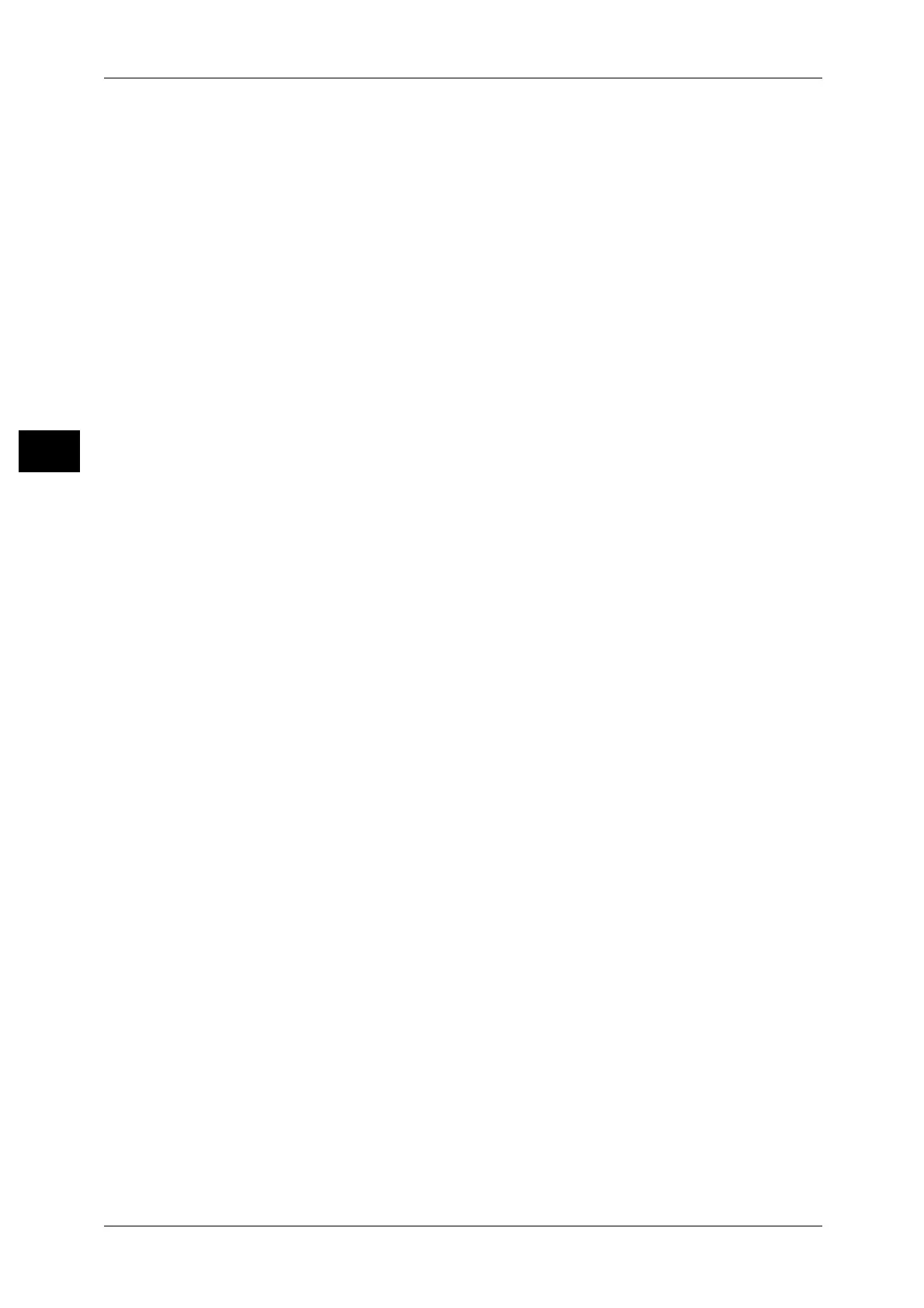2 Environment Settings
42
Environment Settings
2
Apply button
You can apply changes by pressing this button.
Note • Reboot machine to enable new settings.
IP Filtering (Security)
You can restrict the supported IP addresses.
IPv4 Filtering
z
IP Filtering
You can check [Enabled] to enable IP Filtering. (Default: Off)
z
Edit/Delete selection checkbox
You can select the IP Filter to edit/delete.
z
IP Filter Rule List
The IPv4 address that is allowed from access is displayed.
z
Add button
The Add IP Filter Rule - IPv4 screen is displayed. You can add the IPv4 address
that is allowed from access. You can add up to 10 IPv4 addresses.
- Source IP Address:
You can set the IP address that is allowed from access.
- Source IP Mask:
You can set the prefix length of the IP address that is allowed from access.
(Default: 0)
z
Edit button
The Edit IP Filter Rule - IPv4 screen is displayed. You can edit the IPv4 address
that is allowed from access.
- Source IP Address:
You can set the IP address that is allowed from access.
- Source IP Mask:
You can set the prefix length of the IP address that is allowed from access.
(Default: 0)
z
Delete button
You can delete the IPv4 address that is allowed from access.
IPv6 Filtering
z
IP Filtering
You can check [Enabled] to enable IP Filtering. (Default: Off)
z
Delete/Edit selection checkbox
You can select the IP Filter to edit/delete.
z
IP Filter Rule List
The IPv6 address that is allowed from access is displayed.
z
Add button
The Add IP Filter Rule - IPv6 screen is displayed. Adds an IPv6 address that is
allowed from access. You can add up to 10 IPv6 addresses.
- Source IP Address:
You can set the IP address that is allowed from access.
