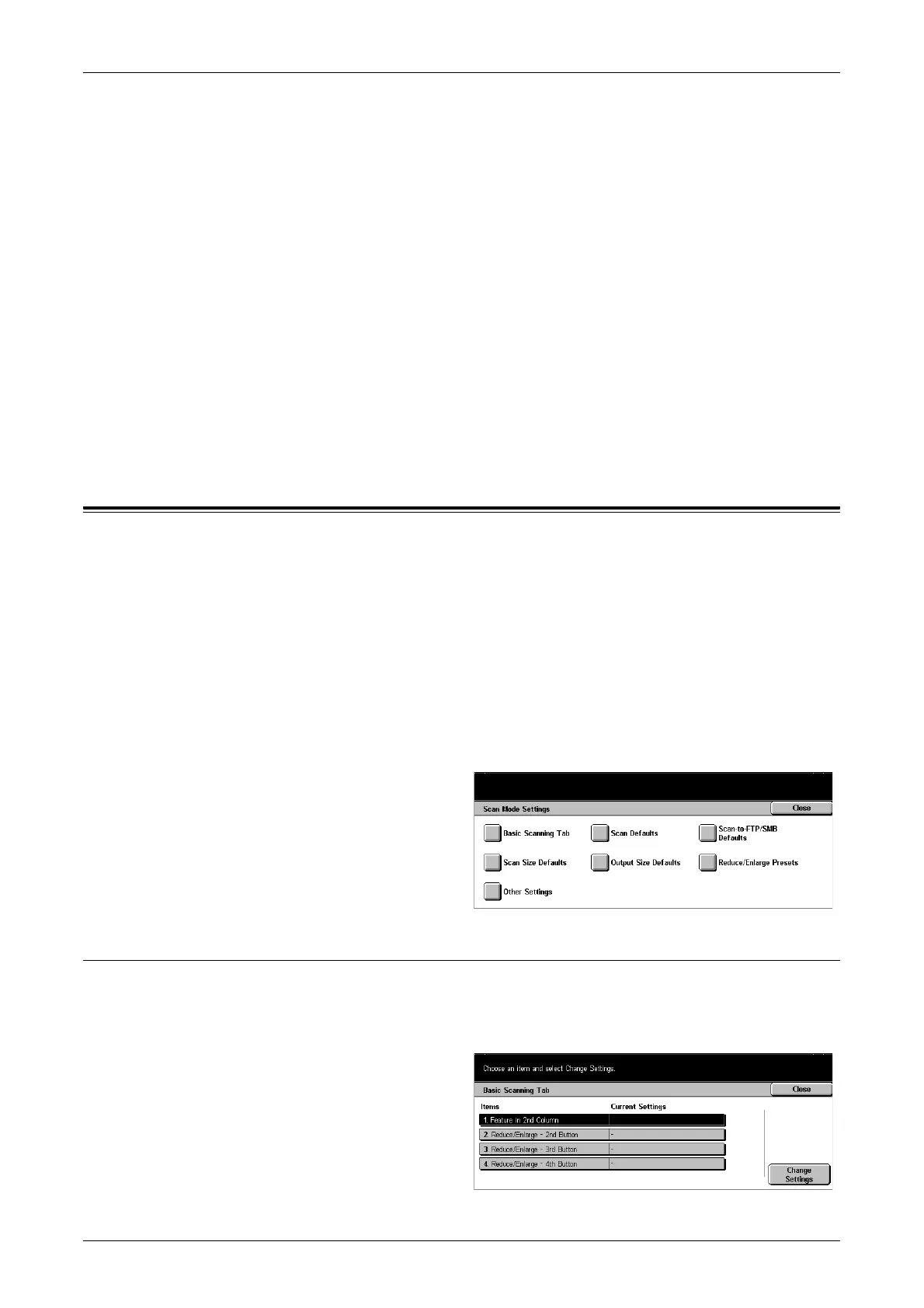Scan Mode Settings
209
Banner Sheet Tray
Specifies a tray for the banner sheets.
PostScript Paper Supply
Sets whether to use the DMS (Deferred Media Selection) feature of PostScript.
PostScript Font Absence
Sets to replace the font automatically and continues the print job when the required font
is not found.
NOTE: This feature is available only when PostScript is loaded.
PostScript Font Substitution
Sets whether to use ATCx for font replacement.
NOTE: This feature is available only when PostScript is loaded.
Scan Mode Settings
This screen allows you to configure or change machine settings specific to the scan
features. For more information, refer to the following.
Basic Scanning Tab – page 209
Scan Defaults – page 210
Scan-to-FTP/SMB Defaults – page 211
Scan Size Defaults – page 212
Output Size Defaults – page 212
Reduce/Enlarge Presets – page 213
Other Settings – page 213
1. Select [Scan Mode Settings] on
the [System Settings] screen.
2. Select the required option.
3. Select [Close].
Basic Scanning Tab
Use this feature to specify the feature to be displayed in the second column of the
[Basic Scanning] tab. The reduction/enlargement presets can also be assigned to
second to fourth buttons on the tab.
1. Select [Basic Scanning Tab] on
the [Scan Mode Settings]
screen.
2. Perform the necessary
operations.
3. Select [Close].
