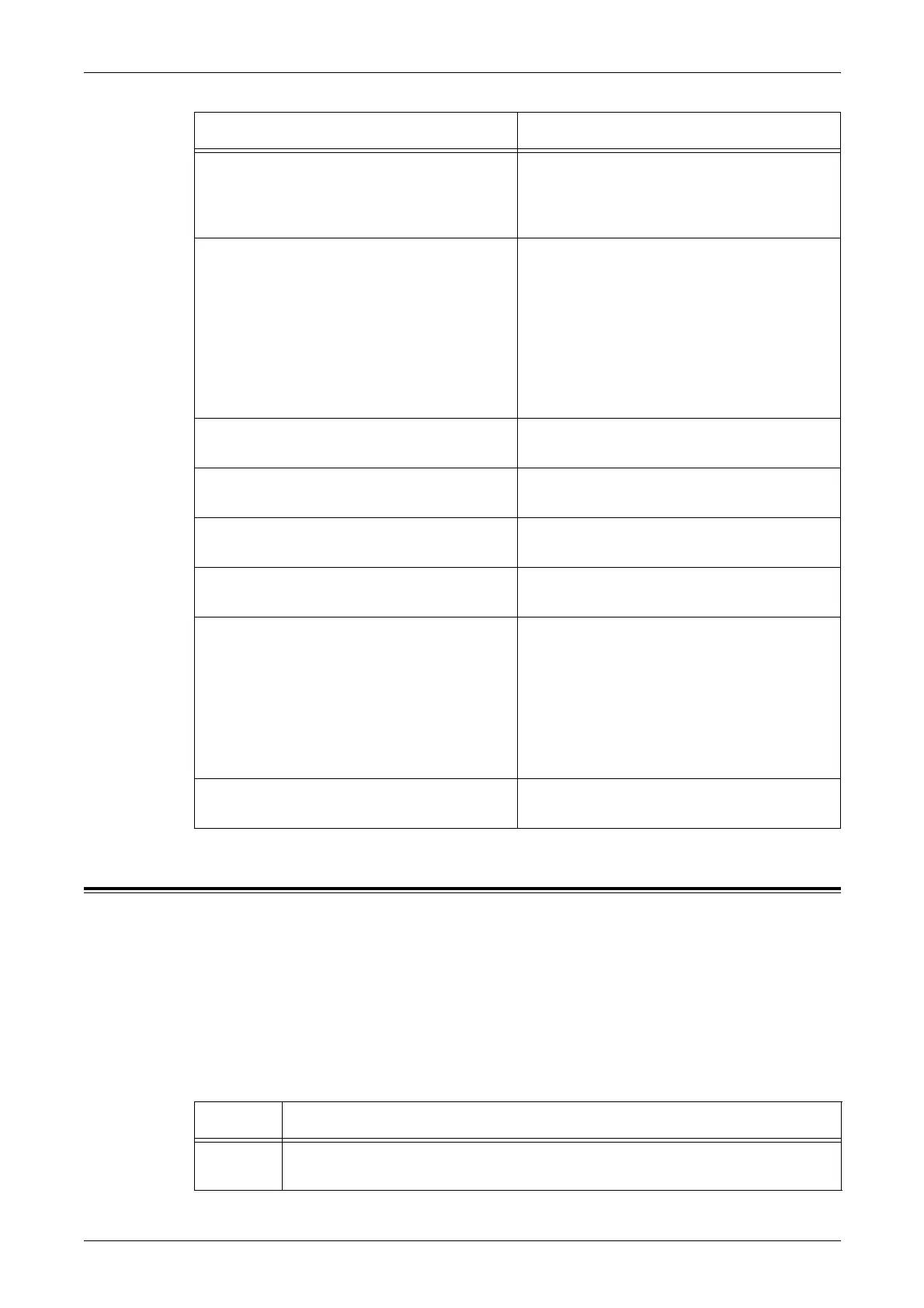17 Problem Solving
306
Fault Codes
When a fault occurs, the touch screen displays a message on how to clear the fault.
Some faults indicate customer maintenance, while others require the attention of the
System Administrator. The following table represents some of the fault codes and their
corresponding corrective actions. These may appear in the Print Queue or Faults List
available in the Machine Status mode.
For the codes not listed, or if the remedy provided for the listed code does not correct
the problem, contact our Customer Support Center.
Solid density variations • Check the quality of the documents.
• Select [Lighten/Darken] on the touch
screen.
• Replace the drum cartridge.
Image loss • When copying a document from a larger
paper size to a smaller size, reduce the
image to fit onto the smaller paper size.
• If you are using A4 (210 × 297 mm) paper,
set a slightly smaller document size (for
example, copy 90% instead of 100%), or
select [Copy All] on the [Reduce/Enlarge]
screen.
• Select [Auto Center] in [Margin Shift].
Output does not reflect the selections made
on the touch screen.
• Select [Save] after each selection on the
touch screen, if one exists.
The Finisher does not stack output correctly. • Check that the paper tray guides are
locked into position against the paper.
Pages in the set are not stapled. • Check that the paper tray guides are
locked into position against the paper.
Paper delivered to an output tray is not
properly stacked up.
• Flip over the paper stack in the paper tray,
or rotate it head to toe.
Paper curls. • Check that the paper is loaded correctly.
Load paper in Trays 1, 2, 3 and 4 seam
side up.
• Load paper in the Tandem Tray Module
and bypass tray seam side down.
• Load custom media in the bypass tray.
•Refer to the Paper and Other Media
chapter for procedures.
Cannot store a document for secure polling
due to full memory.
• Cancel the operation and try again later
when additional memory is available.
Symptom Recommendation
Code Description and Remedy
002-770 The job template could not be processed due to insufficient disk space. Delete
unnecessary data from the disk.
