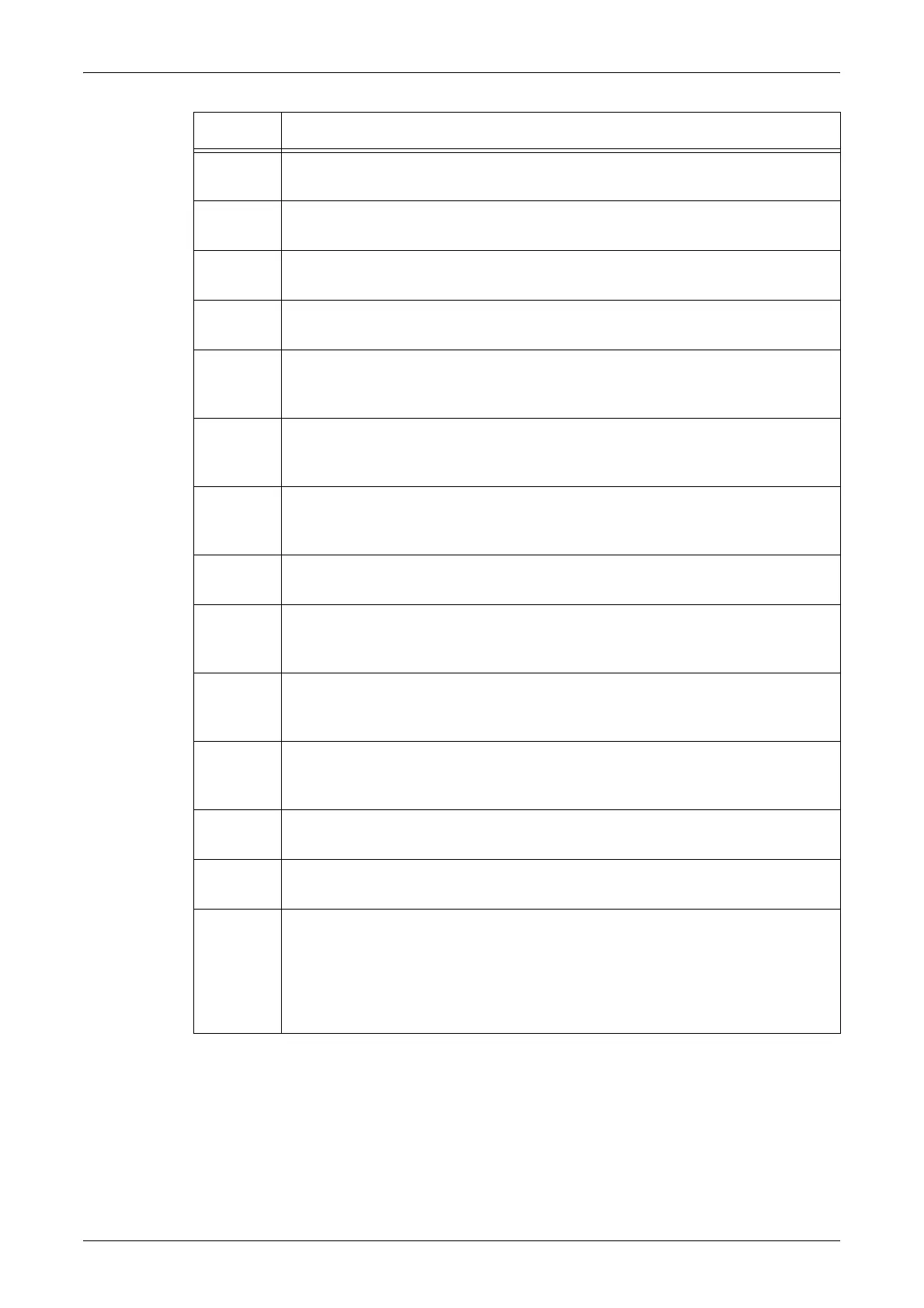Fault Codes
307
003-750 No document was saved for the double-sided Booklet Creation feature. Check
the setting of the double-sided Booklet Creation feature.
003-751
016-712
The specified document area is too small. Select a greater resolution or a larger
scan area.
003-753 The selected resolution was too large for scanning mixed size originals using
the document feeder. Select 200 dpi or lower to scan the document.
003-760 Incompatible features are selected on the [Scan Options] screen. Check the
selected options.
003-761 The paper size in the tray selected by auto tray switching, differs from the paper
size in the tray selected at the tray selection. Either change the paper size for
the tray, or change the paper type priority setting.
003-780 Compression of scanned data was unsuccessful. Lower the resolution or
reduction/enlargement ratio to reduce the data size, or send the document in
smaller chunks.
003-795 The reduction/enlargement ratio exceeds the setting range when the scanned
document is enlarged/reduced to the specified paper size. Directly enter the
reduction/enlargement ratio, or change the paper size.
003-972 The number of scanned pages exceeds the impression limit set for the service.
Consult the System Administrator for the impression limit.
003-973 The direction of the set document does not match the direction of paper in the
selected tray. Start the job as it is, or cancel the job and select the correct
setting.
003-970
003-976
016-981
An error occurred because the document size exceeds the scanning area of the
machine. Change the document size or divide and send the document in
smaller chunks.
003-977 The document size differs from the one set previously for the Bound Originals/
Booklet Creation/Poster feature. Set the correct size of document and restart
the job.
003-980 The staple position is not correct. Check the document orientation and staple
position, and select the correct settings or cancel the staple feature.
003-981 Stapling mixed size documents is available only for documents with the same
width. Cancel the staple feature or reset the documents with the same width.
005-275
005-280
005-283
005-284
005-285
005-286
An error occurred in the document feeder. Contact our Customer Support
Center.
Code Description and Remedy
