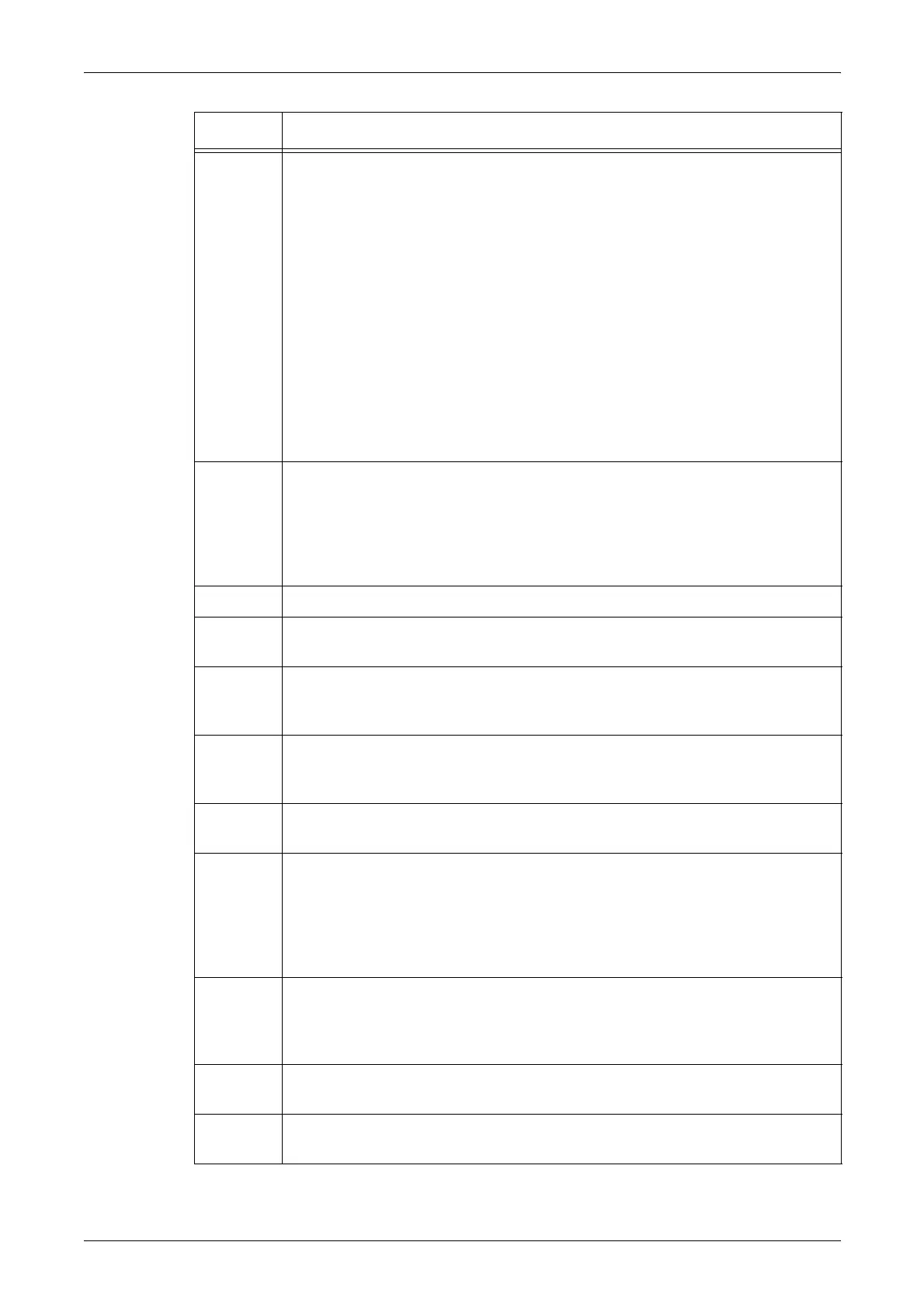17 Problem Solving
308
012-211
012-212
012-221
012-223
012-224
012-260
012-263
012-282
012-283
012-284
012-285
012-291
012-293
012-294
012-295
012-296
An error occurred in the finisher. Contact our Customer Support Center.
016-210
016-211
016-212
016-213
016-214
016-215
An error occurred on the software option settings. Contact our Customer
Support Center.
016-450 The SMB host name has been set twice. Change the host name.
016-454 Could not acquire the IP address from DNS. Check the DNS settings and IP
address acquisition method setting.
016-503 Could not determine the name of the SMTP server when e-mail was
transmitted. Check if the SMTP server is set correctly. Also, check that the DNS
server is set correctly.
016-504 Could not determine the name of the POP3 server when e-mail was transmitted.
Check if the POP3 server is set correctly. Also, check that the DNS server is set
correctly.
016-505 Could not log in to the POP3 server when transmitting e-mail. Check if the user
name and password used for the POP3 server are set correctly.
016-702 PDL print data other than PostScript could not be processed as there was
insufficient space in the PDL print page buffer other than PostScript. Take one of
the following actions.
• Lower the resolution in the print driver.
• Increase the size of the print page buffer.
•Add memory.
016-703 An e-mail specifying a non-registered or invalid mailbox number was received.
Take one of the following actions.
• Register the mailbox with the specified number.
• Send an e-mail to a valid mailbox.
016-704 The hard disk ran out of space because the mailboxes are full. Delete
unnecessary documents from the mailboxes.
016-705 The document could not be saved for Secure Print because the optional hard
disk is not installed. The hard disk is required to use the Secure Print feature.
Code Description and Remedy
