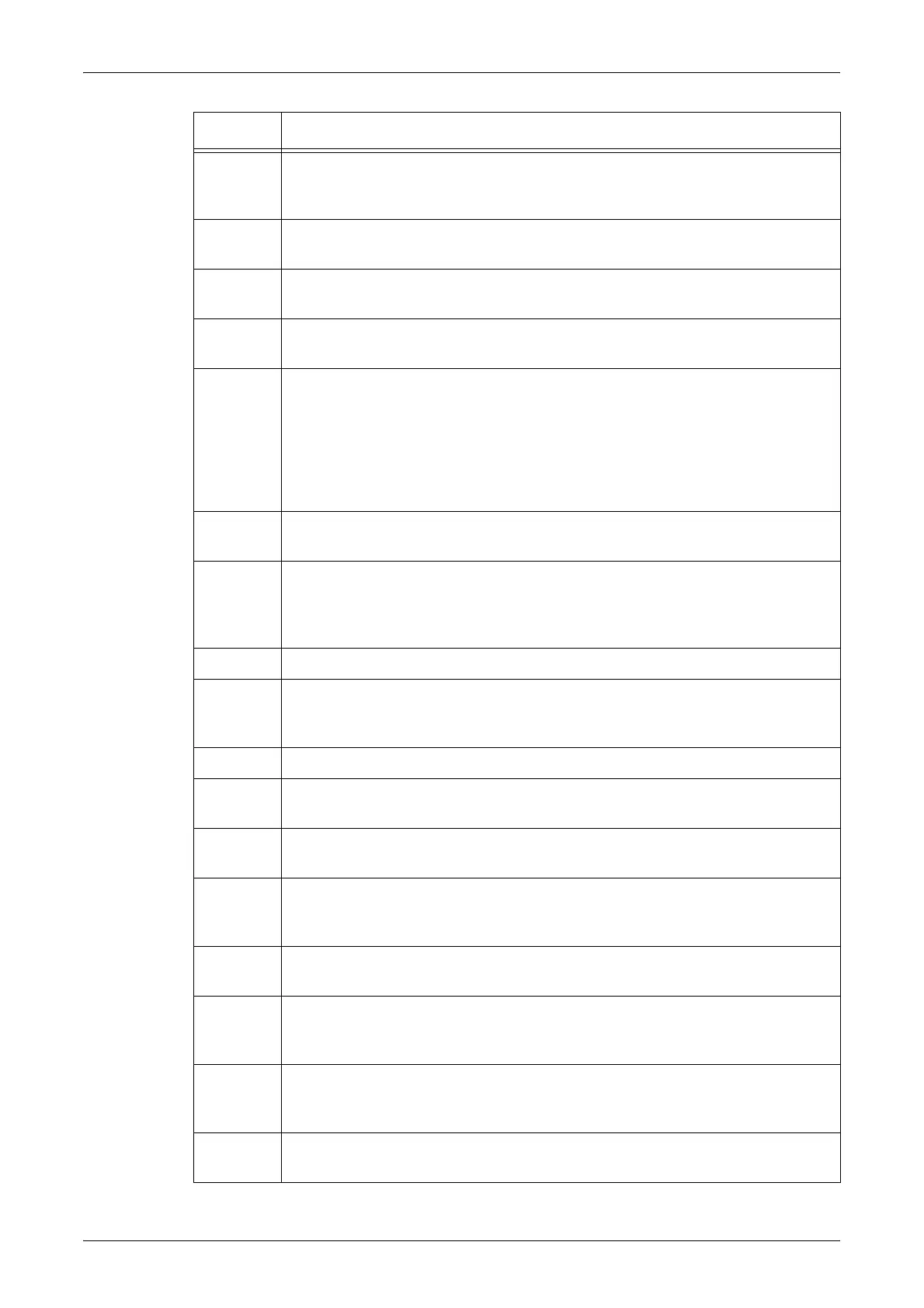Fault Codes
309
016-706 The hard disk ran out of space because the maximum number of users for
secure printing was exceeded. Delete unnecessary documents or users
registered for the Secure Print feature.
016-707 Sample prints cannot be made because the hard disk is malfunctioning. Contact
our Customer Support Center.
016-708 [Annotation] cannot be made because the hard disk is malfunctioning. Delete
unnecessary documents from the disk.
016-710 Delayed prints cannot be made because the hard disk is malfunctioning.
Contact our Customer Support Center.
016-711
016-985
The e-mail size exceeds the maximum value allowed. Try one of the following
procedures and resend the e-mail.
• Reduce the number of pages in the document.
• Lower the resolution in [Scan Resolution].
• Reduce the document size using [Reduce/Enlarge].
• Increase the maximum value in [Maximum E-mail Size] using the System
Administrator access.
016-716 The TIFF file could not be spooled as the size of the file exceeded the remaining
space on disk.
016-721 An error occurred while printing a job. The Auto Tray Switching feature was
enabled when [Auto Paper Off] is selected for all paper trays on the [Paper Type
Priority] screen. When the Auto Tray Switching feature is enabled, select a
paper type other than [Auto Paper Off] on the [Paper Type Priority] screen.
016-728 The TIFF file contains unsupported tags. Check the print data.
016-729 The TIFF file could not be printed as the number of colors and resolution of the
TIFF file exceeded the limit. Change the number of colors and resolution of the
TIFF file, and instruct it to print again.
016-731 Printing of the TIFF data stopped midway. Instruct it to print again.
016-732 The form specified in the emulation setting is not registered in the host
computer. Resend the form data.
016-735 An attempt was made to print a job template while it was being updated. Wait a
while, and then instruct it to print again.
016-748 Printing is not possible due to insufficient disk space. Reduce the number of
pages in print data, for example by dividing the print data or printing one copy at
a time when making multiple copies.
016-749 A PJL command syntax error occurred. Check the print settings, or correct the
PJL command.
016-751 During the PDF Bridge processing, a syntax error or parameter error occurred,
an undefined command was used, or a PDF file was damaged. Print using the
print driver.
016-752 Unable to process the PDF Bridge due to insufficient memory. Change [Print
Mode] from [High Image Quality] to [Normal], or from [Normal] to [High Speed].
Or, add on memory.
016-753 The entered password does not agree with the password of the PDF file. Set the
correct password in ContentsBridge.
Code Description and Remedy
