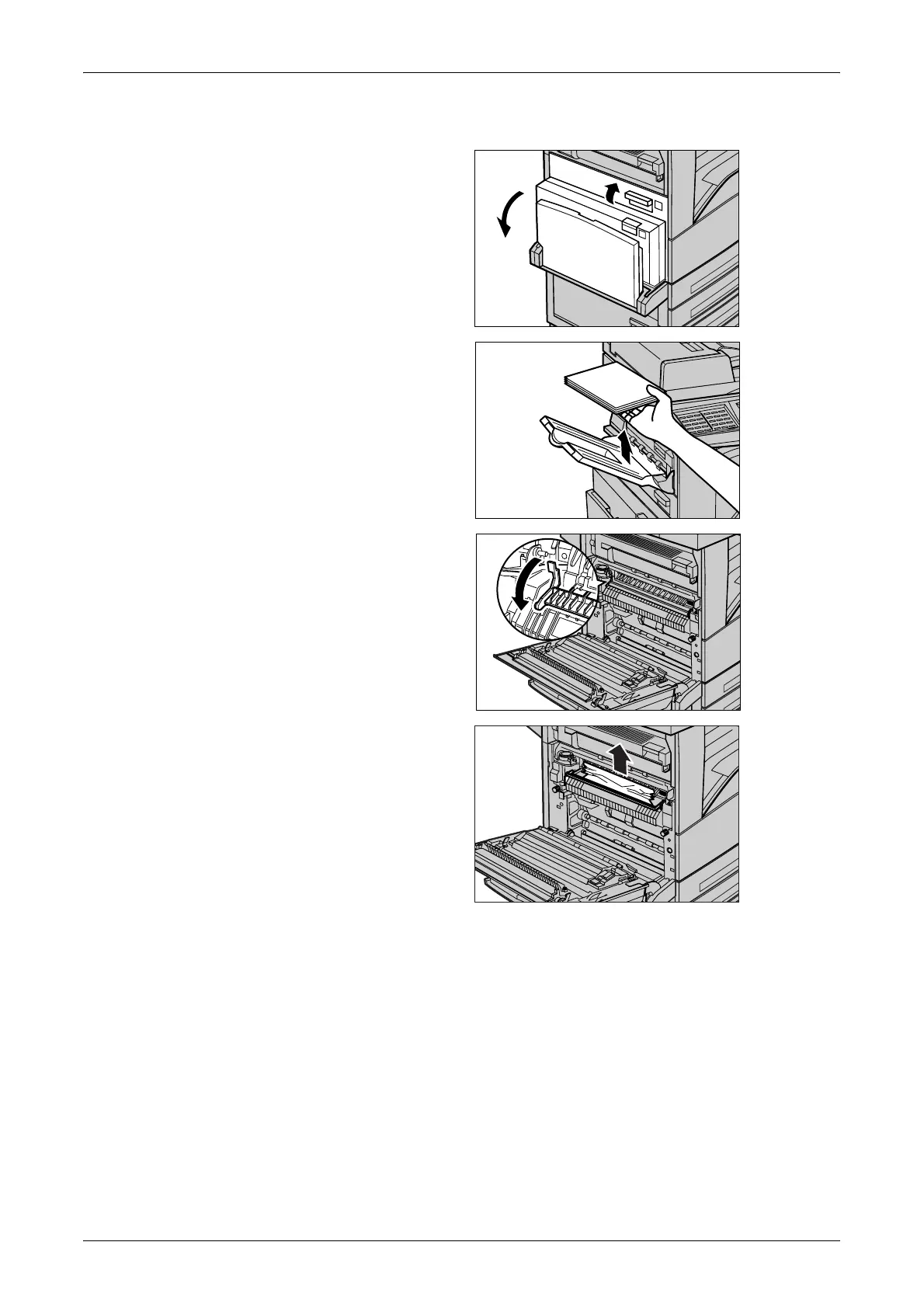Paper Jams
297
Green Lever A2
1. Open the bypass tray, and then
open Cover A while lifting up the
release lever.
NOTE: If the paper is output on the
optional Side Tray, remove the
paper first and then open Cover A. If
you open Cover A with a paper stack
still on the Side Tray, the Cover A
may feel heavy when you close it.
2. If the jammed paper is inside the
fuser unit, lower the green lever
A2 in the direction of the arrow
to open the fuser unit cover.
3. If the jammed paper is found in
the fuser unit, hold the green
lever and carefully remove the
paper from the machine.
NOTE: Do not touch the fuser unit
as it may be hot.
4. Close the Cover A until it
latches, and then close the
bypass tray.
A
D
