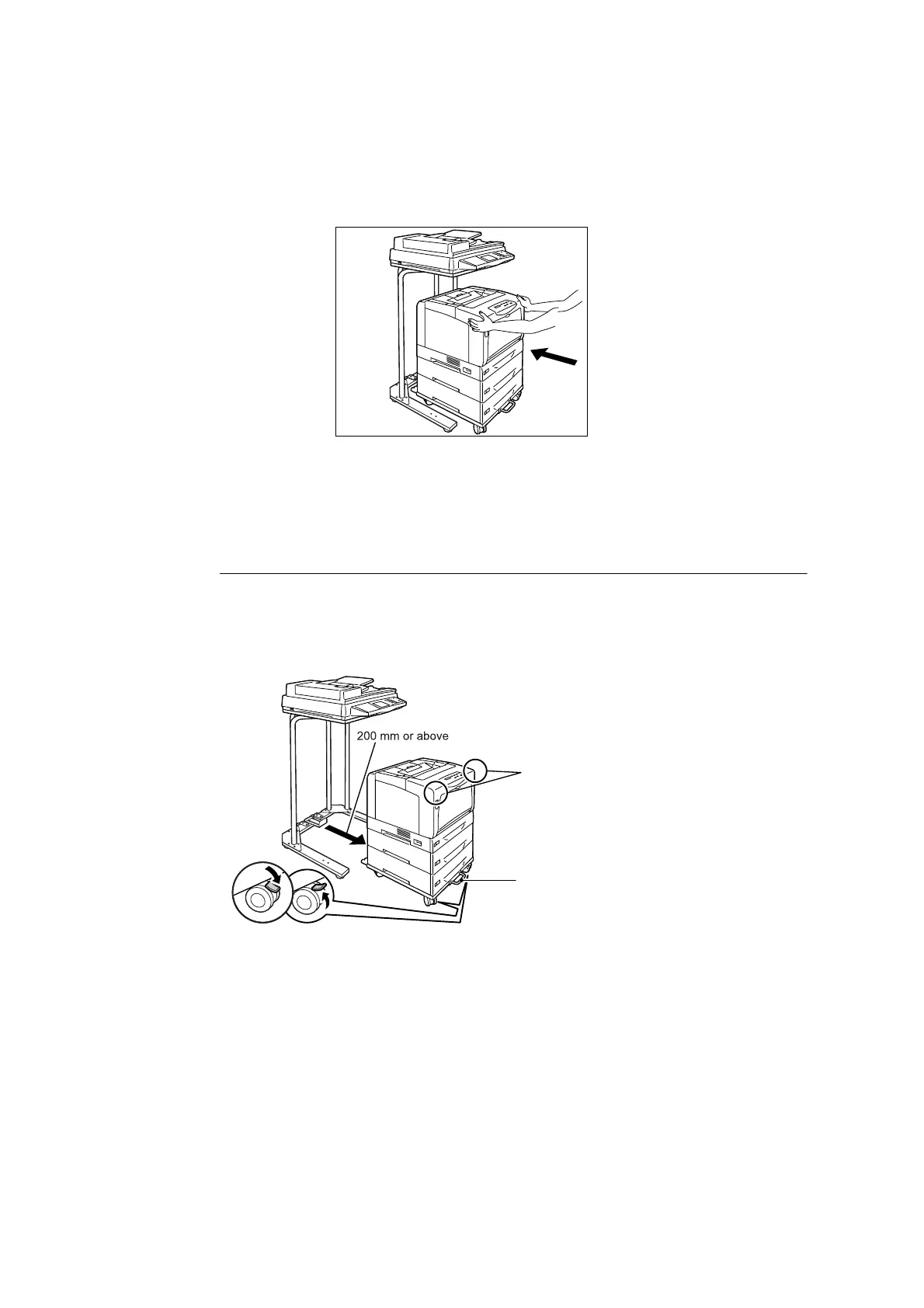220 A Appendix
4. Unlock the castor stoppers. Hold the printer as in the figure and push it underneath
the scanner stand.
Important
• When moving the printer, be careful not to step on the power cord.
5. After moving the printer, lock the castor stoppers.
6. Plug the other end of the USB cable connected to the scanner into the USB connector
located on the rear side of the printer.
When Replacing Consumable or Installing Optional Accessories
Follow these precautions when replacing consumables or installing optional accessories.
• When replacing a consumable, release the lock on the castor base or cabinet, and pull
the printer at least 200 mm away from the scanner stand.
• When installing an optional accessory to the printer, pull the printer at least 200 away from
the scanner stand. Then, rotate the printer 90 degrees, so you can open the rear cover
to install the accessory.
• The front wheels of the cabinet or castor base have stoppers that prevent the cabinet or
castor base from moving. Make sure you lock the stoppers after moving the printer to the
desired location. If you do not lock the stoppers, the printer can move unexpectedly and
cause injuries.
• Make sure to leave the power on when removing consumables or clearing paper jams.
When moving the printer, be careful not to step on its power cord.
When pulling the printer, use the handle on the
cabinet or castor base.
When pushing the printer underneath the
scanner stand, hold the printer by these areas.
Lock
Unlock
