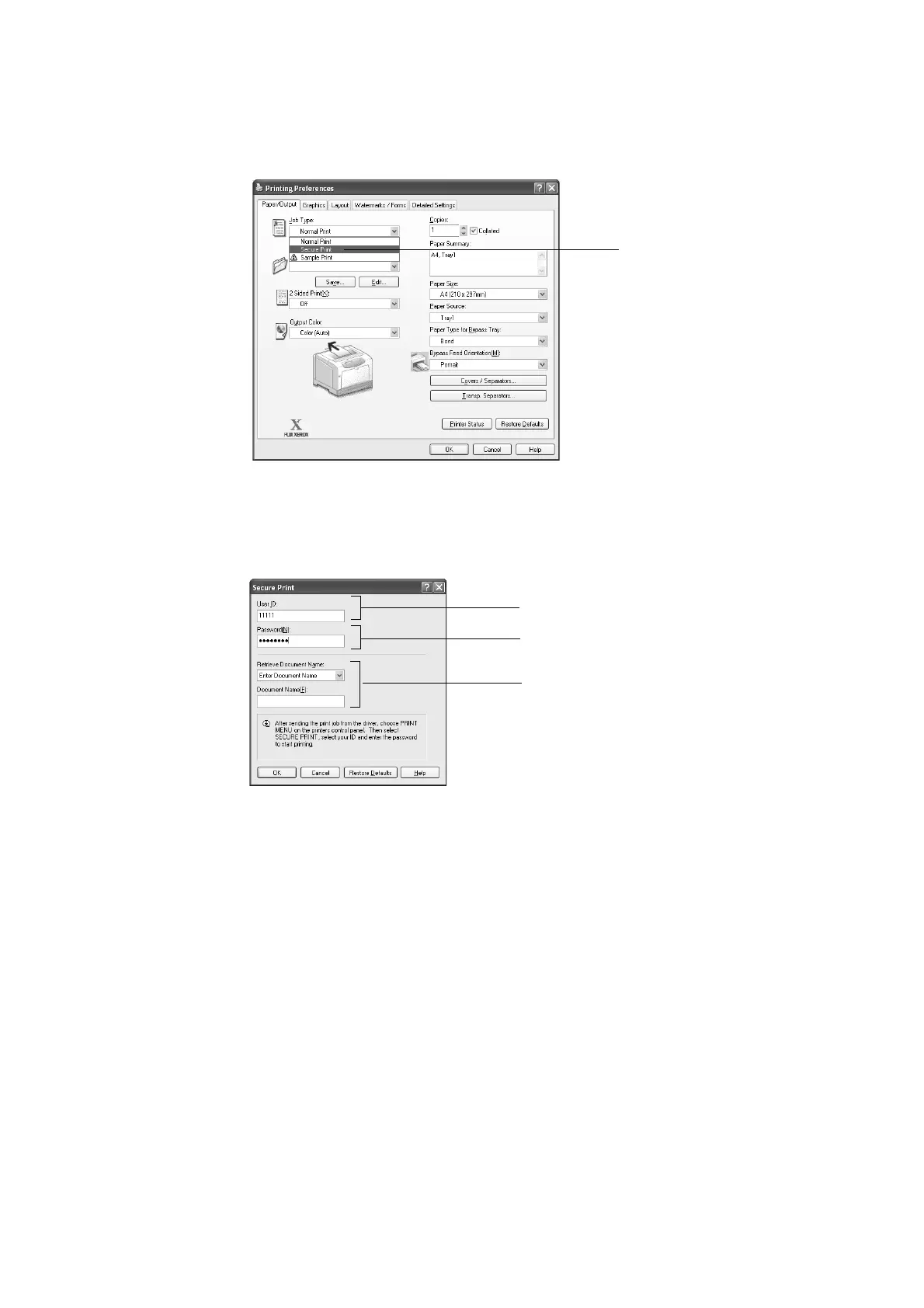60 3 Print
3. The [Paper/Output] tab appears.
From [Job Type], select [Secure Print].
The [Secure Print] dialog box appears.
4. Enter your user ID into [User ID].
The user ID can be up to 8 bytes of alphanumeric characters.
5. As necessary, enter a password into [Password].
The password can be up to 12 bytes of numeric characters.
6. From [Retrieve Document Name], select [Enter Document Name] or [Auto Retrieve].
When [Enter Document Name] is selected, enter the desired document name in
[Document Name] within 12 bytes.
When [Auto Retrieve] is selected, the document name will be the name of the
document to be printed. If the printer cannot identify the name, the date and time that
the document is printed will be set as its name.
7. Click [OK] to close the [Secure Print] dialog box.
8. Click [OK] to close the [Printing Preferences] dialog box.
9. Click [Print] in the [Print] dialog box to start printing.
3
4
6
5
