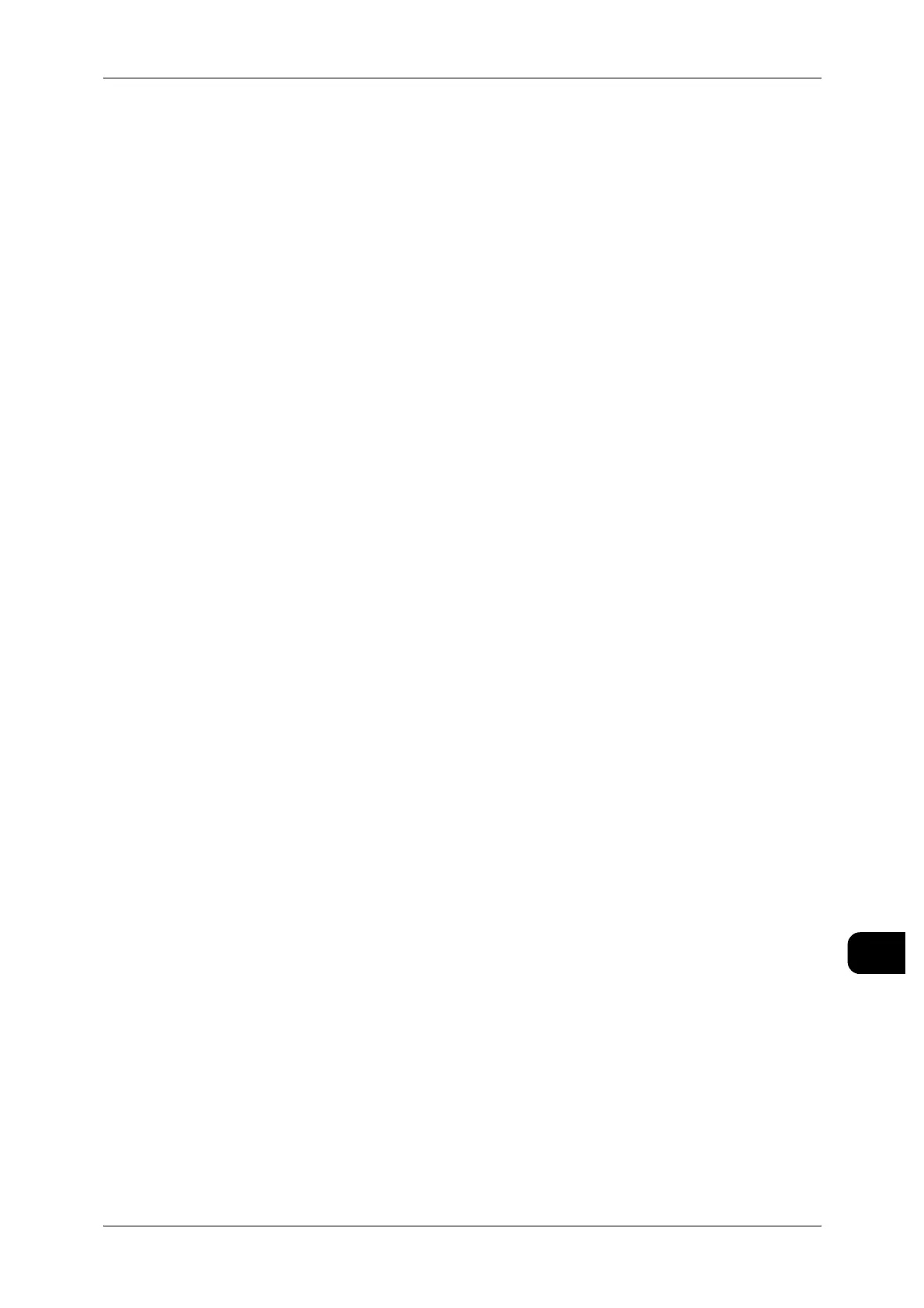283
Index
Index
L
Lead&TailMargins(SystemSettings)...........231
LoadingToner
......................................................167
LocalAccess
.......................................................195
LogIn/OutButton
................................................. 30
M
MachineClock/Timers(SystemSettings) ......214
MachineReadyTone(SystemSettings)
.........215
MachineStatus
...................................................258
MachineStatusButton
......................................... 30
Magnification
.............................................268,269
MailboxName
........................................................ 99
MaintenanceConnector
....................................... 27
Makingreduced/enlargedcopies
....................... 69
Manualfeedcopy
................................................. 55
ManualFeedTray(Bypass)
................................ 26
Margins
................................................................... 92
MaximumPowerConsumption
.........................267
MediaCutMode
.................................................... 72
MediaHeaterSwitch
............................................ 27
MediaSupply
......................................................... 70
MediaSupply-2ndand3rdButtons
(SystemSettings)
................................................229
MediaSupply(SystemSettings)
......................230
MediaType(SystemSettings)
..........................231
Memory
.................................................................268
MenuButton
.......................................................... 29
Metric/InchSystem(SystemSettings)
............220
MirrorImage
........................................................... 93
MirrorImage(SystemSettings)
.........................231
Multi-pageDocuWorks
.......................................119
Multi-pagePDF
...................................................119
Multi-pageTIFF
...................................................119
N
NetworkScanningProcedure ...........................103
NetworkSettings(SystemSettings)
................222
NumericKeypad
.................................................... 30
O
OptionInterfaceConnector................................. 27
OriginalDirection
................................................238
OriginalFeedSystem
.........................................268
OriginalJams
.......................................................186
OriginalSize
........................................................ 268
OriginalSizeSeries
............................................ 220
OriginalThickness
.............................................. 268
OriginalType
..................................... 76,121,268
OriginalType(SystemSettings)
.............231,242
Original.Orientation(SystemSettings)
........... 232
OutputColor/Halftone
.......................................118
OutputPort
............................................................ 27
OverviewofScanning
.......................................... 96
OverwriteHardDisk
...........................................220
P
PanelAlertTone(SystemSettings)................. 215
PaperCatchTray
.................................................. 27
PaperCuttingSystem
........................................ 266
PaperJams
..........................................................187
Password
...................................................... 99,249
PasswordEntry-ControlPanel(SystemSettings)
................................................................................ 254
PersonalMailbox
................................................ 198
PortSettings
........................................................ 222
PowerBreaker(MainPowerSwitch)
................. 28
PowerSaverButton
.............................................. 29
PowerSupply
......................................................267
PowerSwitch
........................................................ 27
PoweringOff
.......................................................... 34
PoweringOn
.......................................................... 33
PreparationforNetworkScanning
..................... 97
PresetSizeButtons(SystemSettings)
........... 243
Presets(SystemSettings)
.......................229,240
PrintService
........................................................ 256
PrintSize
.............................................................. 269
PrinterDriver
.......................................................138
PrivateChargePrint
...........................................142
