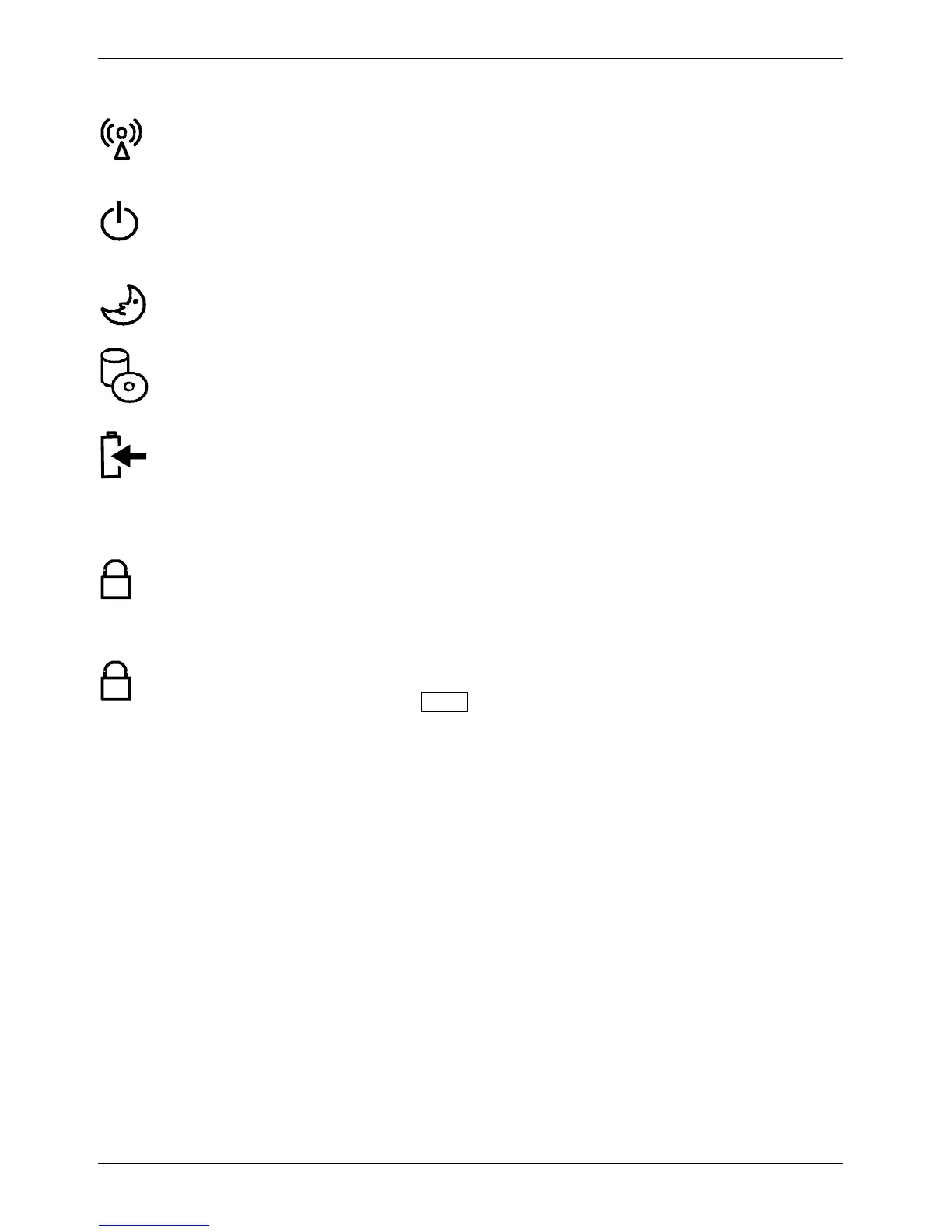Working with the notebook
Wireless LAN indicator
● The indicator lights up: The wireless LAN module is switched on.
● The indicator is dark: The wireless LAN module is switched off.
Power-on indicator
● The indicator lights up: The notebook is switched on.
● The indicator is dark: The notebook is switched off.
Standby indicator
● The indicator lights up: The notebook is in standby mode
Drive indicator
● The indicator lights up: One of the drives (e.g. hard disk, CD/DVD) is being
accessed.
Battery indicator
The charging state of the battery is shown by the battery indicator.
● The indicator lights up: The battery is fully charged.
● The indicator flashes: The battery is charging.
● The indicator is dark: The battery is dead.
A
Caps Lock indicator
● The indicator lights up: The Caps Lock key has been pressed.
All the characters you type appear in uppercase. In the case of overlay keys, the
character printed on the upper left of the key appears when that key is pressed.
1
Num Lock indicator
● The indicator lights up: The Num key has been pressed.
The numbers on the upper right on keys in the integrated numeric keypad are
enabled.
16 10600718714, edition 1
