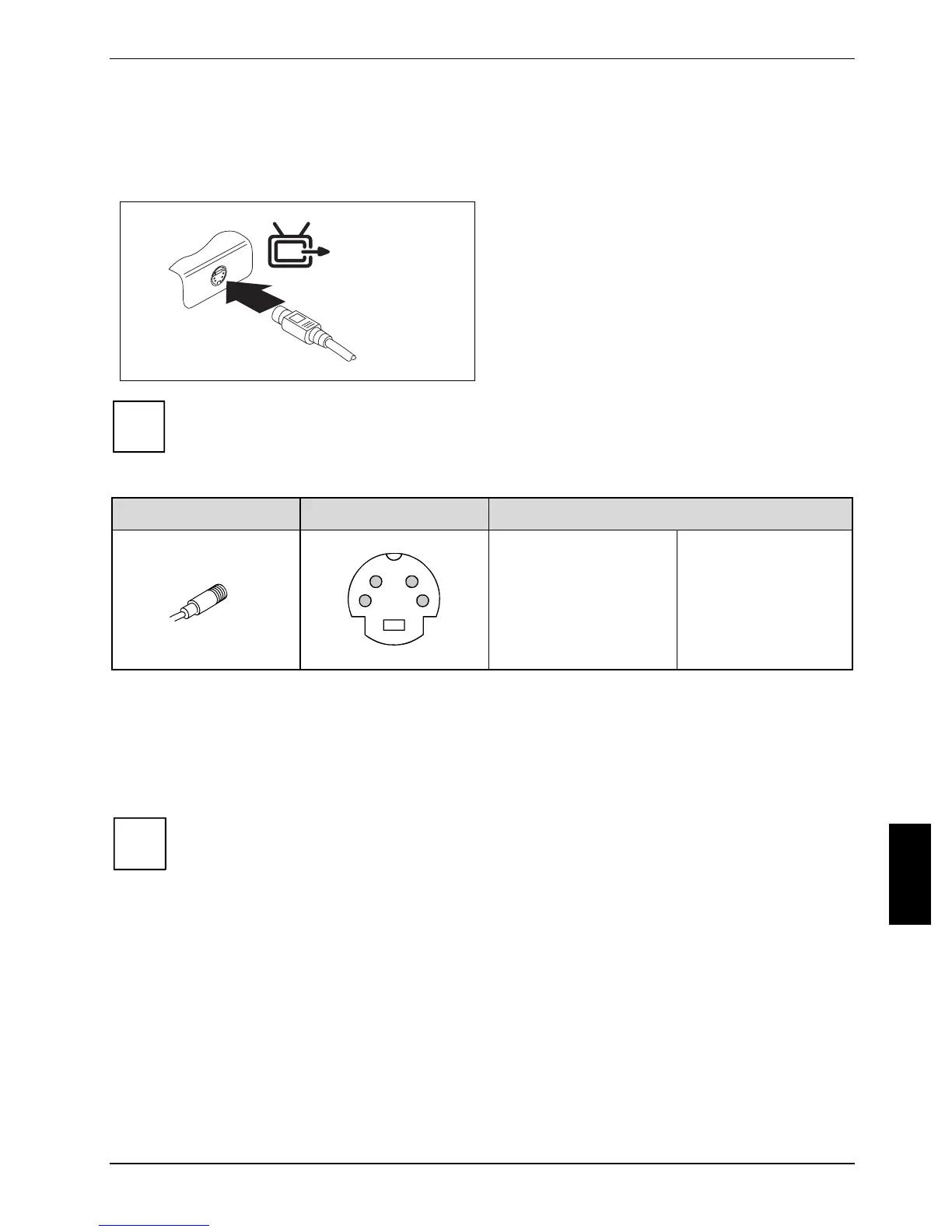Connecting external devices
Connecting an external device to S-Video Out
You can connect an external device (e.g. a TV) to the S-Video Out socket of your notebook to view
films from DVDs, photos or presentations etc.
► Switch off the notebook and the external
device.
► Connect the external device to the
S-Video Out socket of your notebook.
► First switch the external device on and then
the notebook.
i
If you purchase a cable from a retailer, please note the following information:
The S-Video Out socket on your notebook is a "4-pin Hosiden input", also called a "4-pin
mini DIN". The plug needed for this connection is a "Hosiden connector".
Connectors Port Pin configuration
Position
Meaning
1
2
34
1
Y earth
C earth
2
3
Y
4
C
Activating the television set
► Do to this, select the monitor type under Start – (Settings) – Control Panel – Appearance and
Themes – Display – Settings – Advanced – CATALYST® Control Center.
► Click on Apply.
i
You can find help on how to use the CATALYST® Control Center ATI software in Help
integrated in the software.
10600718714, edition 1 47
