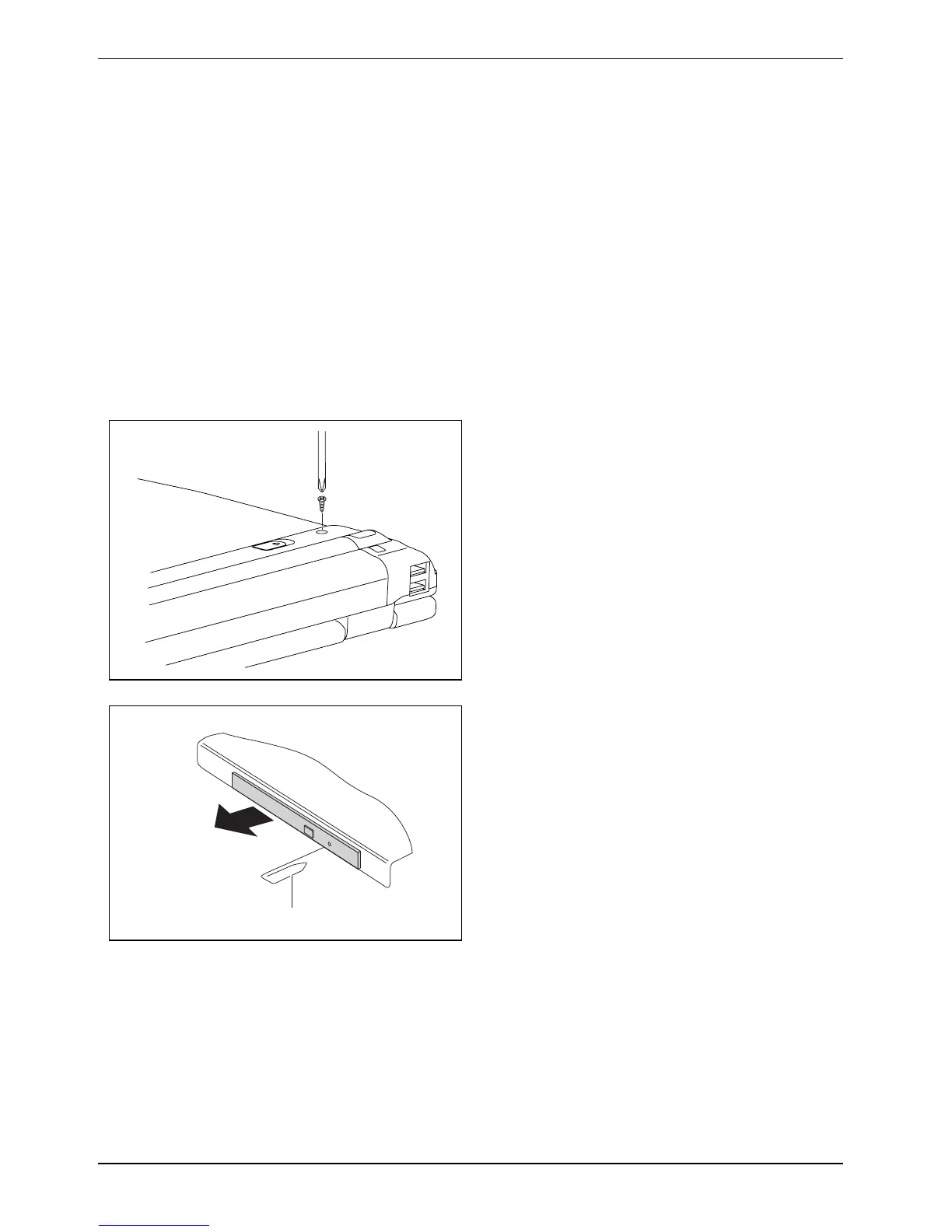Removing and installing components during servicing
Removing and installing the CD/DVD drive
If you are asked by the Hotline/Help Desk to remove and install the optical drive yourself, proceed as
follows:
Removing the CD/DVD drive
► Switch the notebook off and pull the power plug out of the mains socket.
► Close the LCD screen so that it locks into place.
► Disconnect all cables connected to the notebook.
► Turn your notebook over and place it on a stabile, sturdy, flat surface. If necessary, lay an anti-
slip cloth on this surface to prevent the notebook from being scratched.
► Remove the battery (see "
Removing the battery").
► Remove the screw.
► Push a pen or a piece of wire (1) (such as a
paperclip) firmly into the opening.
1
2
The drive tray is ejected (2).
52 10600718714, edition 1
