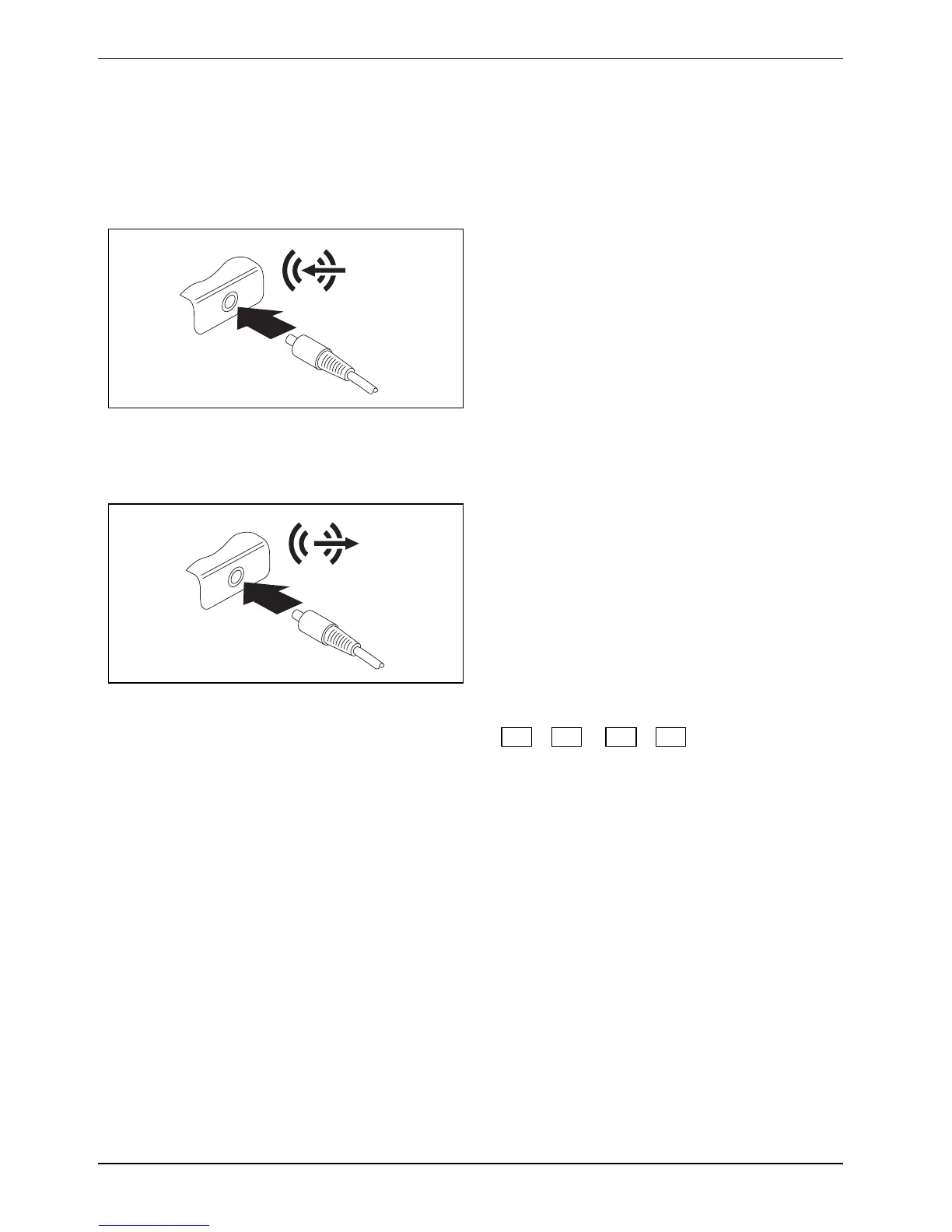Connecting external devices
Connecting external audio devices
Microphone port / Line in
Via the microphone port, you can connect an external microphone, MiniDisc player, MP3 player,
CD player or cassette deck to your notebook.
► Connect the data cable to the external
device.
► Connect the data cable to a Line In of the
notebook.
Headphones port / Line out
You can connect either headphones or external loudspeakers to your notebook via the headphones
output.
► Connect the data cable to the external
device.
► Connect the data cable to a Line Out port of
the notebook.
Adjusting the volume
► Set the desired volume with the key combination Fn + F5 or Fn + F6 .
or
► To adjust the volume via Windows, go to Start - Programs - Accessories - Entertainment - Volume
Control.
46 10600718714, edition 1
