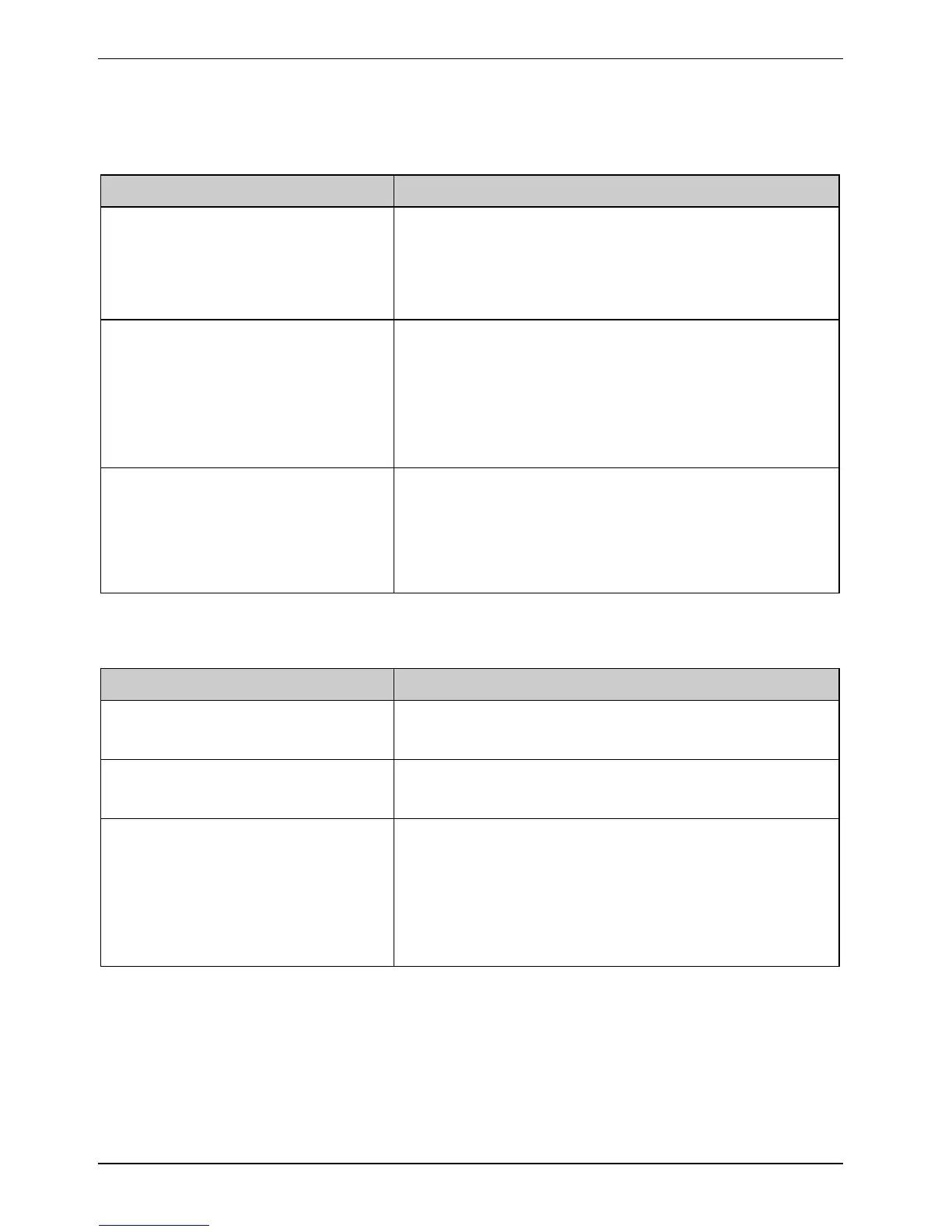Troubleshooting and tips
The notebook cannot be started
Cause Troubleshooting
The battery is not installed correctly.
► Switch the notebook off.
► Check whether the battery is installed correctly in its
compartment.
► Switch the notebook on.
The battery is dead.
► Charge the battery.
Or
► Install a charged battery.
Or
► Connect the mains adapter to the notebook.
The mains adapter is not connected
correctly.
► Switch the notebook off.
► Check whether the mains adapter is connected
correctly to the notebook.
► Switch the notebook on.
The notebook stops working
Cause Troubleshooting
The notebook is in Standby or
Suspend mode.
► Disable Standby mode (press a key) or Suspend
mode (switch notebook on).
An application program has caused
the fault.
► Close the application programme or restart the
notebook by switching it on/off or with a warm boot.
The battery is dead. ► Charge the battery.
Or
► Install a charged battery.
Or
► Connect the mains adapter to the notebook.
62 10600718714, edition 1
