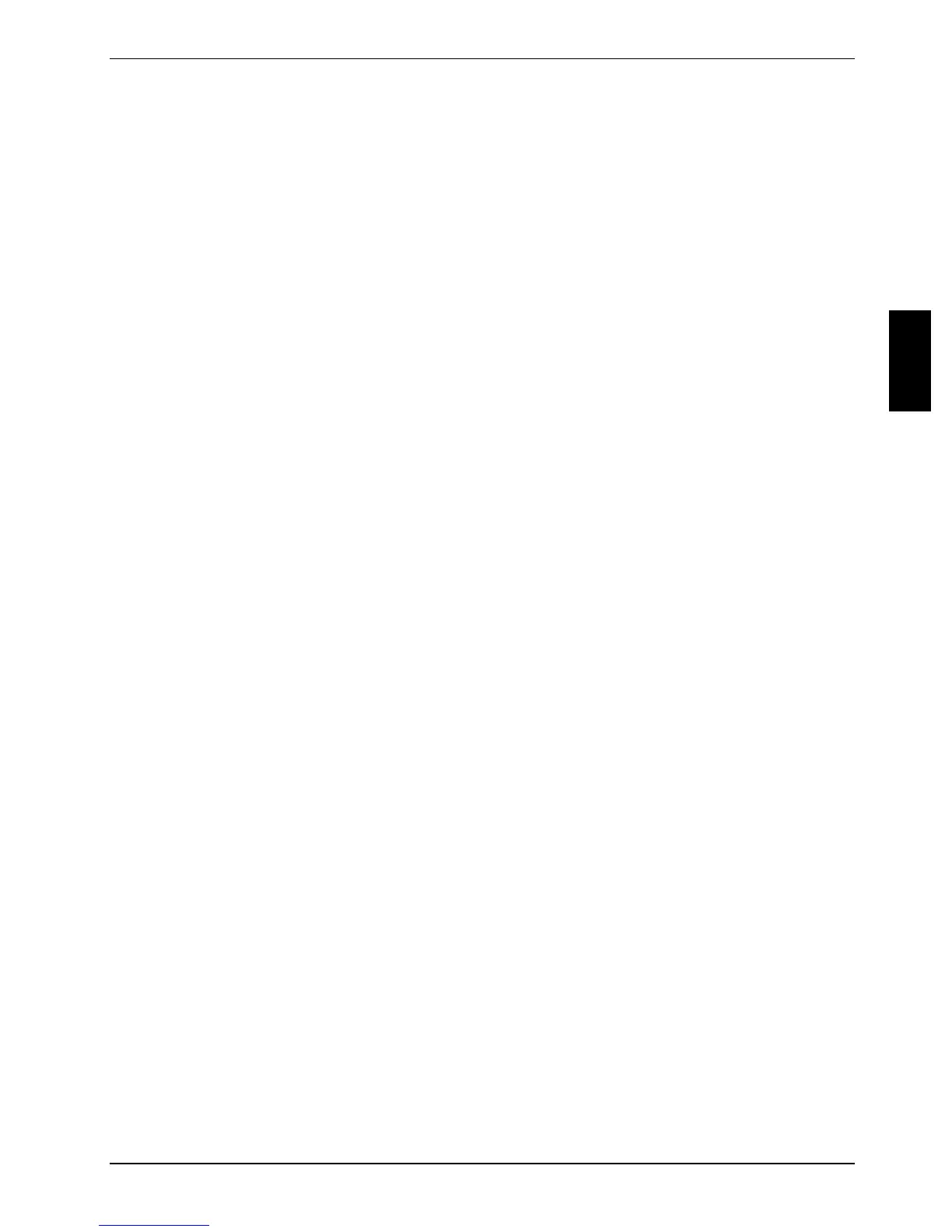Index
Loudspeaker 36
switching off 20
switching on 20
M
Main memory, see Memory expansion
Mains adapter
setting up 10
Manual removal, CD/DVD 34
Mechanical backup 39
Memory card
inserting 30
Memory Stick Pro 30
MultiMediaCard 30
removing 30
Secure Digital 30
working with 30
Memory card slot 3
Memory expansion 54
Memory extension see Memory expansion
installing 56
removing 55
Memory module
important notes 54
installing 56
removing 55
Memory Stick Pro 30
Menu key 18
Microphone port 3
Mobile operation 6
Modem 37
connecting 37
Modem port 3
Monitor
connecting 44, 47
drifting display 61
no screen display 61
refresh rate 45
remains blank 61
synchronising the display 25
Monitor port 3, 44
Multi Format DVD drive 33
MultiMediaCard 30
N
Network, no radio connection 63
Notational conventions 2
Notebook
cleaning 7
first-time setup 9
ON/OFF switch 3
operating 13
setting up 10
stops working 62
switching off 14
switching on 13
transporting 6, 7
Notebook views 3
Notebook, operating 13
Notes 5
cleaning 7
energy saving 5
LCD screen 24
safety 5
transporting 6
Notes: manufacturer 69
Num Lock indicator 16
Num Lock, indicator 16, 19
Numeric keypad 17 see Virtual numeric
keypad
O
ON/OFF switch
notebook 3
Operating system
activating system protection 42
cancel system protection 42
protecting with password 42
Optical data storage media
handling 33
P
Packaging 9
Password
cancelling 41
changing 41
setting 40
Password protection 40
Pause key 18
Peripheral devices
connecting 43
disconnecting 43
Power-on indicator 16
Printer does not print 63
R
Radio connection does not work 63
Rechargeable battery, see Battery
Recycling 69
Regional codes 35
Return 18
S
Safety notes 5
Screen brightness
decreasing 20
increasing 20
Screen outputs, switch between 20
10600718714, edition 1 73
