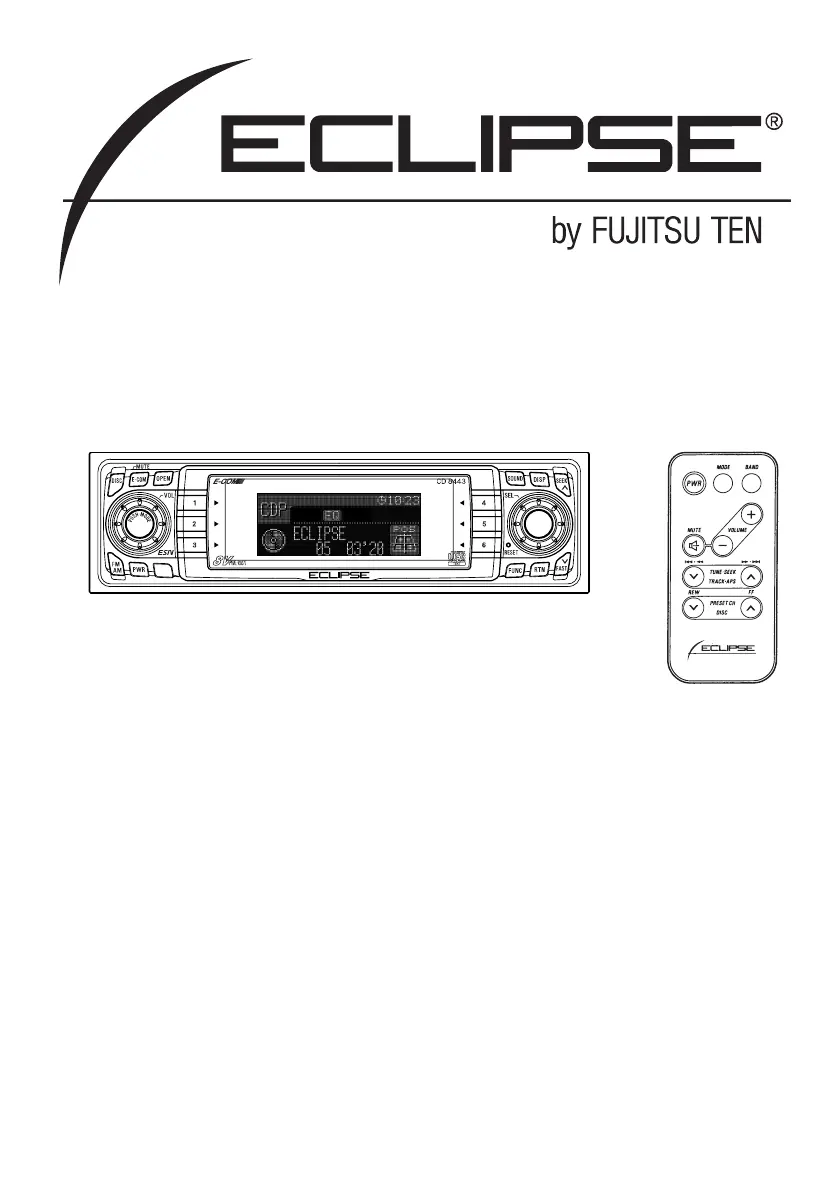How to fix dead or weak sound on my Fujitsu Car Receiver?
- MMichelle MontgomeryAug 15, 2025
If you're experiencing dead or weak sound, first, turn up the volume control. Also, ensure that the muting (MUTE) function is off. Check the fader and balance controls to make sure they are not set too far to one side. If these steps don't resolve the issue, the problem may be broken audio-signal wiring or a faulty speaker, which should be checked by a dealer.