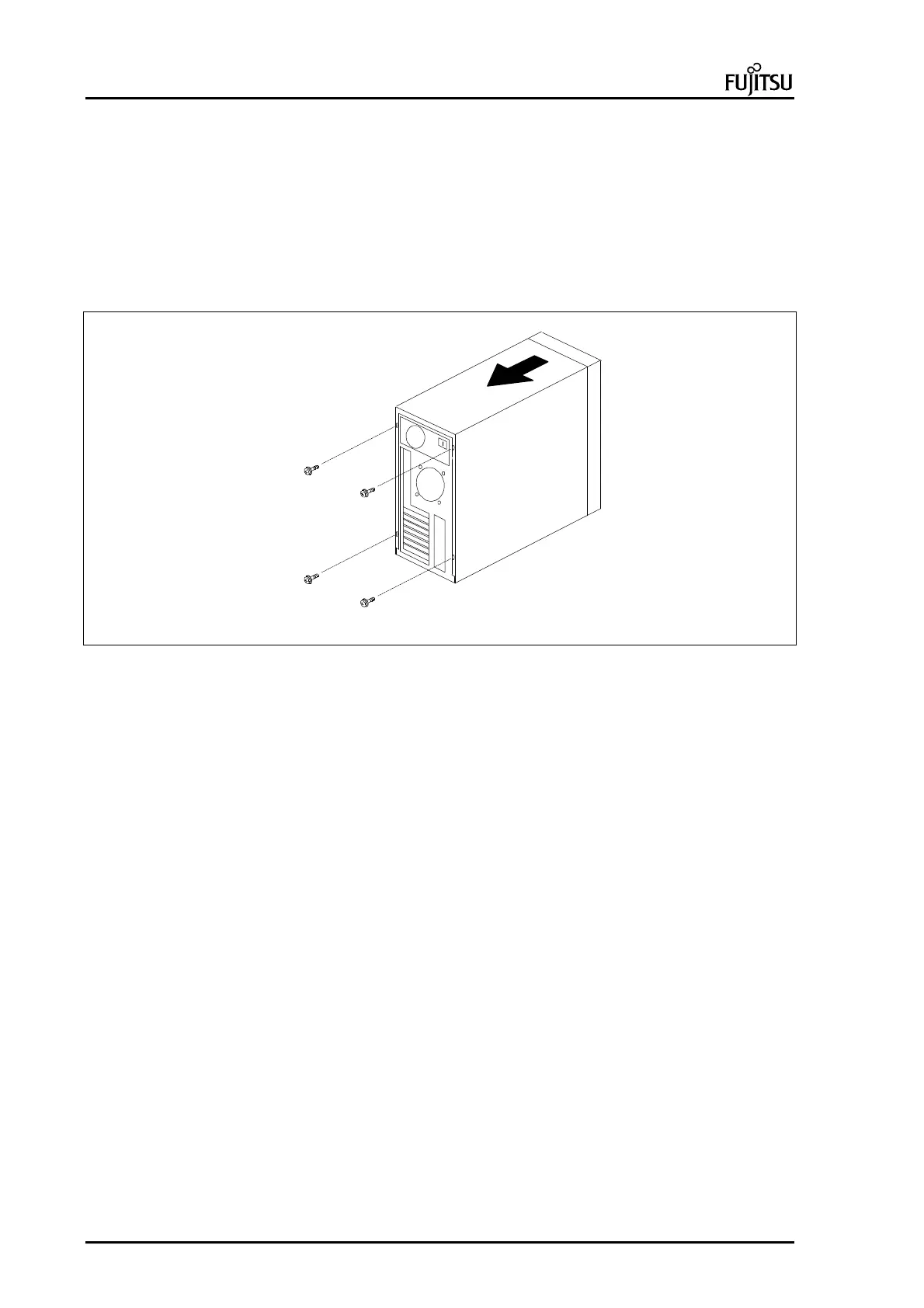ErgoPro m664-series PC Specialist's Handbook
Page 1-6 Edition 1 - Release 1 - March 1998
Opening & closing the system unit cover
To open the system unit cover, do as follows:
1. Remove any diskette(s) and CD-media(s) from the drive(s).
2. Turn off the display unit, system unit (shutting down the Operating System properly before), and all
other separately powered attached units.
3. Unplug the power cables of the system unit and other attached cables from their outlets.
4. Remove the four screws (A) at the rear.
5. Slide the cover about 30mm (B) backwards from the front panel of the system unit, and lift it straight
up.
A
A
A
B
Picture 6 : Open and closing the system cover
