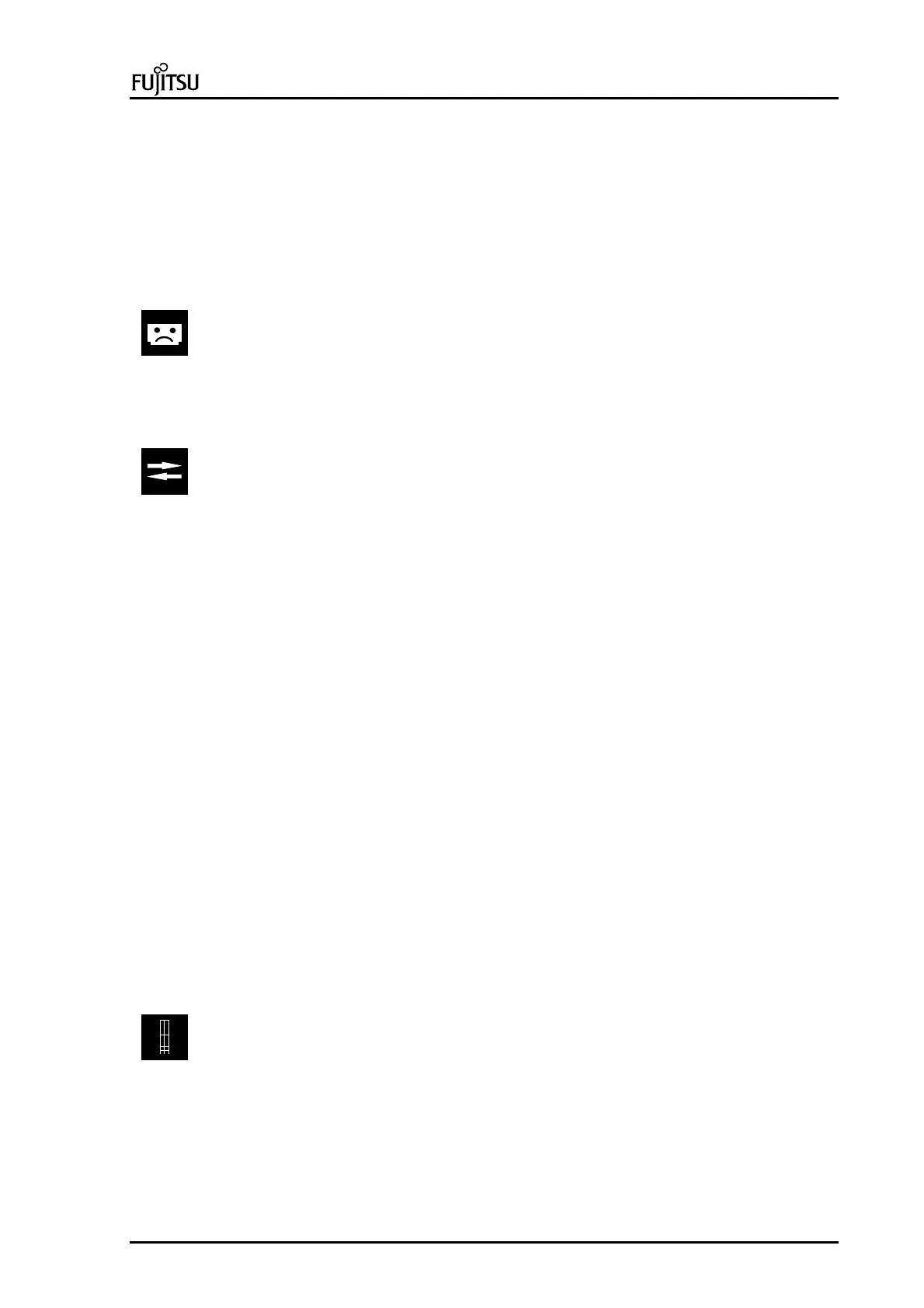PC Specialist's Handbook ErgoPro m664-series
Edition 1 - Release 1 - March 1998 Page 5
rFlash.exe.................................................................................................................................4-2
rSetup.exe................................................................................................................................4-2
BIOS Upgrade
ErgoPro BIOS Upgrade Diskette...............................................................................................4-3
DOSFLASH.EXE......................................................................................................................4-3
Tips & Hints
Using ISA Configuration Utility (ICU).........................................................................................4-4
Hard disk partitioning................................................................................................................4-4
USB Legacy Support.................................................................................................................4-5
ATA/ATAPI device support........................................................................................................4-5
Section 5 : Power-on test & error indications
BIOS Power On Self Test (POST)
Beep codes...............................................................................................................................5-3
BIOS Error Messages...............................................................................................................5-4
BIOS check points (POST codes)................................................................................................5-5
Section 6 : Input, Output & Special functions
System board
Form factor...............................................................................................................................6-2
Processor.................................................................................................................................6-2
Voltage Regulator.....................................................................................................................6-2
Core logic.................................................................................................................................6-2
Super I/O..................................................................................................................................6-2
Floppy disk controller................................................................................................................6-2
Keyboard (Mouse) controller.....................................................................................................6-2
Parallel port communication......................................................................................................6-2
Serial port communication ........................................................................................................6-3
System BIOS............................................................................................................................6-3
Video BIOS...............................................................................................................................6-3
System memory .......................................................................................................................6-3
Video memory ..........................................................................................................................6-3
PCI bus ....................................................................................................................................6-3
AGP interface...........................................................................................................................6-3
PCI bus enhanced IDE interface................................................................................................6-3
USB controller..........................................................................................................................6-4
Video
ATI Xpert@Work AGP add-on board (AF31554).......................................................................6-4
ATI 3D Charger PCI add-on board (AF31552)...........................................................................6-5
AMC (ATI Multimedia Channel).................................................................................................6-6
Refresh rates, ATI Xpert@Work AGP......................................................................................6-6
Refresh rates, ATI 3D Charger PCI..........................................................................................6-6
Video memory upgrades...........................................................................................................6-7
Ethernet subsystem..................................................................................................................6-7
Audio............................................................................................................................................6-7
Add-on board slots on system board..........................................................................................6-8
Front panel indicators..................................................................................................................6-8
Section 7 : Pin assignments
Parallel port (Standard mode).....................................................................................................7-2
Serial ports...................................................................................................................................7-2
Mouse port...................................................................................................................................7-3
Keyboard connector.....................................................................................................................7-3
Universal Serial Bus (USB) connector........................................................................................7-3
VGA pass-through/AMC connector on ATI graphics adapters...................................................7-4
