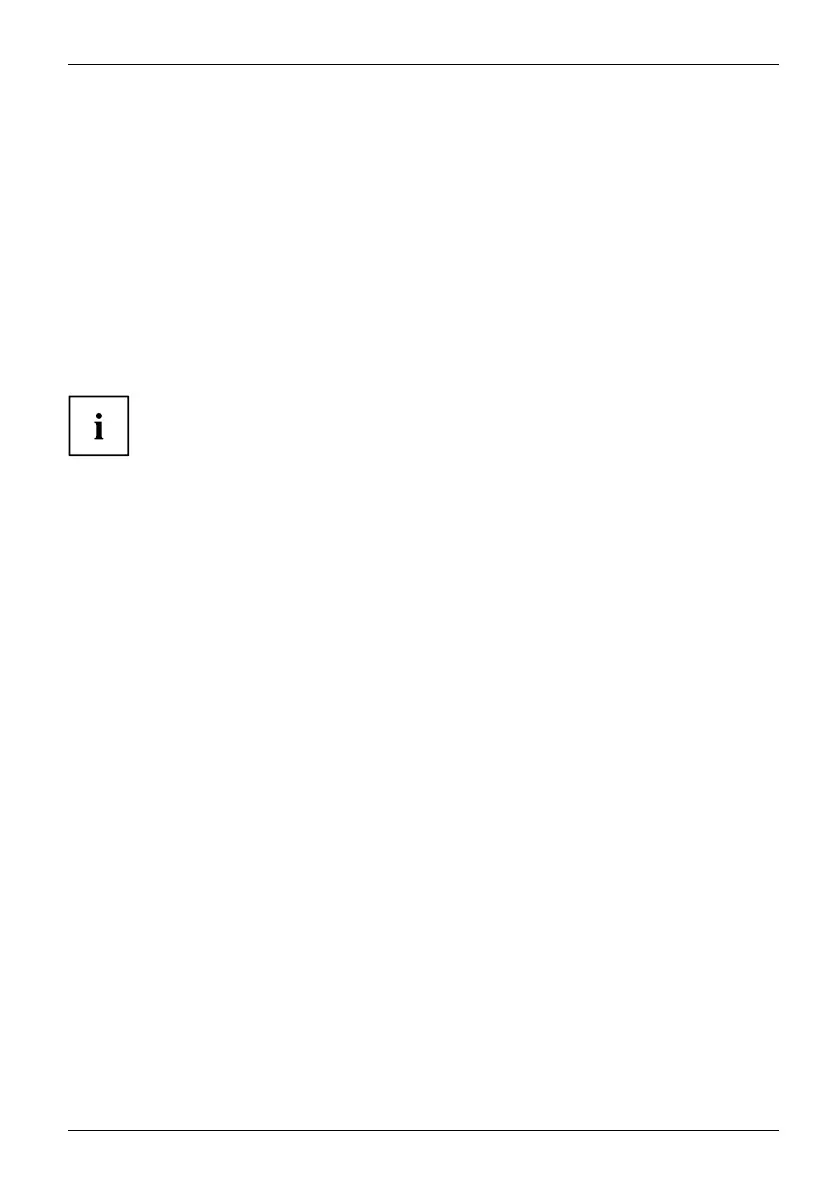Ports and Operating Elem en ts
Rear
Depending on variants and configuration levels, your device features the following
slots on the back for mod ule or interface expansions:
• 3 full-height slots (FUJITSU Desktop ESPRIMO P501x, P701x and P901x)
• 4 full-height slots (FUJITSU D esktop ESPRIMO P991x)
The devices also have F lex I/O w ith one of the following connection types
(exception: F UJITSU D esktop ESPRIMO P501x):
• USB Type-C
• HDMI
•VGA
•DVI-D
The connections and slots on the device depend on the ordered variant an d its
configuration level, and can therefore defer from the example below.
Fujitsu 9
