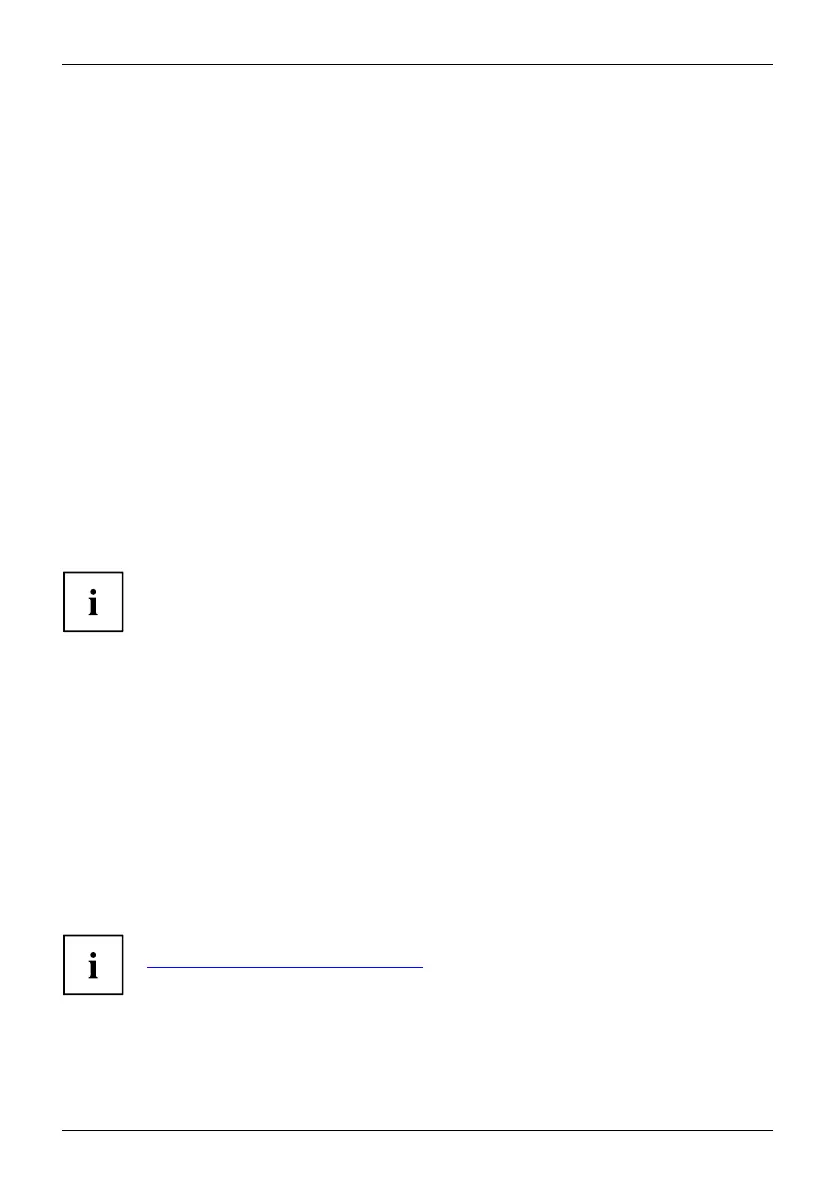Operation
BIOS setup s ecurity functions
SecurityfunctionsBIOSSetup
The Security menu in BIOS Setup offers you various options for protecting your
personal data against unauthorized access, e.g.:
• Prevent unauthorized access to BIOS Setup
• Prevent unauthorised system access
• Prevent unauthorised access to the settings of boards with their own BIOS
• Activate virus warnings
• Protect BIOS from overwriting
• Protect the device from being switched on by an external device
You can also combine these functions.
A detailed description of the Security menu and how to assign passwords can be found
in the manual for the mainboard or in the BIOS manual.
Access authorisation via SmartCard
SecurityfunctionsAccesspermission,SmartCard
In systems equipped
with a SmartC ard reader, access can be restricted to those
users who have a cor
responding SmartCard.
Operating the SmartCard reader (optional)
Operation of a SmartCard reader with a RFID reader is not permitted in Taiwan.
► Connect the external SmartCard reader to your system as d escribed in
the instructions for the SmartCard reader.
SmartCardr
eader,
After the dev
ice is switched on, you will be prompted to insert your SmartCard.
Delete data
data
Erase Disk function for hard disks and solid state d rives
EraseDisk
Erase Disk is a solution integrated in the firmware of FUJITSU desktops (UEFI: Unifie d Extensible
Firmware Interface) to delete all data from a hard disk or Solid State Disc drives (SSDs).
With this function, all data f rom internal disks or SSDs can be irretrievably deleted before the
hard disks or the whole system are disposed of. The function can also be used if hard disks
are to be completely deleted, e.g. before installing a new operating system.
Further information on Erase Disk can be found on the Internet at
"
http://support.ts.fujitsu.com/download".
38 Fujitsu
