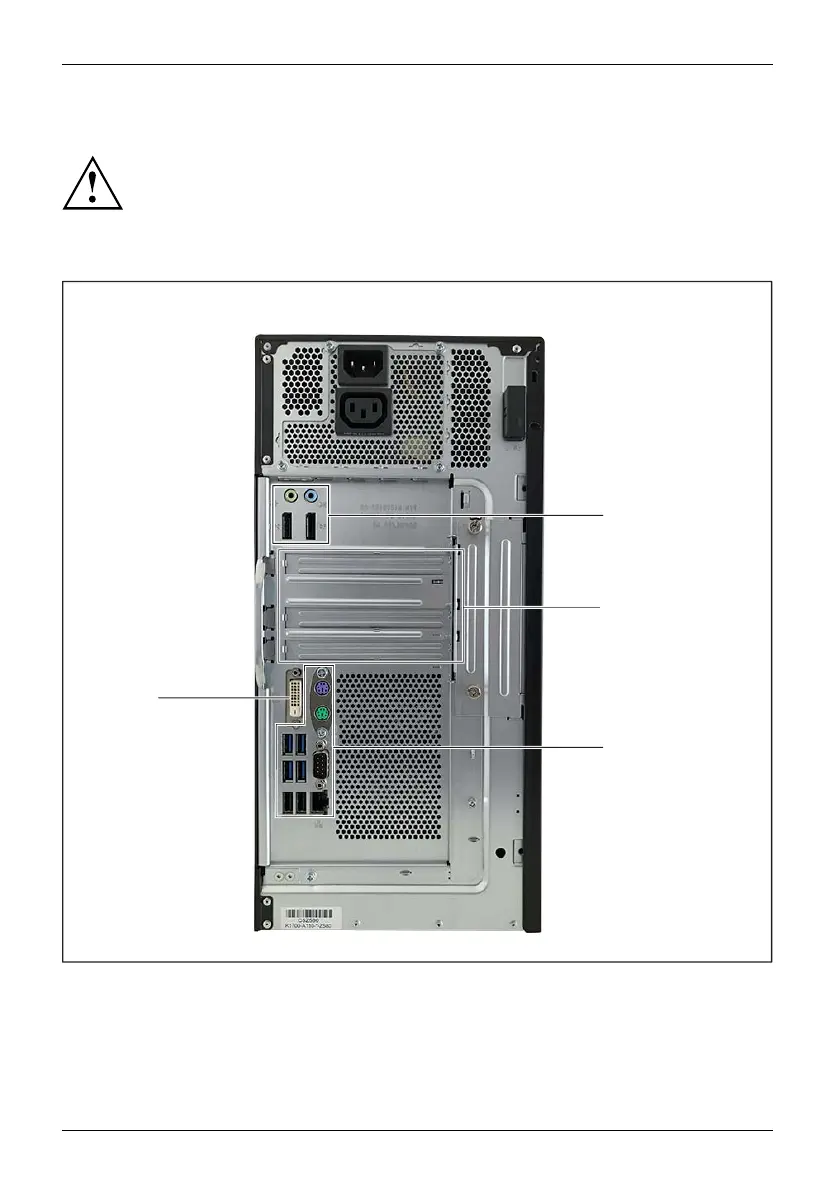Getting started
Connecting a monitor
Only connect the screen to your device when it is switched off.
Depending on requirements, you c an use the mo nitor ports of the mainboard (1) or the monitor ports
of an optional display adapter in one of t he board slots (2) to connect a m onitor to your device.
2
1
3
1
1 = Screen connections of the m ainboa rd
2 = Screen connections of the g raphics
card (display adapte r)
3 = Flex I/O monitor connection
► Follow the instructions contained in the monitor manual to prepare the monitor
for operation (e.g. connecting cables).
18 Fujitsu
