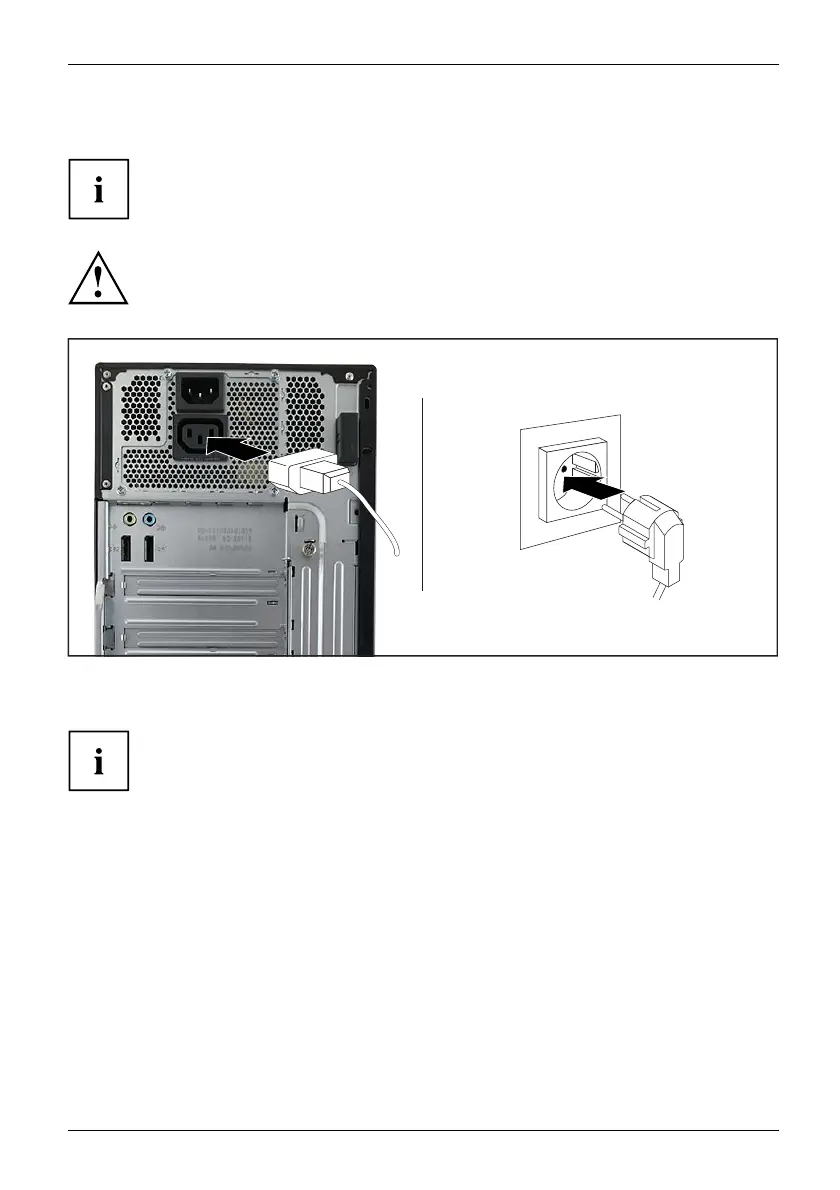Getting started
► Plug the data cable into a suitable monitor port of the device (VGA, DV I-D, Displayport, HDMI).
On devices with monitor socket:
The monitor power cable may only be connected to the monitor s ocke t of the device
if the monitor current consumption is less than 1.0 A at 230 V or 2.0 A at 100
V. The values for the monitor current consumption can be found in the technical
data on the monitor or in the operating m a nual for the monitor.
2
1
► Depending on you r device configura tion level, plug the monitor power cable into either
the monitor socket of the device (1) or a gro unded power outlet (2).
When you connect the monitor to the monitor socket of the device, it automatically
switches off as soon as the device switches off.
Fujitsu 19
