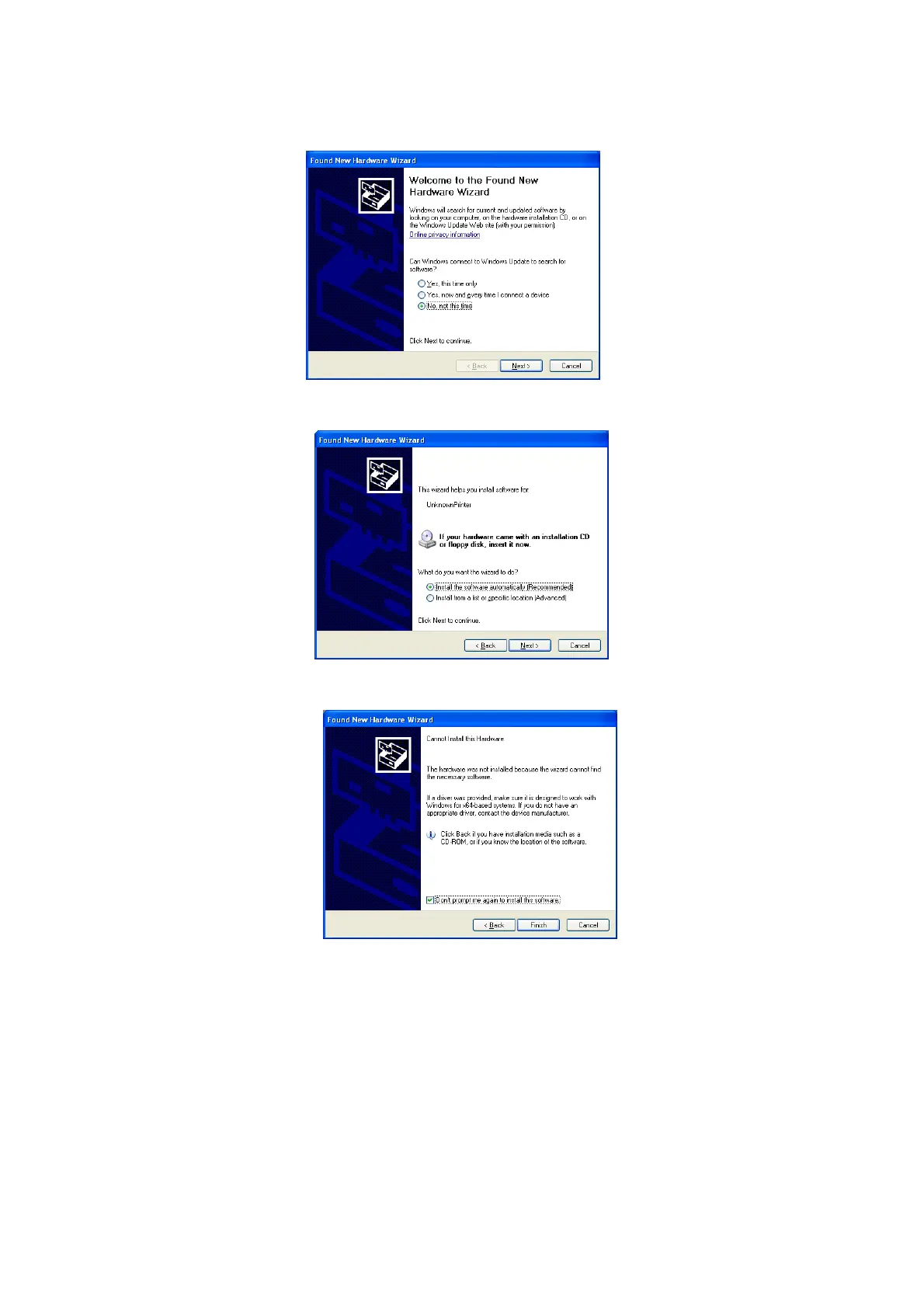Copyright 2011 – FUJITSU ISOTEC LIMITED
FP-1000 Installation Guide-2 1.1.0.0
10 of 57
For Windows Server2003 (or Windows XP)
(1) Select "No, not this time" and then click [Next].
(2)
Select "Install the software automatically" and then click [Next].
(3
) Select "Don't prompt me again to install this software" and then click [Finish].
(4
) Although the message "Cannot Install this Hardware" appears, the procedure has
completed successfully. Go to step "b) Installation procedure."
For Windows 2000
(1) Although "Found New Hardware" is displayed in the center of the screen, it closes
automatically. Go to step "b) Installation procedure."
