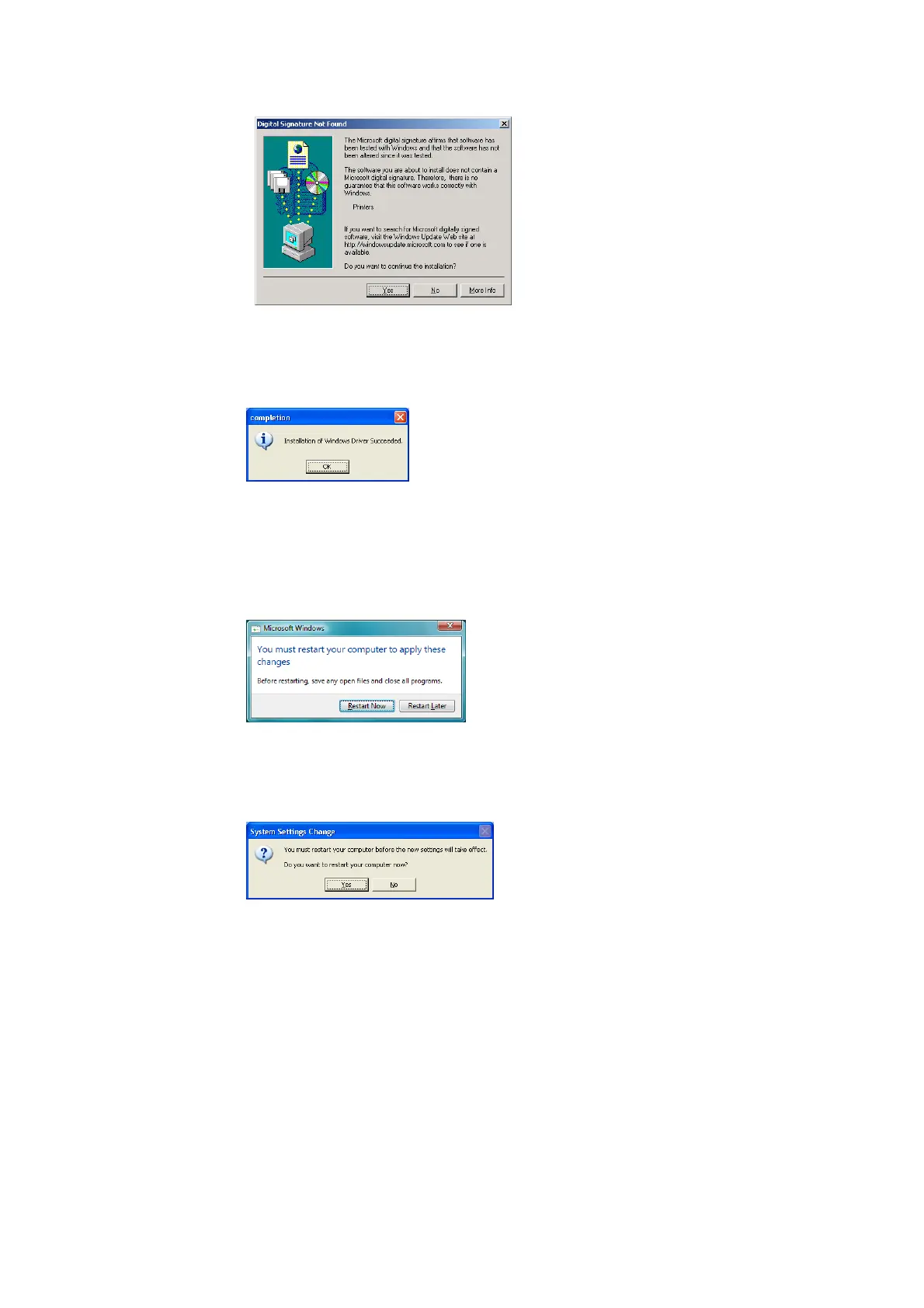Copyright 2011 – FUJITSU ISOTEC LIMITED
FP-1000 Installation Guide-2 1.1.0.0
13 of 57
For Windows 2000
Click [Y
es].
(7) After a moment, the following message is displayed. Click [OK].
(8)
Restart the computer.
For Windows 7/Windows Vista/Windows Server 2008
• Click [Restart Now] to restart the computer.
F
or Windows XP/Server 2003/WEPOS/WEPOS2009/2000
• Click [Yes] to restart the computer.
(9)
The installation is complete.
* Follow the instructions in "3.1.3 How to check the installation" to confirm that the driver was
installed successfully.
* If using the printer on a LAN interface, you need to use "PR-PortManager" to allocate a port to the
printer driver after the Windows driver installation completes.
See “9.3 Adding a port” for instructions on how to add a port for the LAN interface.
