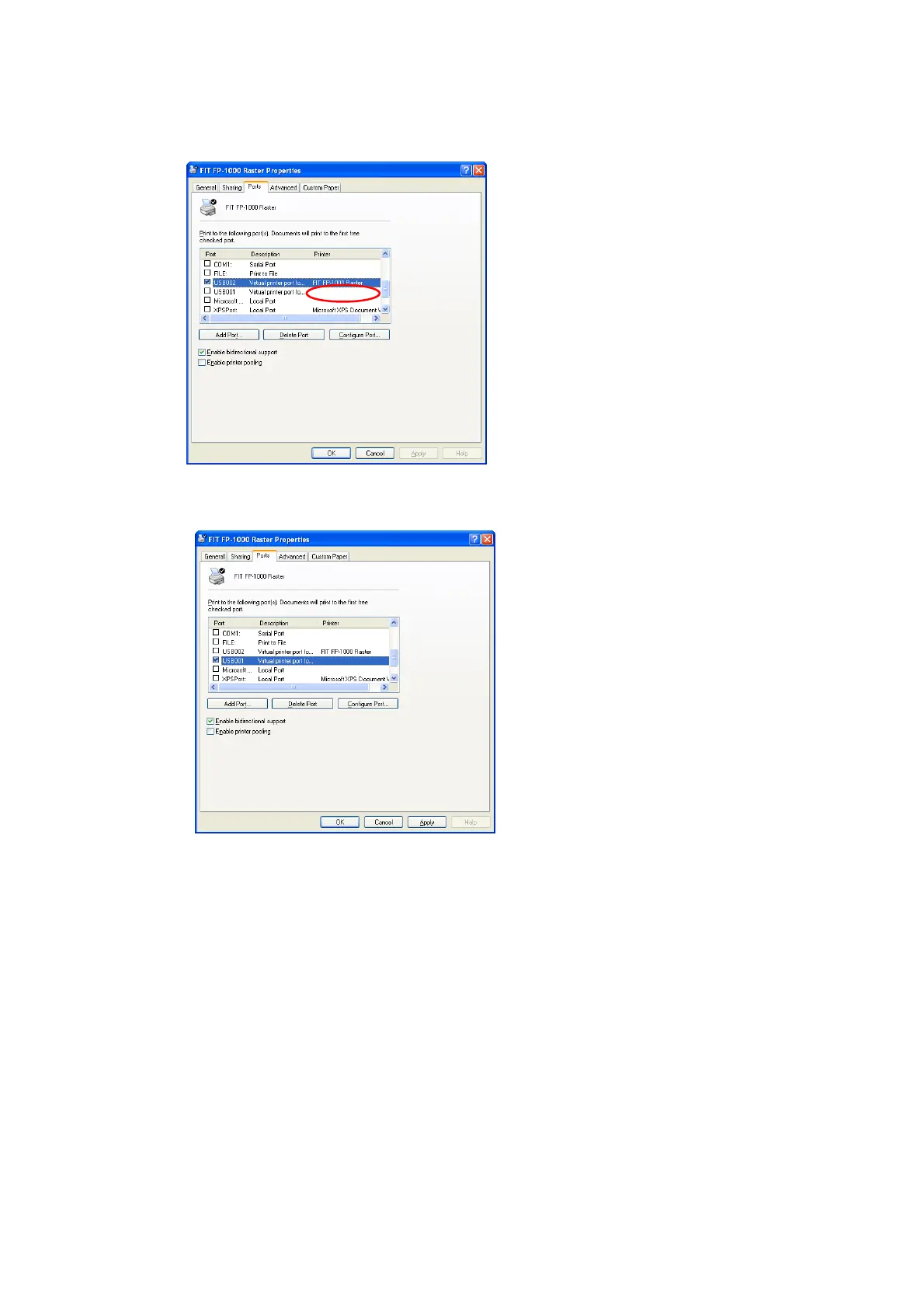Copyright 2011 – FUJITSU ISOTEC LIMITED
FP-1000 Installation Guide-2 1.1.0.0
20 of 57
(3) Click the [Ports] tab in the "FIT FP-1000 Raster" properties.
(4) The following property screen is displayed.
Example: Change the port from "USB002" to "USB001."
The [Printer] column is blank for unused ports.
Select the USB port you want to use.
↓
(5) Click [Apply].
(6) Turn the printer power off.
(7) Turn the printer power on.
(8) Click [General] tab and then click [Print Test Page].
(9) The test page will be printed.
