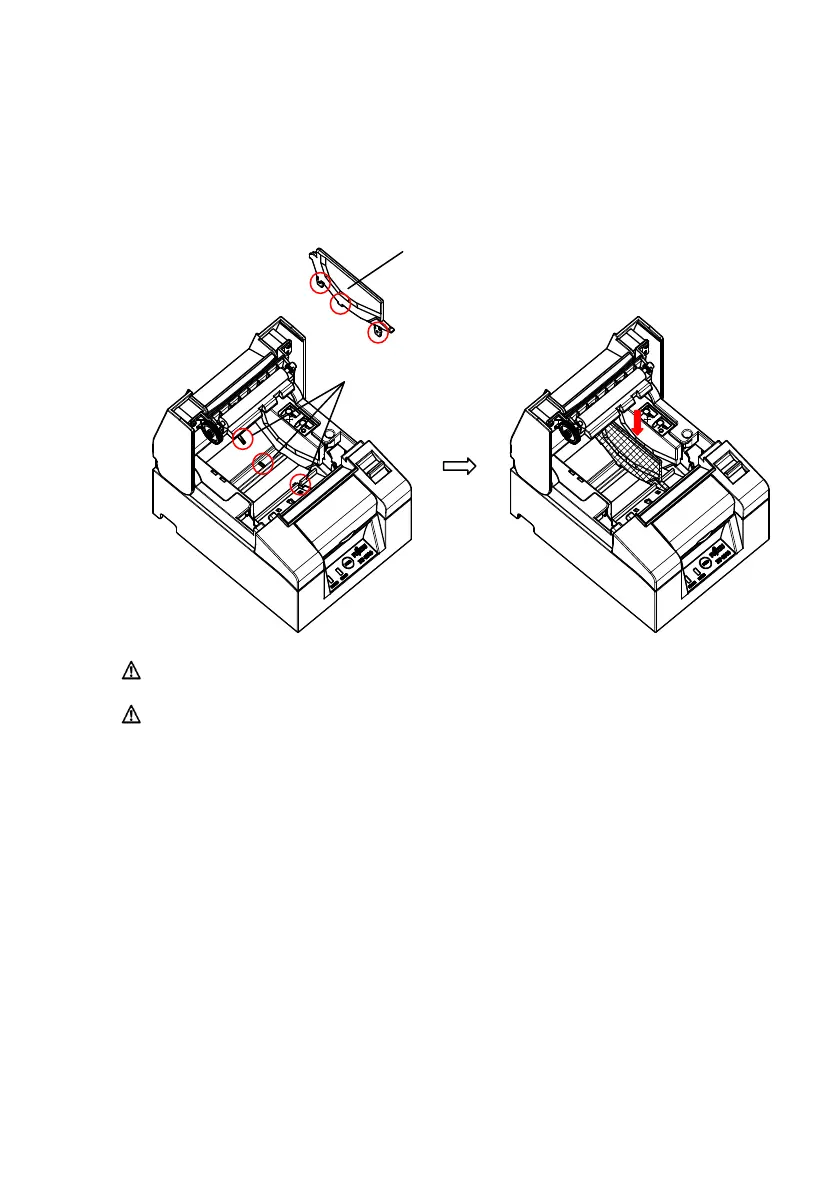− 25/83 −
5-2-1 Attaching the Separator
(1) Align the three lugs of the supplied 58mm width separator with the
corresponding holes on the printer body, then push it into place.
58mm Width Separator
Setting Hole
Caution: Push the plate until it locks with a clicking sound and confirm
that the top side of the separator is horizontal.
Caution: When moving the separator follow the instructions in the
Special Mode section to set the paper width and align it with
the printing area.
(Refer to 9 Special Mode: 9-2. Changing the Setup.)