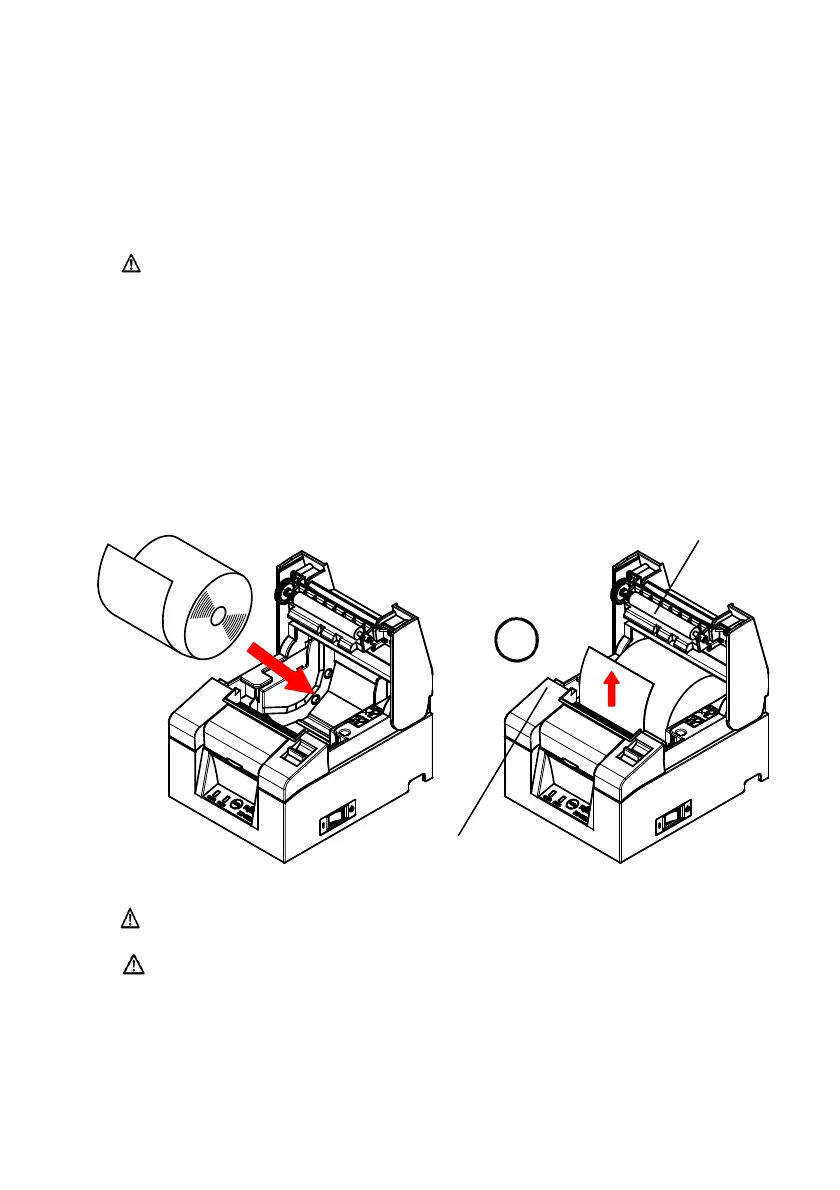− 26/83 −
5-3. Setting the Paper
(1) In the case of a new roll of paper, remove the glued portion and tape on the
paper roll.
When replacing the roll paper, first remove the old paper core.
Caution: Since the glued portion of the paper should not be printed on,
remove about one turn (about 30 cm) of the roll paper from the
beginning so that none of the remaining paper has glue on it.
Any adhesive or other matter remaining from the glue may
adhere to the thermal head and cause a problem, such as
voids on printouts. Therefore, do not forget to remove the
glued portion of the paper.
(2) After inserting the new roll of paper with the orientation shown, pull the end
of the paper in the direction indicated by the arrow [1].
Platen Roller
Top of Cover
[1]
Caution: Pull the end of the paper so that it passes over the top of the
cover.
Caution: Do not damage or dent the platen roller.
Dents on the platen roller will cause gaps in the printing
and/or line feed failure.