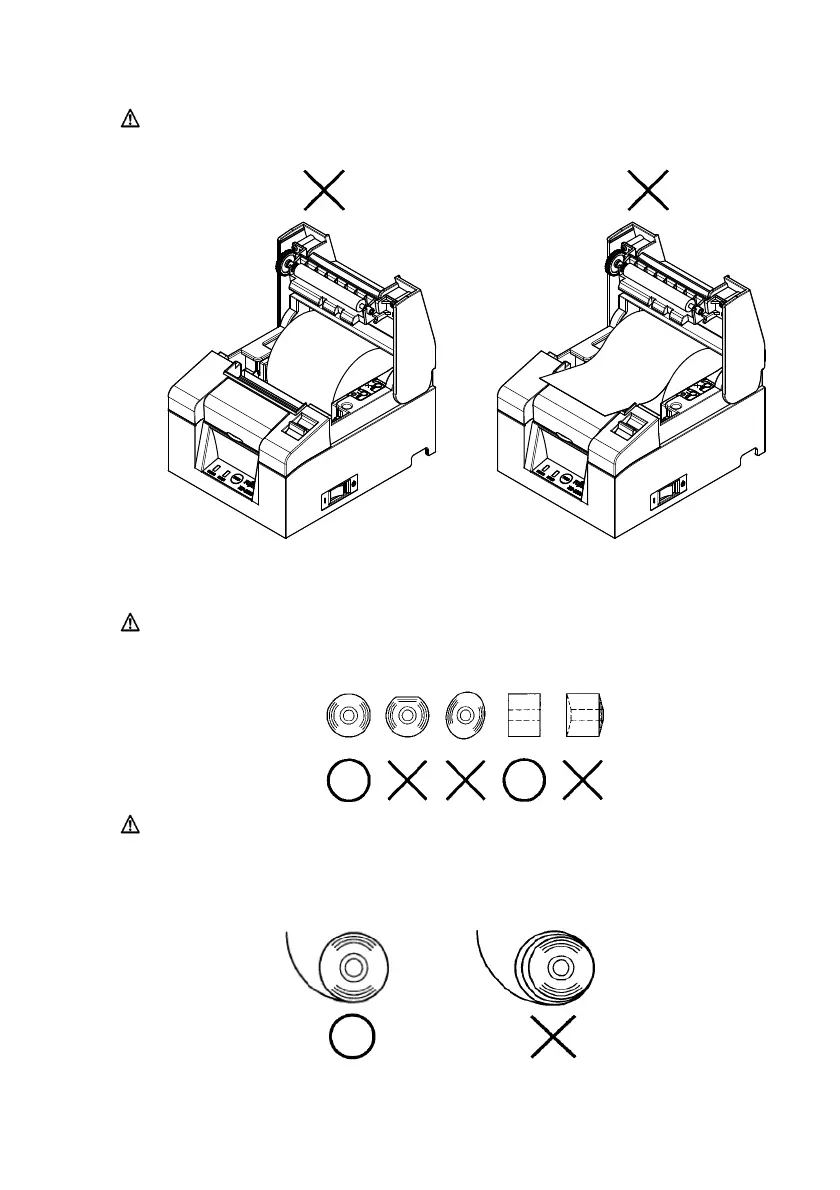− 27/83 −
Caution: Setting the paper as shown in the following figures may cause
paper or printing jams.
The paper has
been set incorrectly.
The paper does not pass over
the top of the cover.
Caution: Do not use deformed roll paper. Using rolls such as those
shown below may cause trouble such as paper or printing
jams.
Caution: If the roll paper is loose (slack) as shown below, remove the
slack before using the roll. Using without removing the slack
may cause paper or printing jams, or result in failure to detect
the paper near end condition.