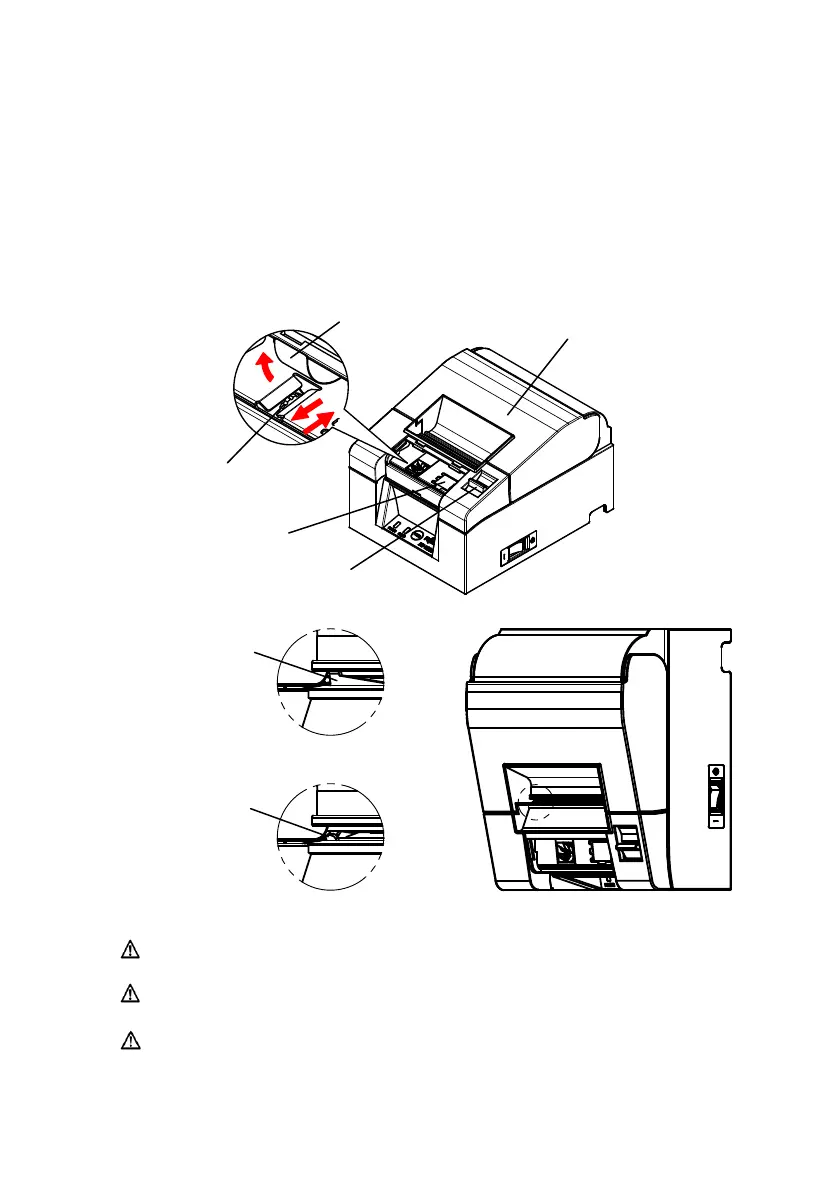− 34/83 −
(5) Lift the protective sheet as indicated by arrow A and rotate the cutter gear
in the direction indicated by arrow B while pulling the release lever
toward you.
If the auto-cutter blade fails to move despite rotating the cutter gear and
the top cover still will not open, pull the release lever toward you and
rotate the cutter gear in the opposite direction (indicated by arrow C) until
the top cover is able to open.
Top Cover
A
B
Cutter Gear
Release Lever
Auto-cutter blade is
retracted
Cutter Motor
Auto-cutter blade is
protruding
C
Top cover cannot open
Top cover can open
Protective Sheet
Caution: Do not the touch the cutter motor, as it may still be hot after
printing.
Caution: Do not touch the auto cutter, as its blade end is sharp and
dangerous.
Caution: When you cannot open Top Cover with rotating Cutter Gear to
either direction, call your service provider.