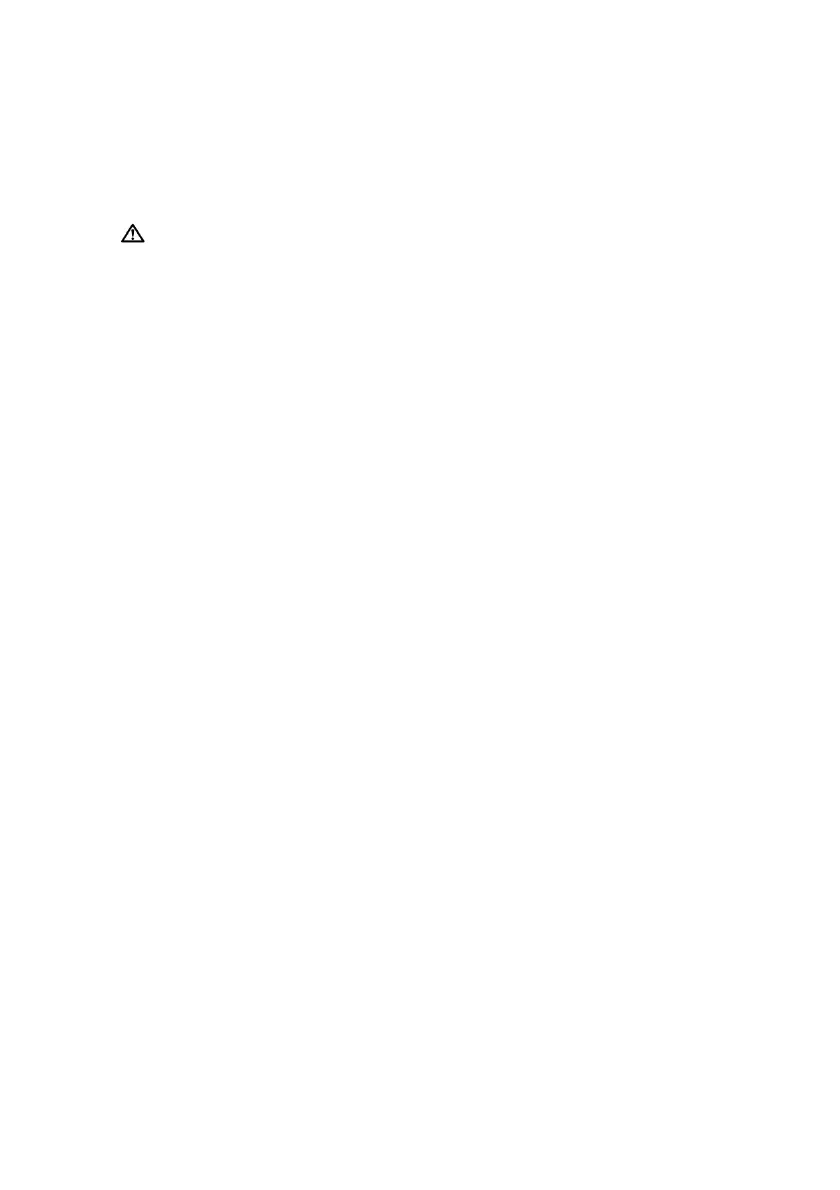− 49/83 −
8. Pressing the FEED button three times (to select 3. Save & End) saves the
settings, cuts the paper, and then exits setup mode.
Caution: If the power switch of the printer is turned off without
selecting "Save & End", any changes made will not be saved.
Checking the Settings
To check that the settings have been applied, follow the instructions in
section 9.1 to perform a test print.
The test print includes a list of printer settings. Use this to
confirm your changes.
