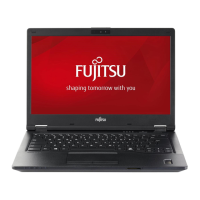Working with the notebook
Loudspeakers and microphones
MicrophoneLoudspeakersVolum ec ontro l
You w ill find information about the exact position of speakers a nd microphones
in chapter "
Ports and controls", Page 9.
Please refer to chapter "
Functio n keys and key combinations", Page 29 for information on setting
the volume a nd also enabling/disabling the loudspea kers via the keyboard.
If you atta ch an external microphone, the built-in microphone is disabled.
When you connect headphones or external speakers, the built-in speakers are disabled.
Information on connecting headphones and a microphone can be found
in "
Connecting external devices", Page 57.
42 Fujitsu
