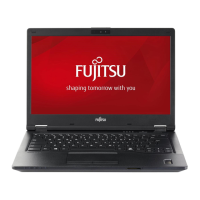Contents
Contents
Innovativetechnology ................................................................. 7
Furtherinformation ...................................................................... 7
Notational conven tion s .................................................................. 8
Ports and controls ..................................................................... 9
FUJITSU LIFEBOOK E4411 ............................................................. 9
FUJITSU LIFEBOOK E4511 ............................................................. 12
Importantnotes ........................................................................ 15
Safety notes ............................................................................ 15
Additional safety notes for devices with radio c omponents . . . . . ............................. 16
Energy saving .......................................................................... 16
Energy saving under Windows ....................................................... 16
Travelling with your notebook ............................................................ 17
Beforeyoutravel ................................................................... 17
Notebook:transporting ............................................................... 17
Cleaningthenotebook .................................................................. 18
If liquid is accidentally spilled on the notebook during use: . ............................. 18
First-time setup
of your device .........................................................
19
Unpacking and ch
eckingthedevice ......................................................
19
Selectingaloca
tion .....................................................................
20
Mains adapter c
onnecting . . . . ...........................................................
20
Switchingont
he device for the firsttime ..................................................
21
Workingwiththenotebook ............................................................ 22
Statusindicators ........................................................................ 22
Switching on the notebook . . . . ........................................................... 25
Switching off the notebook . . . . ........................................................... 25
Keyboard ............................................................................... 26
Virtualnumerickeypad .............................................................. 28
Separate number block . . . ........................................................... 29
Functionkeysand key combinations .................................................. 29
F-Locksetting ....................................................................... 32
Keyboard with background lighting (optional) . . ........................................ 32
Country and keyboard settings ....................................................... 32
Touchpadandtouchpadbuttons .......................................................... 33
Movingthe pointer .................................................................. 33
Selecting anitem .................................................................... 33
Executing commands . . . . . ........................................................... 33
Draggingitems ...................................................................... 34
LCDscreen ............................................................................ 34
WebCamand InfraredCamera ........................................................... 35
Rechargeable battery ................................................................... 36
Charging,caring for and maintaining the battery ....................................... 36
Removingandinstalling thebattery ................................................... 37
Using the power-managementfeatures ................................................... 39
Adjusting system performance in Microsoft Windows . . . . . . ............................. 39
Adjusting fan control ................................................................. 40
Memory cards .......................................................................... 41
Supported formats .................................................................. 41
Inserting the memory card ........................................................... 41
Fujitsu 3
